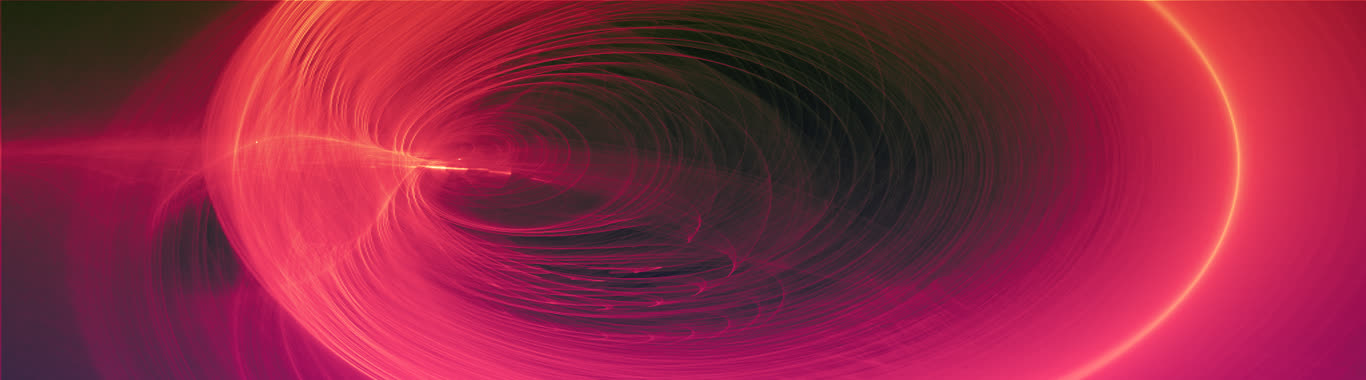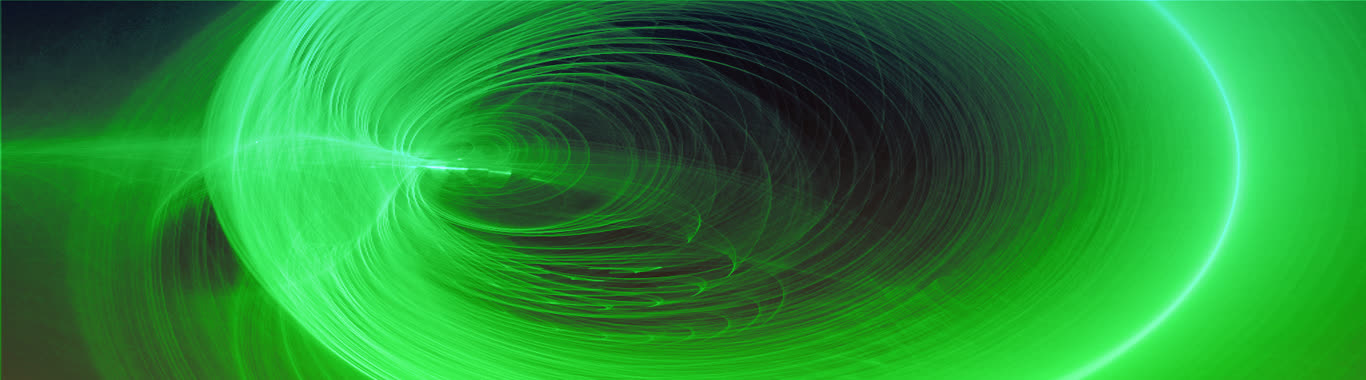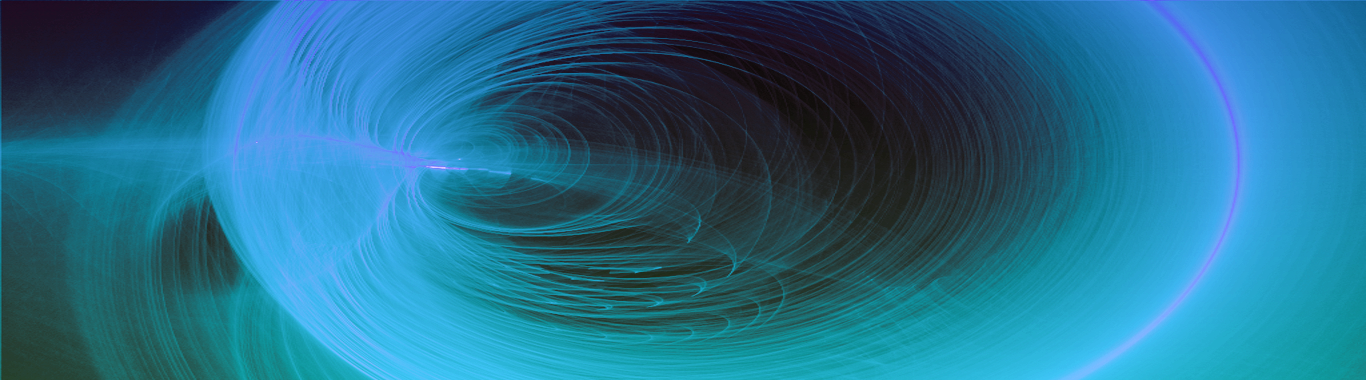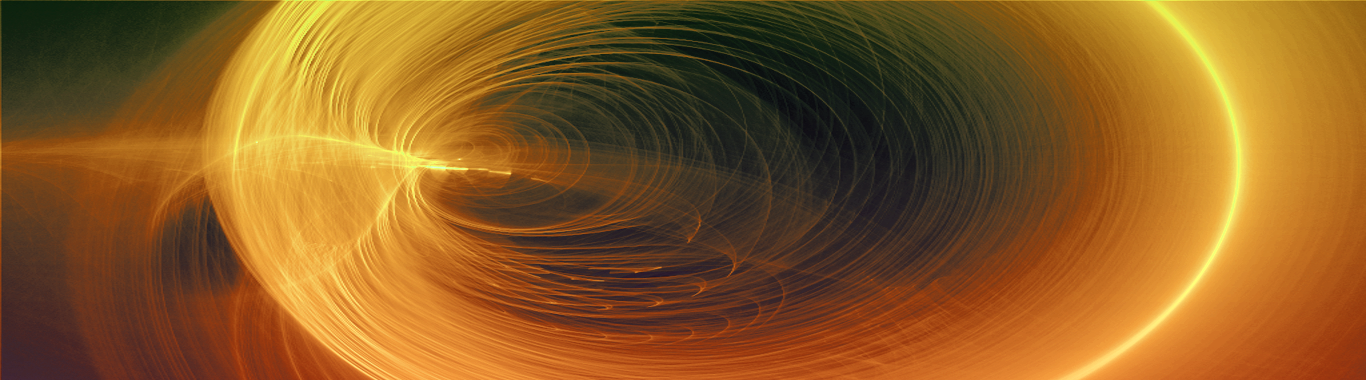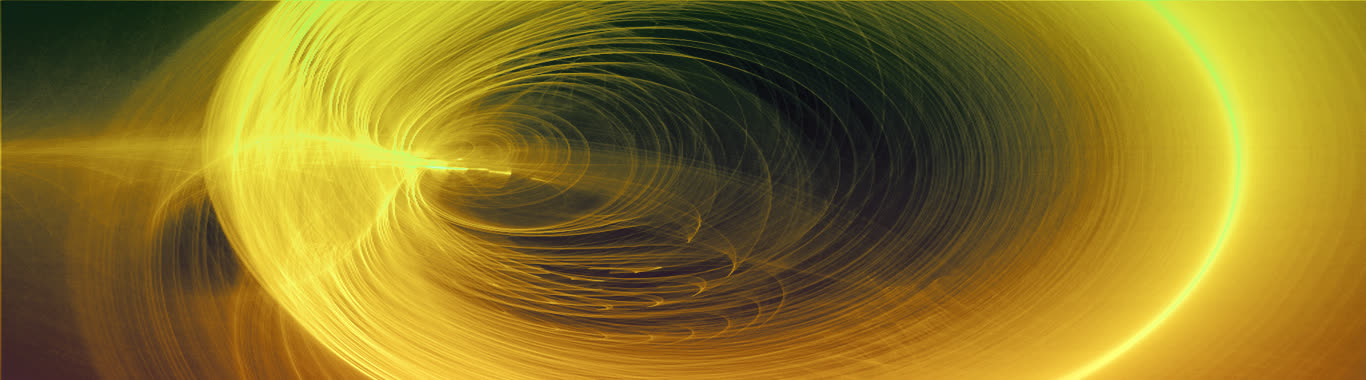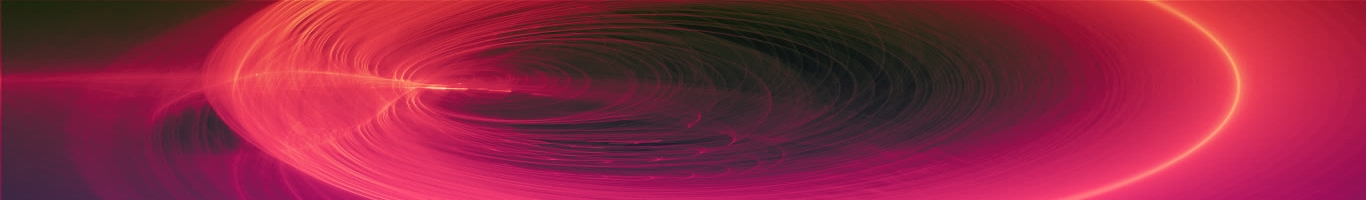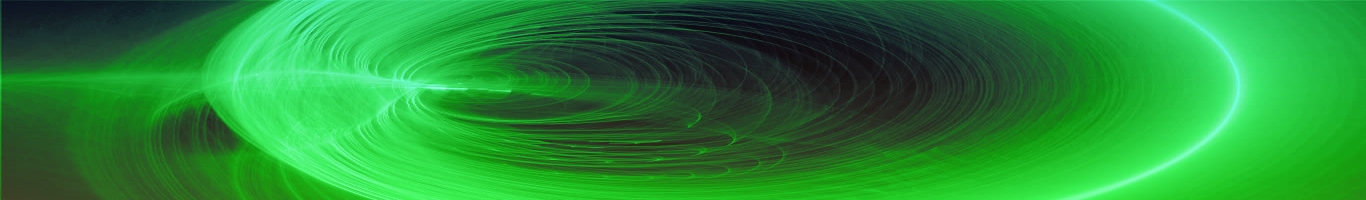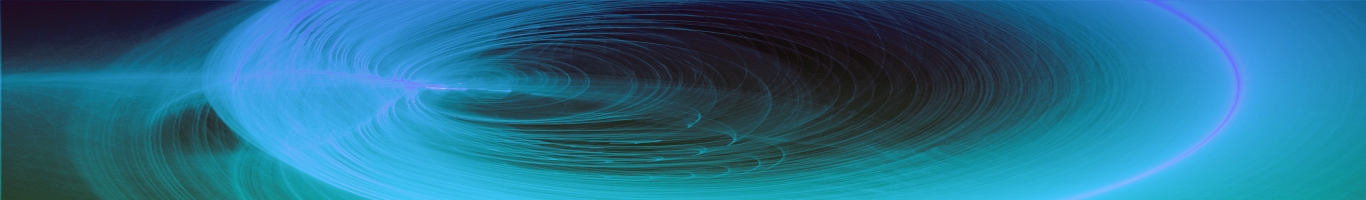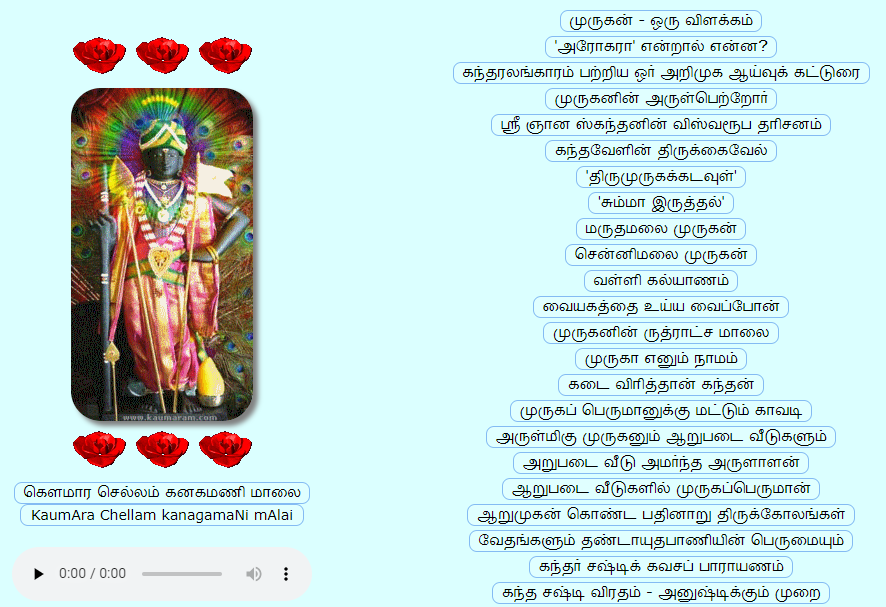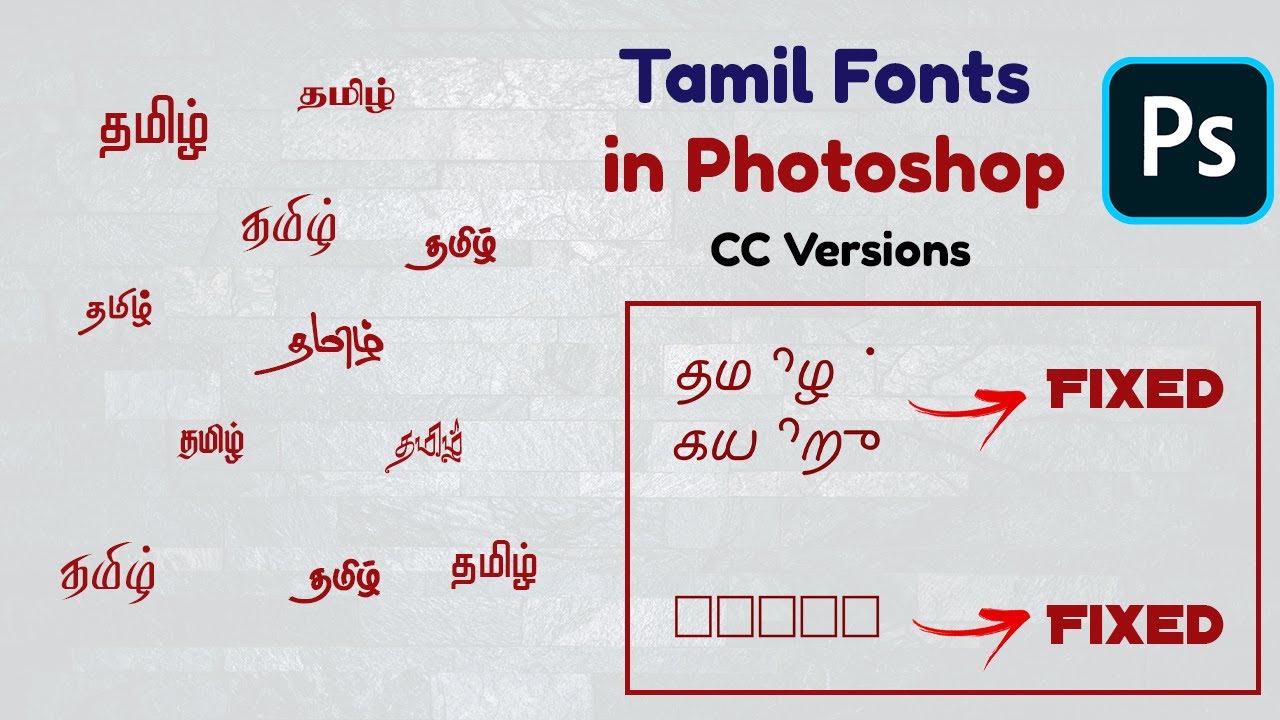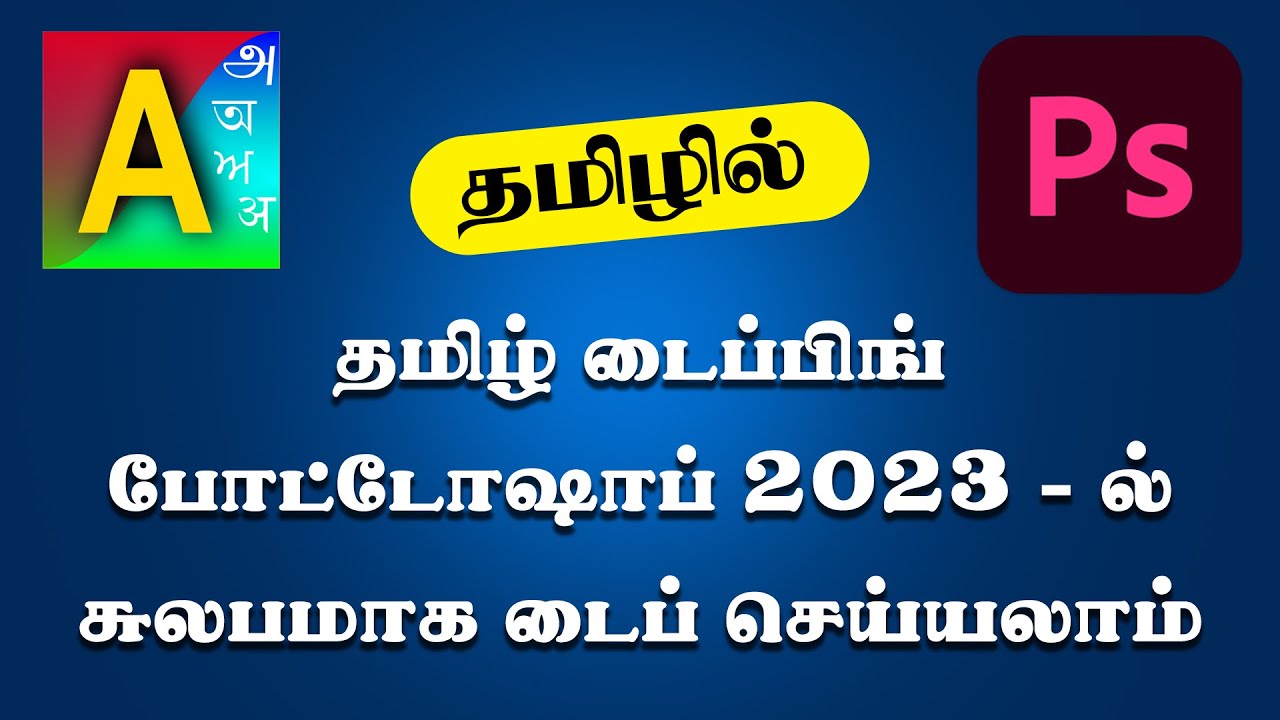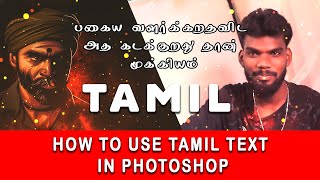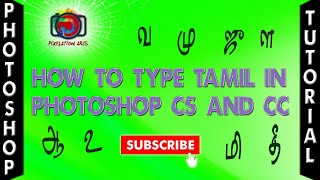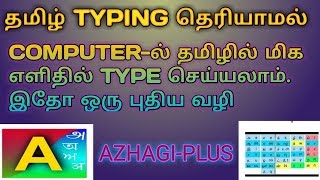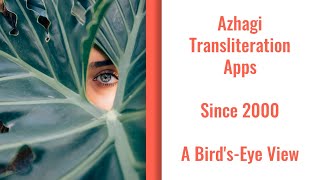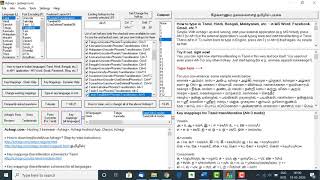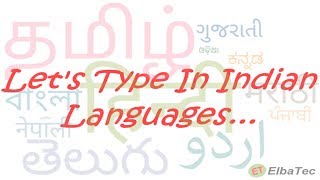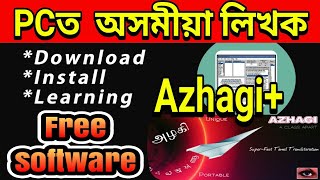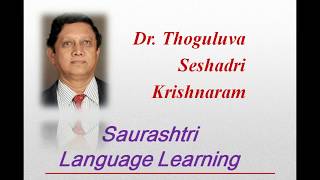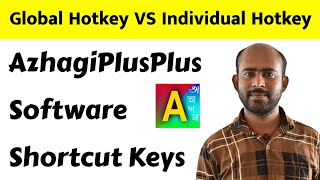volunteer_activism_font_download_looks_one
Innovative "Self-Typing" Phonetic Tamil Fonts
Unique and Special - First of their Kind
Happy to announce on this Holy Easter Day
- Happy to announce to you all on this Holy Easter Day (31-March-2024), the release of the first (Azhagi.Com-SaiIndira-Phonetic.ttf) of a set of Divinely Unique 'SaiIndira' Unicode fonts - for free, as always.
- Well, Azhagi, as I keep saying, is a Saga of Love, in my humble view. And, it ever keeps me in awe thinking of the Divine Love which makes things happen, out of the blue, completely unplanned as far as this non-entity is concerned.
- Because, not even in my dreams, I had any idea of releasing 'unique' fonts of this kind on Holy Easter day, esp. when I had been completely keeping myself away from font-making tasks since nearly 2 decades.
- So, As Ever, All Glory and Thanks to the Lord Almighty Only, Forever... I strive to remain a non-entity.
What these fonts do? What are their features? How to download them?
- In a nutshell, these unique fonts (Azhagi.Com-SaiIndira-Bilingual-PhoneticTransliteration.ttf, etc.) help you to type phonetically^^ in Tamil, without any additional typing software. Just the same way as you select Arial, Calibri, Tahoma, Times New Roman, etc. from the Fonts List of an application and start typing fluently in English, you can select these "Self-Typing" fonts too from the Fonts list of any 'supporting' application (e.g. MS Word) and start typing in Tamil straightaway, fluently. Along with that, these fonts have other many advantages too.
- (^^) in other typing modes as well - TamilTypeWriter, TamilNet99, etc. Yes, using the same one font you can type in different keyboard layouts.
- Please scroll down to read all about these unique fonts' features and avail them. Click here to download all the fonts.
A very humble request, at the very outset
It is my years-long observation that software users generally straight go to the 'Download' section, download the available product and then start working with it even before reading the features of the product fully. I kindly request you not to do the same with the unique fonts provided herein too, esp. when these fonts have been released for the very first time. Kindly read the features and try to understand what this new technology is all about, realise what all facilities and benefits this new technology offers so that you can spread the news of this innovative technology as much as you can so that more and more of the society gets benefited. Thanks.DOWNLOAD all of the 'Unique' SaiIndira "Self-Typing" Unicode Tamil fonts
- Azhagi.Com-SaiIndira-Bilingual-PhoneticTransliteration.ttf (Dt. 02-May-2024 - Details are here). Its key mappings are here.
Important Note: Using the above one single font, you can type in 5 different keyboard layouts - Phonetic Transliteration, Phonetic, TamilNet99, TamilTypeWriter New, TamilTypewriter Old.
- Azhagi.Com-SaiIndira-Phonetic-BiLingual.ttf (Dt. 15-Apr-2024 - Details are here). Its key mappings are here.
- Azhagi.Com-SaiIndira-Phonetic-WordsAndPhrases.ttf (Dt. 13-Apr-2024 - Details are here)
- Azhagi.Com-SaiIndira-Phonetic-WordsAndPhrases-Colors.ttf (Dt. 13-Apr-2024 - Details are here)
- Azhagi.Com-SaiIndira-Phonetic-Bilingual-Phrases-nStart-nH.ttf (Dt. 24-Apr-2024 Details are here)
- Azhagi.Com-SaiIndira-Phonetic-Bilingual-Phrases-nStart-nH-nh.ttf (Dt. 25-Apr-2024 Details are here)
- Azhagi.Com-SaiIndira-TNet99.ttf. (Dt. 03-Apr-2024 - Based on 'TamilNet99' typing mode mappings here. )
- Azhagi.Com-SaiIndira-TwNew.ttf (Dt. 26-Apr-2024 - Based on 'Tamil Typewriter New' typing mode mappings here)
- Azhagi.Com-SaiIndira-TwOld.ttf (Dt. 26-Apr-2024 - Based on 'Tamil Typewriter Old' typing mode mappings here.)
- For full details of the above "Self-Typing" Tamil Unicode (plus Tscii) fonts, please read all their exquisite features. Thanks.
Well, have a great time using the "Self-Typing" fonts. If at all possible, kindly share your feedback in Azhagi's Facebook Group, which is where I generally correspond with all users. It will enthuse me to work further on this new technology, if at all and when time permits, to come out with more advancements.
And for those who are not using Facebook, of course you can write to me personally too, at NOBLEHEARTED@gmail.com (or) BIRTHLESS.DEATHLESS@gmail.com. - To convert the underlying English characters of your typed text (using the 'Phonetic Transliteration' font) to Unicode Tamil text, kindly download Azhagi++ software and use the 'Auto Transliterator' tool available in it. Thanks.
- To convert the underlying English characters of your typed text (using a 'phonetic' font) to Unicode Tamil text, kindly download and use this converter - 'SaiIndira' Converter (SairamAmmaSairam.zip). After downloading, extract the zip contents to a convenient location and start using it (by clicking SairamAmmaSairam.exe). Thanks.
- Note: As mentioned in author.php, 'Indira' is my beloved amma's name. Though many may be aware what 'Sai' refers to, generally it only stresses the broad view of 'Universal Love'.
What do I mean by "Self-Typing" fonts?
- By "self-typing", what I mean is that these fonts help you to type phonetically^^ using the font itself, without the need for availing any additional typing software. Just the same way as you select Arial, Trebuchet, Calibri, Georgia, etc. from the Fonts List of an application and start typing fluently in English, you can select these "Self-Typing" fonts too from the Fonts list of any 'supporting' application (e.g. MS Word) and start typing in Tamil straightaway, fluently.
- Those who are in the DTP field will be knowing very well about 'Bamini' font using which one can type Tamil characters without the need of any external software's support. But, as far as I know, never was such a font created for typing phonetically too, using the font itself, without the need for any additional software (Azhagi+, Azhagi++, etc. - to aid in typing the characters in the font).
- (^^) Actually, any single font of the set of "self-typing" fonts I have provided so far can help you type in more than one keyboard layout - 'Phonetic', 'TamilNet99', etc., without any supporting typing software. So, these fonts are, as such, "many-fonts-in-one" font. .
In which all software "Self-Typing" fonts work?
- You can easily use Azhagi's Self-Typing fonts in any software which supports 'Open Type Layout' features (Standard Ligatures, Stylistic sets, etc.).
- Some of the software which support 'Open Type' features are MS Word (2010 and above), PhotoShop (from 7 to latest), LibreOffice Writer, PageMaker, etc. - which are some of the most oft-used software by the majority of users around the globe.
- Adobe InDesign, Adobe Illustrator, Affinity Designer, CorelDraw, LibreOffice Calc and LibreOffice Impress also support 'Open Type' features.
- MS Excel and Powerpoint do not support 'Open Type' features. So, if you are someone using Excel and Powerpoint and wish to use Azhagi's Self-Typing fonts, then your only option as of now is to use LibreOffice Calc and Impress instead.
- Notepad also straightaway supports the primary mode of typing (Phonetic, in 'Azhagi.Com-SaiIndira-Phonetic.ttf') in any of the Self-typing fonts.
- To know how to effect settings in LibreOffice, etc. - to enable 'Open Type' features - please read details (with screenshots) in the 'Features' section right below.
- As such, you cannot type in social media (Facebook, Twitter, Instagram, etc.) using this font; you cannot type using this font in applications where font cannot be set too (e.g. Desktop Whatsapp). However, it is possible to type using this font in Gmail. The steps are given here.
Customized "Self-Typing" fonts - for your specific requirements
If you are interested, then, customized "Self-Typing" fonts, tailor-made for your specific requirements (your own key mappings, preferred words/phrases, colors, etc.) can be made by me (for free, of course) and provided to you, upon your request.Video demo on the innovative "Self-Typing" fonts
- Please watch the video below. If a picture is worth 1000 words, then, a video is worth 1000 pictures (i.e. 1,000,000 words), I believe.
- As requested by loving Shri. Swaminathan (of 'Indira Photography Gallery'), in his video, please read the features of SaiIndira fonts, with their advantages for sure, because Shri. Swaminathan has talked (narration is in Tamil) about a few features and advantges of these fonts only, in his video. He is actually conversant only with 'Tamil Typewriter' typing mode and not 'Phonetic' typing mode. So, get to know all the features of these self-typing fonts so that you can use them to their fullest benefit.
'சாய் இந்திரா' தானியங்கி ஒலிபெயர்ப்பு எழுத்துருக்களின் முக்கிய அம்சங்கள்
Please read the following detailed writeup by Loving Shri. Nithi Anand, wherein he talks about some of the salient features of our SaiIndira 'Phonetic' Tamil fonts. For full list of features, always refer to this section. Please note that the telling illustration hereunder is also Shri. Nithi Anand's only. This writeup was posted by him in 'Azhagi Facebook Group' on 18th April 2024. சாய் இந்திரா - ஒரே எழுத்துரு - பல்வகை அம்சங்கள் - புதுமை எளிமை
சாய் இந்திரா - ஒரே எழுத்துரு - பல்வகை அம்சங்கள் - புதுமை எளிமைஅழகி நண்பர்கள் அனைவருக்கும் என் அன்பு வணக்கங்கள். சமீபத்தில் அழகி இணையதளத்தில் திரு.விஸ்வநாதன் ஐயா அவர்கள் உருவாக்கி வெளியிட்ட புதுமையான "சாய் இந்திரா" எழுத்துருவை (Direct Tamil typing, without any software) பயன்படுத்திப் பார்த்தேன் (புதிய மேம்படுத்தப்பட்ட வெர்ஷன்கள் உட்பட). பயனடைந்தேன். இது குறித்த 'எனது பார்வை' மற்றும் என் நட்பு வட்டத்தில் 'என்னிடம் கேட்கப்பட்ட கேள்விகளுக்கான பதில்கள்' - இவற்றின் தொகுப்பாக இப்பதிவை நான் பதிவிடுகிறேன்.
எனது பார்வை:
இந்த புதிய "சாய் இந்திரா" எழுத்துருவில் என்ன வித்தியாசமாய் இருக்கிறது? அதனால் எனக்கு என்ன பயன்? இவ்வெழுத்துரு வேறு யாருக்கெல்லாம் பயன்படும்?
பொதுவாகவே நாம் நமது கணினியில் தமிழ் மொழியில் தட்டச்சு செய்யவேண்டுமென்றால் முதலில் நமக்கு ஒரு துணை மென்பொருள் தேவை. அதாவது அழகி (NHM, e-kalappai, kural, etc.) போன்ற பிற துணை மென்பொருளை முதலில் கணினியில் நிறுவி, பின்னர் அதனை பின்புலத்தில் இயக்கி, அதன் மூலமாகவே நம்மால் கணினியில் தழிழில் தட்டச்சு செய்யமுடியும். இதுவே பொதுவான விதி அல்லவா? இந்நிலையில் திரு.விஸ்வநாதன் ஐயா அவர்கள் உருவாக்கியுள்ள “சாய் இந்திரா” எழுத்துருவானது எவ்வித துணை மென்பொருளுமின்றி நேரடியாகவே தமிழில் தட்டச்சு செய்துகொள்ளும் வசதியை அளித்துள்ளது.
ஒரே எழுத்துரு தான் ஆனால் Phonetic முறை (எ-கலப்பை, என்.எச்.எம் போன்ற செயலிகளில் உள்ள தங்க்லீஷ் தட்டச்சு முறை), தமிழ்நெட்99 முறை என இரண்டு முறைகளில் இந்த ஒரே எழுத்துரு கொண்டே தட்டச்சு செய்யலாம். மற்றும், வேண்டுமெனில், தமிழ் டைப்ரைட்டர் தட்டச்சு முறை, பாமினி தட்டச்சு முறை, Inscript போன்ற பலவித லே-அவுட் களிலும் கூட வரும் காலங்களில் இந்த "ஒரே ஒரு எழுத்துருவின் மூலமே" நேரடியாக தட்டச்சு செய்துகொள்ளும் வகையிலான 'முன் ஏற்பாடு'.
Notepad மற்றும் Microsoft word ல் நேரடியாக தட்டச்சு செய்துகொள்ளலாம். நீங்கள் எப்படி Arial, Times New Roman, Calibri போன்ற எழுத்துருக்களை MS-Word-இன் Fonts List-இலிருந்து இயல்பாய்த் தேர்வு செய்து ஆங்கிலத்தில் சரளமாய்த் தட்டச்சு செய்கிறீர்களோ, அதே போல “சாய் இந்திரா” எழுத்துருவையும் உங்கள் “MSWord” இல் தேர்வு செய்துகொண்டால் போதும். தேர்வு செய்து கொண்டபின், நீங்கள் தங்க்லீஷில் தட்டச்சு செய்ய ஆரம்பித்தால், அப்படியே “Phonetics” முறையில் (அதாவது, அழகியில் உள்ள 'UserDefinedPhonetics' முறையில்) மிகவும் துரிதமாக, சரளமாகத் தட்டச்சு ஆவதைக் காணலாம். Word-இல் ஆவணங்கள் தட்டச்சு செய்து சேமித்துக்கொள்ள (Save) மற்றும் “Print out” செய்துகொள்ள இது ஏதுவாக இருப்பது இதன் சிறப்பம்சம். மேலும் தாங்கள் உருவாக்கிய கோப்பை (.Docx) வேறு ஒருவருக்கு பகிர “Word” இல் PDF கோப்பாக சேமித்துக்கொண்டால் போதும். பிறருடன் மின்னஞ்சல் மற்றும் “வாட்ஸப்” செயலிகளில் வழக்கம்போல் அந்த PDF கோப்பை ஷேர் செய்து கொள்ளலாம்.
மேலும் தாங்கள் உருவாக்கிய “Word” டாக்குமண்டை வேர்ட் கோப்பாகவே (.Docx கோப்பாகவே) வாட்ஸப் செயலில் பகிரவேண்டுமென்றால், வேர்டில் தாங்கள் சேமிக்கும் போது “Embed font” என்ற ஆப்ஷனைத் தேர்வு செய்து பின்னர் சேமித்து பகிரலாம். ஆனால் தாங்கள் பகிரும் நபர் அவரது மொபைல் போனில் அந்த .Docx கோப்பை திறக்க மைக்ரோசாப்ட் ஆஃபீஸ் 365 (இலவசம்) ஐ நிறுவியிருக்க வேண்டும். இல்லேயேல், முன்னர் குறிப்பிட்டபடி PDF கோப்பாக அனுப்புவதில் எந்தவித சிக்கலும் இல்லை.
மேலும் இந்த எழுத்துருவை மென்மேலும் மெருகேற்றும் விதமாக அதில் இன்னும் பல விஷயங்களைக் கொண்டு வந்து மேம்படுத்திக் கொண்டு இருக்கிறார் விஸ்வநாதன் ஐயா. குறிப்பாக, நேற்று வெளியிட்ட மேம்படுத்தப்பட்ட “சாய் இந்திரா” எழுத்துருவில், தமிழிலும்-ஆங்கிலத்திலும் மாறி மாறி தட்டச்சு செய்துகொள்ளும் வசதியைக் கொடுத்திருக்கிறார் திரு.விஸ்வநாதன் ஐயா.
அதாவது, தாங்கள் MS Word இல் தமிழில் தட்டச்சு செய்துகொண்டிருக்கும்போது அந்த டாக்குமெண்டில் ஆங்கிலம் சேர்க்கவேண்டுமென்றால் உங்களது விசைப் பலகையில் ~(TILDE) என்ற விசையை அழுத்தி உடன் அப்படியே English இல் தட்டச்சு செய்துகொள்ளலாம். பின்னர் ~ + spacebar அழுத்த மீண்டும் தமிழில் தட்டச்சு செய்துகொள்ளலாம். இதுவே நேற்று புதிதாய்ச் சேர்த்த அம்சத்தின் தனிச்சிறப்பு.
முந்தைய மேம்பாடுகளில் கொடுக்கப்பட்ட வசதிகளில், கீழ்க்காணும் அம்சங்கள் அடங்கும்:
1) நாம் அடிக்கடி தட்டச்சு செய்யும் 100-க்கும் மேலான வார்த்தைகளை/சொற்றொடர்களை (words/phrases), தட்டச்சு செய்யாமலேயே, ஒருசில விசைகளை அழுத்தியே (உ-ம்: `a), உங்கள் உரைகளில் உட்புகுத்தும் வசதி. உதாரணத்திற்கு, "சாய்ராம்" என்றோ "அனைத்துப் பணிகளும் இறைவனுடையதே" என்றோ தட்டச்சு செய்ய, `s அல்லது `a என இரண்டே இரண்டு விசைகளை அழுத்தியே உங்கள் உரைகளில் உடன் உட்புகுத்திக் கொள்ளலாம். இது நம் செயல்திறனை (productivity-ஐ) அபிவிருத்தி செய்ய நிச்சயமாய் உதவும். அடிக்கடி தட்டச்சு செய்ய வேண்டி வரும் வார்த்தைகளை/சொற்றொடர்களை, நாம் தட்டச்சு செய்கையில், பற்பல சமயம் ஏற்படும் எழுத்துப் பிழைகளையும் இந்த வசதி அறவே தவிர்க்கும்.
2) தட்டச்சு செய்கையில், நாம் ஏற்கெனவே தேர்வு செய்த குறிப்பிட்ட எழுத்துக்கள் மட்டும் (உ-ம்: உயிர் எழுத்துக்கள் மட்டும், அல்லது ஆங்கில எண்கள் மற்றும் ஆங்கில எழுத்துக்களில் Capital letters மட்டும்) நமக்கு விருப்பமான எந்தவொரு வண்ணத்திலும் தெரிவதற்கான வசதி. பலருக்கும் அவரவர் பணிகளில் வெவ்வேறு விதங்களில் இந்த வசதி பயன் தரலாம் என்றாலும், குறிப்பாக இது தமிழ் கற்கும் குழந்தைகளுக்கும்/சிறார்களுக்கும் பெரும் உதவியாய் இருக்கும் என்று நினைக்கிறேன். முதன்மையாக 'உயிர் எழுத்துக்கள், மெய் எழுத்துக்கள்' வெவ்வேறு வண்ணத்தில் இருக்கலாம். அது போக, 20 stylistic sets மூலம் ஒவ்வொரு style-இலும் வெவ்வேறு எழுத்துக்கள் வண்ணத்தில் இருக்கலாம். (உ-ம்) வல்லின மெல்லின இடையின எழுத்துக்கள் வெவ்வேறு வண்ணத்தில் இருக்கலாம் ஒரு style-இல். இப்படிப்பட்ட வசதி "தமிழ் கற்க, தமிழ் கற்பிக்க" இரண்டுக்குமே மிக அற்புதமாய் உதவும் - எல்லாம் ஒரு fontஇன் மூலமே.
போட்டோஷாப் (Photoshop) பயனாளர்களுக்கு :
இந்த “சாய் இந்திரா” எழுத்துருவைக் கொண்டு போட்டோஷாப்பில் நேரடியாக தமிழில் தட்டச்சு செய்து (Phonetic, TamilNet99) உங்களது டிசைன்களை உருவாக்கிக்கொள்ளலாம். இது என்னைப் போன்றோர்களுக்கு ஒரு வரப்பிரசாதமாகும். காரணம், எனக்கு இங்கு பின்புலத்தில் எந்த ஒரு துணைமென்பொருளும் இயங்கவேண்டிய அவசியமில்லை. இதனால் எனது போட்டோஷாப்பின் “Shortcut keys” பயன்படுத்துவதில் எவ்வித பிரச்சனையும் இருக்காது.
இதை நான் போர்டபிளாக எனது pen-driveஇல் வைத்துக் கொண்டு எந்தக் கணினியில் வேண்டுமானாலும் (MAC கணினி உட்பட), உடன் தமிழில் தட்டச்சு செய்து கொள்ளலாம். அந்தக் கணினியில் எந்தவிதமான தமிழ் தட்டச்சு மென்பொருளும் இருக்க வேண்டிய அவசியம் இல்லை.
இன்னுமொரு குறிப்பிடத்தக்க அம்சம் என்னவென்றால், இந்த எழுத்துருவை நார்மலாகவும் பயன்படுத்திக் கொள்ளலாம். அதாவது, அழகி+ அல்லது அழகி++ஐ இயக்கி, அவற்றின் மூலம் வழக்கம்போல் இந்த எழுத்துருவில் (TAU-Marutham அல்லது Latha எழுத்துருவைப் பிரத்தியேகமாக select செய்து தட்டச்சு செய்வது போல) யூனிகோட் தமிழிலேயே தட்டச்சு செய்து கொள்ளலாம். இந்த எழுத்துரு, அடிப்படையில் ஒரு யூனிகோட் எழுத்துருவே. மட்டுமில்லாமல், திஸ்கி என்கோடிங்கும் இதில் உள்ளது.
சுருக்கமாகச் சொல்ல வேண்டுமென்றால், இந்த எழுத்துருவை ஒரு Triple-Encoded (Phonetic-Unicode-Tscii encoded) "Self-Typing Portable Bilingual" font எனச் சொல்லலாம். அதாவது, தங்க்லீஷ்-யூனிகோட்-திஸ்கி என்கோடிங்குகள் தாங்கிய "தானியங்கி போர்டபிள் இருமொழி" எழுத்துரு எனச் சொல்லலாம்.
இந்த “சாய் இந்திரா” எழுத்துருவைப் பற்றி எனது நட்பு வட்டத்தில் பகிர்ந்தபோது அவர்களும் பயன்படுத்திப் பார்த்துவிட்டு என்னிடம் கேட்கப்பட்ட அதிகமான கேள்வி என்னவென்றால் - இந்த "சாய் இந்திரா" எழுத்துரு மூலமாக நான் உருவாக்கிய டாக்குமெண்டை வேறு ஒரு யூனிகோட் எழுத்துருவிற்கு (உதாரணம்: கூகுள் எழுத்துரு) மாற்ற முடியுமா?
பதில்: கண்டிப்பாக முடியும், இதற்கென திரு.விஸ்வநாதன் ஐயா "சாய்ராம் அம்மா சாய்ராம்" என்னும் தானியங்கி .EXE கோப்பை கொடுத்துள்ளார். இதன்மூலமாக தாங்கள் "சாய் இந்திரா" எழுத்துருவில் உருவாக்கிய கோப்பின் உரையை காப்பி செய்து அதனை இந்த செயலியில் பேஸ்ட் செய்து convert செய்துகொள்ள அது வழக்கமான "Nirmala" யூனிகோட் எழுத்துருவில் உங்கள் உரையை மாற்றிக் கொடுத்துவிடும். அதன் பின்னர் தாங்கள் அதனை காப்பி செய்து வேர்டில் பேஸ்ட் செய்து உங்களுக்குப் பிடித்த வேறொரு எந்த எழுத்துருவிற்கும் மாற்றம் செய்துகொள்ளலாம். குறிப்பாக, வேறொரு யூனிகோட் எழுத்துருவிற்கு என்றில்லாமல், வேறொரு என்கோடிங்கில் உள்ள (உ-ம் STMZH) எழுத்துருவிற்கே உங்கள் உரையை மாற்றிக் கொள்ளலாம். அதற்கு உங்களிடம் AAW அல்லது Azhagi++ இருத்தல் வேண்டும்.
பெரும்பாலும், Azhagi++இன் அடுத்த பதிப்பில் "SairamAmmaSairam" converterஇன் வசதியை Azhagi++இன் வெகுசிறப்பான ஒப்பற்ற "In-Built" MSWord Fonts Converter கருவியிலேயே இணைத்து விடுவதாக உத்தேசம் என்று விஸ்வநாதன் ஐயா சொல்லியுள்ளார். அப்படி அமைந்துவிட்டால், எல்லா Formatting-உடனும் (Bold, Italics, Tables என) SaiIndira Phonetic எழுத்துருவில் நாம் MSWordஇல் தட்டச்சு செய்ததை துரிதமாய், எளிதாய் மற்ற எந்த ஒரு தமிழ் என்கோடிங் எழுத்துருவிற்கும் மாற்றிக் கொள்ளலாம். அது பெரும் வசதியாய் அமைந்து விடும். ஆவலுடன் எதிர்நோக்குகிறேன் அதை.
நண்பர்கள் கேட்ட இன்னுமொரு கேள்வி: இந்த எழுத்துருவை வைத்து நான் நேரடியாக இணையத்தில் தட்டச்சு செய்ய இயலுமா? அல்லது கூகுள் Doc இல் பயன்படுத்த முடியுமா?
பதில்: இவ்வெழுத்துருவை வைத்து இணையத்தில் நேரிடையாக உள்ளீடு செய்ய இயலாது. தங்களுக்கு இணையத்தில் தேடுபொறிகளில் தேட (அல்லது) கூகுள் Doc இல் கோப்புகளை உருவாக்க, வழக்கமாக அழகி+ அல்லது அழகி++ ஐப் பயன்படுத்திக்கொள்ளலாம்.
மொத்தத்தில், இவ்வளவு எளிமையான, "ஒரே எழுத்துருவிலேயே பல்வேறு பலவித அம்சங்கள் தாங்கிய" எழுத்துருவை திரு.விஸ்வநாதன் ஐயா இலவசமாகவே அளித்துள்ளார். இதனைப் பயன்படுத்தி பயன்கள் பல பெறுவோம்.
என்னைப் பொறுத்தவரை, தங்க்லீஷில் தட்டச்சு செய்வதையே பெரும்பாலும் விரும்பும் இன்றைய இளைய தலைமுறையினருக்கு (மிகக் குறிப்பாக, மாணவர்களுக்கு) 'சாய் இந்திரா' எழுத்துரு ஒரு வரப்பிரசாதம். ஏனெனில், மென்பொருள் எதுவும் இல்லாமலேயே மாணவர்கள் (இளம் சிறார்கள் கூட) எளிதாய் Phonetic முறையில் தட்டச்சு செய்யக் கற்றுக் கொண்டு விடலாம். ஒரே ஒரு எழுத்துருதானே! அதுவும் ஏற்கெனவே ஆங்கில எழுத்துருக்கள் (Arial, Cambria, etc.) தேர்வு செய்து ஆங்கிலத்தில் தட்டச்சு செய்ய பழக்கப்பட்டும் போயிருப்பார்கள் அவர்கள்! எனவே 'சாய் இந்திரா' எழுத்துரு இன்றைய சிறுவர் சிறுமியர்களுக்கும், மாணவர்களுக்கும், வளரும் சமுதாயத்திற்கும் ஒரு மிகப் பெரிய அளவிலான உதவி! என்றே சொல்வேன்.
தமிழில் உடன் தட்டச்சு செய்யக் கற்றுக்கொள்ள 'சாய் இந்திரா' ஃபொனெடிக் எழுத்துரு ஓர் மிகவும் எளிமையான துரிதமான இடர்பாடில்லாத வழியாக எனக்குத் தோன்றுகிறது (Setup.exe மென்பொருள் பதிவிறக்கி இன்ஸ்டால் செய்யும் அளவிற்குப் போதுமான கணினி அறிவு பற்பலருக்கும் இல்லாத இன்றைய சூழ்நிலையில்).
இந்த வகையில், வளரும் சமூகத்திற்கு மட்டுமில்லாமல், முந்தைய தலைமுறையைச் சார்ந்த மிகவும் வயதானவர்களுக்கும் கூட இந்த எழுத்துருவின் பயன்பாடு கனகச்சிதமாகப் பொருந்தும். குறிப்பாக, கணினி அறிவு அதிகம் இல்லாத வயதானவர்களுக்கு அதே நேரத்தில் தமிழில் எழுத வேண்டும் என்ற ஆர்வத் துடிப்பு உள்ளவர்களுக்கு, "மென்பொருள் துவக்குங்கள், ஹாட்கீ ப்ரெஸ் செய்யுங்கள்" என்றெல்லாம் சொல்லி தட்டச்சு செய்யக் கற்றுக் கொடுப்பதை விட "ஒரு fontஐ செலக்ட் செய்யுங்கள்; தமிழில் தட்டச்சு செய்யுங்கள்" எனச் சொல்வது எவ்வளவு சுலபம்!!! அதுவும் அவர்கள் தங்கள் இளம்வயதில் ஏற்கெனவே தமிழ்டைப்ரைட்டர் தட்டச்சு முறையைக் கற்றுத் தேர்ந்தவர்கள் என்றால், அதிலேயே கூட அவர்கள் தட்டச்சு செய்யலாம்!!! சில நாட்கள் அவர்கள் பழகிவிட்ட பிறகு, தேவை இருப்பின் (தேவை இருப்பின் மட்டுமே), மென்பொருள் வழி தட்டச்சு பற்றியும் அவர்களுக்குச் சொல்லிக் கொடுக்கலாம். இது மிகச் சிறப்பான வழிமுறையாக எனக்குத் தோன்றுகிறது.
மேற்கூறியவை போக, இன்னுமொரு Top Feature-உம் SaiIndira எழுத்துருவில் உள்ளது. அது குறித்து ஏற்கெனவே ஆங்கிலத்தில் விஸ்வநாதன் ஐயா நம் குழுமத்தில் நேற்று பதிவிட்டிருந்தார். வரும் நாட்களில், தமிழில் அது குறித்து தனிப்பதிவு ஒன்று இட நான் முயற்சிக்கிறேன்.
மேற்கூறிய சிறப்பம்சங்கள் பலவும் தாங்கிய தனித்துவம் வாய்ந்த "சாய் இந்திரா" எழுத்துரு நமக்கெல்லாம் கிடைக்கப் பெற்றமைக்கு இறைவனுக்கு என்றென்றும் நன்றி!
அன்புடன்,
நித்தி ஆனந்த்,
புகைப்படக் கலைஞர், பிரான்ஸ்.
Typing in MS-Word using the "Self-Typing" SaiIndira 'Phonetic Transliteration' font
- Once you have downloaded and installed one or more of the "self-typing" fonts in your system, you need to select your preferred font (e.g. Azhagi.Com-SaiIndira-PhoneticTr) in your MS Word's 'Fonts' list. Once selected, it will appear in your MS-Word's 'Fonts' list as "Azhagi.Com-SaiIndira-PhoneticTr". Please see screenshot below.
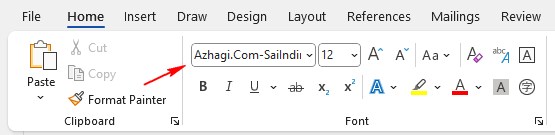
- In the screenshot below also, "Azhagi.Com-SaiIndira-PhoneticTr" font is shown selected in MS Word. But, the cursor is at the end of the font name.
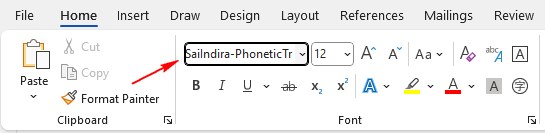
- Once you have selected your font correctly as above, you can start transliterating directly in Tamil (i.e. type in Tamil in 'phonetic transliteration' mode) in the editing area of your MS Word, using the font itself (without the aid of any external typing software). Please see screenshot below. If you wish to, you can type in both English and Tamil too using the same "Azhagi.Com-SaiIndira-PhoneticTr" font (as shown in the screenshot below).
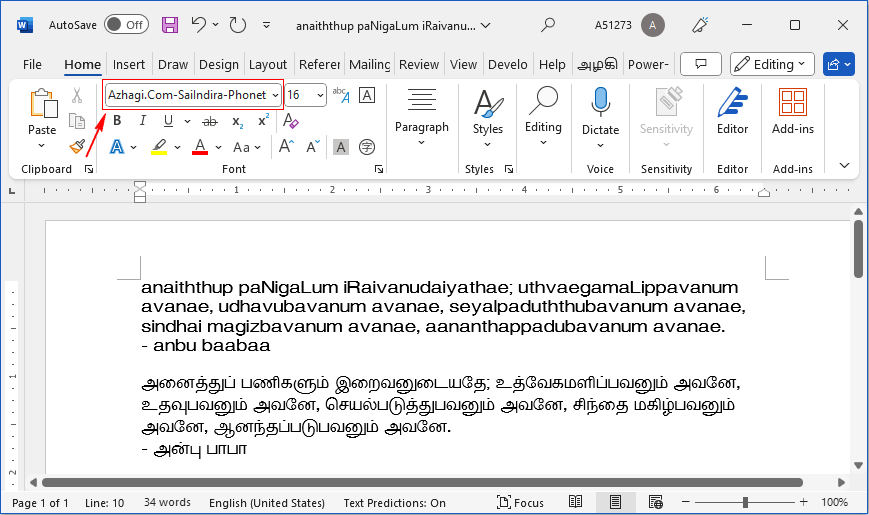
Gmail-ing using SITA (SaiIndira Self-Typing TAmil) fonts
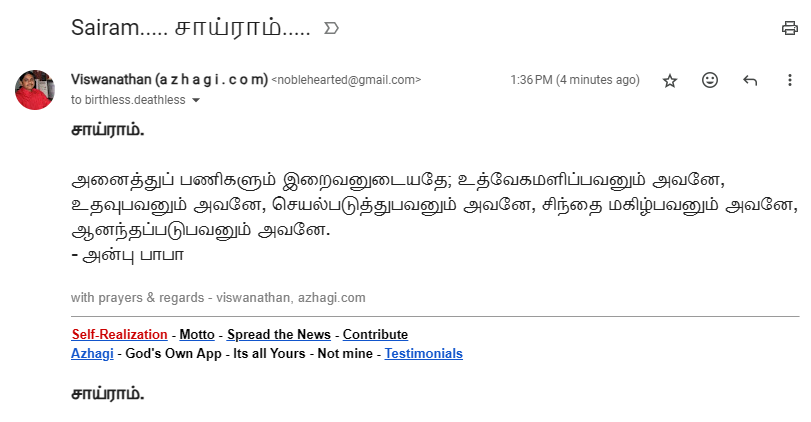 It is possible from Gmail itself to type in our self-typing SITA fonts (SaiIndira Self-Typing TAmil fonts) and email the same to any recipient. As long as SITA fonts are already installed in recipient's system, recipient will be able to read your email in Tamil itself.
It is possible from Gmail itself to type in our self-typing SITA fonts (SaiIndira Self-Typing TAmil fonts) and email the same to any recipient. As long as SITA fonts are already installed in recipient's system, recipient will be able to read your email in Tamil itself.In case of SITA "phonetic" font, even if font is not installed in recipient's system, the recipient will still be able to read your message (in Tanglish). Thats one advantage while using SaiIndira phonetic font.
For those interested to check out the above, the steps are as follows:
- Just type 'அ' (or அம்மா) in MS Word in SaiIndira self-typing SITA font.
- Copy/paste the same in a new email's editing area. The font will get set to SITA font in your email.
- Thereafter, right after the pasted text, you can start typing freely in our SITA font itself!.
- Once you have completed composing your message (following the steps above), email it as usual.
- The recipient will be able to read it in Tamil, as long as SITA fonts are installed in his/her system.
When I followed the above steps and typed using SITA phonetic font, I was able to compose in Tamil freely, just using SITA font itself. It was viewable perfectly in Tamil in recipient email account too. Please see screeshot above.
Features of the innovative "Self-Typing" fonts
- Lightning-fast typing. Since the phonetic typing is done through the font itself, you will experience extremely fast and smooth typing.
- As such, at the display level, these characters have nothing to do with NonUnicode or Unicode. Because, the underlying characters are English (tanglish, in the case of phonetic fonts). What I mean is that if you select these characters and apply a pure English font ('Arial', for instance), the characters will all appear in normal English characters (in Tanglish, actually, in the case of the 'phonetic' Self-Typing fonts.
- There is a great advantage in the underlying characters being in Tanglish. Because, you can now search in MS Word, Notepad, etc. in English itself in the search box. How IMMENSELY easy and beneficial that is! You can avail options like 'Match case' for perfect matching OR not avail them for easy finding (for e.g. searching on 'kangal' itself will show all கண்கள் words in your document.
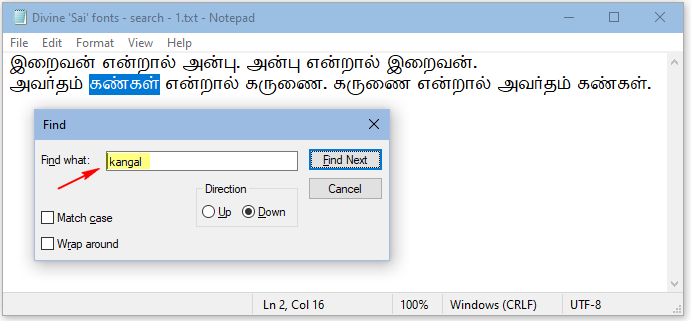
Please note that I have typed the above text in Notepad using the font alone (i.e. using one of the 'phonetic' fonts alone). I did not avail the support of Azhagi+ or Azhagi++.
- Using the 'phonetic' Tamil fonts, one has the option to type in English too, along with Tamil, though with some limitation. For details, click here
- As a top feature (this is a unique feature too; a first of its kind) of the 'phonetic' fonts, you can now go and input 'a', 'e', 'i', etc. after any 'mey' Tamil letter found in any place of a document in ANY 'supporting' application (MS Word, Photoshop, LibreOffice, PageMaker, InDesign, Notepad, etc.), to get its uyirmey equivalent. For example, to change an already typed word like 'இறைவன்' to 'இறைவனால்', in a document which you want to edit now, it is just enough to place your cursor after 'ன்' and type 'aal'!!! No need to delete 'ன்' and type 'naal'. Similar kind of editing is possible for any Tamil word. Not only in the above case. If you want to correct a word like 'நிங்க' to 'நீங்க' , it is enough to place your cursor after 'நி' and type 'i'. No need to delete நி and type 'nee' again. This kind of editing is of immense advantage as it speeds up the editing process multifold. This is what I had achieved, as a first-of-its-kind, via the Unique Direct Typer in Azhagi++ as well as the Unique Direct Typer Module of AAW, but for MS Word alone. But here, using SaiIndira phonetic fonts, this "amazing" ease of editing (achieved in Ms Word alone in AAW and Azhagi++) is available for you now in ANY 'supporting' application.
Note:
I say that the above feature is a unique feature because otherwise the above is not possible while doing Direct typing in any application using any typing software (including Azhagi+). And in the case of Azhagi++ and AAW, 'it is possible' but only in MS Word. - Some of the software which support 'Open Type Layout' features (Standard Ligatures, Stylistic sets, etc.) are MS Word (2010 and above), LibreOffice Writer and PhotoShop (from 7 to latest), PageMaker - which are some of the most oft used software by the majority of users around the globe. LibreOffice Calc and Impress also support OTL features. So, if you are someone using Excel and Powerpoint and wish to use Azhagi.Com-SaiIndira-Phonetic.ttf, then your only optin as of now is to use LibreOffice Calc and Impress instead since MS Excel and Powerpoint do not support Open Type features. Notepad application also supports the primary mode of typing (Phonetic) in 'Azhagi.Com-SaiIndira-Phonetic.ttf'.
MS-Word settings regarding:
In MS-Word 2013 and above, Ligatures support is enabled by default. In 2010 alone, the 'Open Type Ligatures' option has to be enabled manually. Kindly read this article - https://chris.dziemborowicz.com/blog/2009/05/17/how-to-enable-opentype-ligatures-in-word-2010/ - to understand how.
Settings in LibreOffice
To enable 'Open Type' features in 'LibreOffice', kindly adopt the following steps:
1) Click on an open space in the editing area of LibreOffice Writer.
2) Click Character->Character.
Please see screenshots below for better understanding.
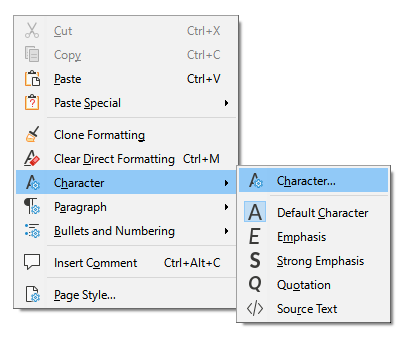
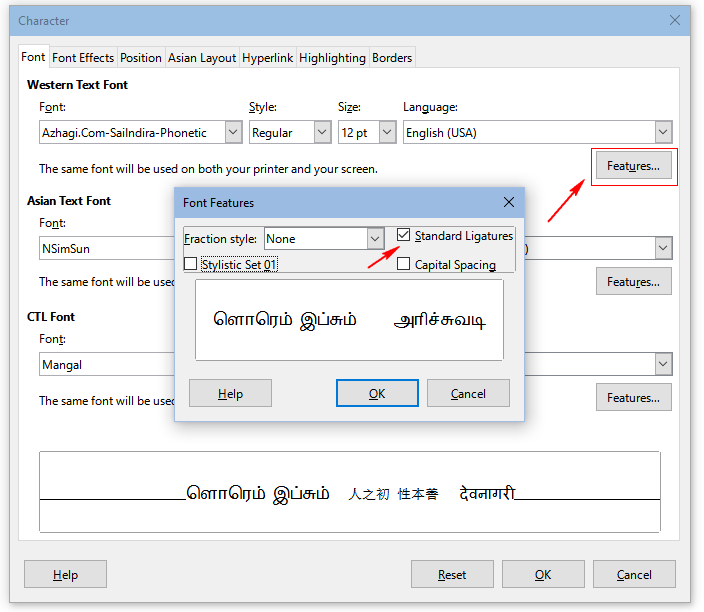
- Since the underlying characters ever remain in Tanglish (in the case of the 'phonetic' fonts), such Tanglish text is now always available for people who know to speak Tamil but cannot read Tamil. This is nothing but on-the-fly automatic reverse transliteration! (azhagi-aaw-rt-reverse-trans.php)
- Based on the above fact, you can copy/paste tanglish text from anywhere onto MS Word or Notepad and apply "Azhagi.Com-SaiIndira-Phonetic" font to the selected text, to see the text in Tamil instantly. This is nothing but on-the-fly Auto Transliteration! (azhagi-aaw-at-auto-trans.php)
- The fonts can be carried in a pen-drive and thus can be used portably in any Windows system to readily type in Tamil even without installing any typing software or invoking any software. Just install the font (which is just a second's work of double-clicking on it) and start typing in Tamil. That's all.
- Because of the above fact, these self-typing fonts are a great boon for those who want to quickly learn Tamil typing (esp. children, old people and newcomers) since they need not have to go through the hassles of downloading and installing a software which may not be a comfortable process for children, oldsters and newbies.
- If you wish to change the style of the text you have typed using the 'phonetic' fonts to some other Tscii/Unicode/AnyOtherEncoding font, that is possible too. Kindly use the converter (SaiIndira converter) I have provided for this purpose. This converter will give you the converted text in Unicode itself, which of course you can convert back to any other NonUnicode encoding too using Azhagi+'s (OR) Azhagi++'s Tamil Fonts Converters. So, advantages galore!!!
- Additionally, these fonts can be used as normal Tscii or Unicode fonts too. I mean, using Azhagi+ or Azhagi++, you can still type as usual, in both Unicode and Tscii encoding, when these fonts are set for typing. The only thing is that they cannot be used as a Bilingual font as in the case of Tscu_SaiIndira. i.e. you cannot type in English too along with Tamil; you can type only in Tamil (either in Tscii or in Unicode)
- Additionally, these fonts can be used to type in multiple keyboard layouts. Yes, using the same font, you can type in multiple keyboard layouts (Phonetic Transliteration, Phonetic, Tamil TypeWriter, etc.). But, the extra typing modes can be effected only when 'stylistic set' is chosen in the 'supporting' applications (for e.g. MS-Word. Please see screenshot below for better understanding). Once you have effected settings in MS-Word as in the screenshots below (where 'Stylistic sets' has been set to "1"; 'Ligatures' are in their default setting of "Standard and Contextual"), you can type in the additional keyboard layouts (for e.g. TamilNet99, as shown in the screenshot). Once Stylistic sets' is set back to "Default", what you type will get displayed as per the primary mode of typing only, which is 'phonetic' in the case of 'phonetic' fonts. Thanks once again to NS for letting me know about the stylistic sets. This facility can prove much useful in situations where the same Tamil document is managed by different persons, each one knowing a different method of typing (Phonetic, TamilTypewriter, TamilNet99, etc.). Similar to the choosing of TamilNet99 in StylisticSet1, you can choose TamilTypewriterOld, TamilTypewriterNew, etc. too in stylistic set 2, 3, 4, etc. and type in those layouts also. For e.g. if you are using the "Azhagi.Com-SaiIndira-Bilingual-PhoneticTransliteration" font, then, 'Phonetic Transliteration' is the primary mode of typing. The additional modes available for typing via Stylistic sets '1, 2, 3 and 4' are - Phonetic, TamilNet99, TamilTypewriterNew and TamilTypewriterOld.
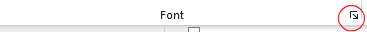
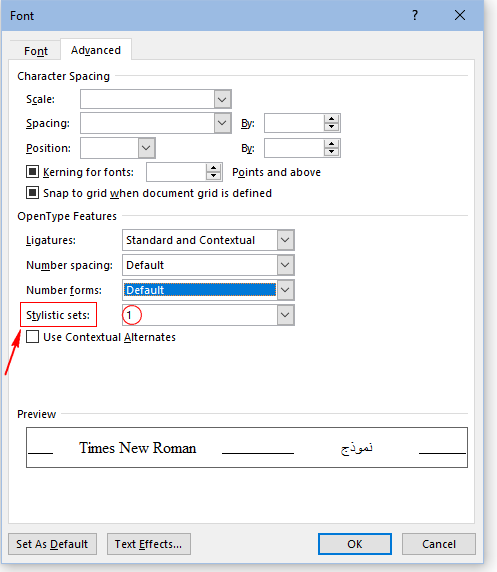
Note: If you are using "Azhagi.Com-SaiIndira-TNet99.ttf", then, if you wish to use 'Stylistic sets' in order to type in Phonetic mode, then, 'Ligatures' should be set to "None" and not to "Standard and Contextual".
- So, the "Self-Typing" fonts are, as such, "many-fonts-in-one" font.
- Eventhough the underlying characters are English, the actual Tamil text viewable on the screen is saveable as Tamil, printable as Tamil text, made as PDF in Tamil (and thus publishable as Tamil books)
- Please note that after taking 'Tscu_SaiIndira' font as the base font for this innovative font, I have added the 'ஶ' and 'ஶ்' characters to this new font. Please note that I am not a fontographist by any stretch of imagination, when it comes to creating new characters or modifying existing characters. So, I learnt how to do that also from the "GREAT" ns only. Though I learnt how to draw/create entirely new characters 2 decades back itself, I had forgotten them completely. Thanks a TON to ns, I was able to learn them out afresh in quick time now rather than delayed. As of now, only while typing in 'Self-typing' mode, the 'ஶ' series will get displayed using the characters created by me.
Note: Later on, by the mid of April 2024 or so, I added 9 more characters to the font - ௐ, ௳, ௴, ௵, ௶, ௷, ௸, ௹, ௺. - I intend to release newer versions of these fonts in future, correcting the mistakes (if any) OR making enhancements (adding facility to type in more keyboard layouts or more languages). So, please visit this page now and then and look for enhanced versions. If you want the underlying characters as Tamil itself, then, as of now, it may be possible by established entities only. In this regard, please read this noble wish of mine.
- The SaiIndira "Self-Typing" fonts work cross-platform. Since they are only fonts and not a software, they work beautifully in MAC systems as well. You can ever so easily type and save in Tamil in MAC Notes, MS Word, Outlook, PDF Preview, etc. Since the fonts work well in MAC, I believe they will work well in LINUX systems too.
- Kadugu sir was the one who made the original 'SaiIndira' font, sitting in the USA, in 2001/2002. He wrote a book too later (in 2009 or so) in which he mentioned about creating Tamil fonts for 'Azhagi'. Kadugu sir jovially told I was a real taskmaster since I kept on asking for changes here and there in one character or other, to make them more and more perfect. It took nealy 1.5 months or so in 2001/2002 for the 'SaiIndira' font to get finalized, in the form you see it now. You can find many other free Tscii fonts created by kadugu sir in freefonts.php. Kindly make use of them. Some of them are 'Sai' fonts. Others are pothigai, porunai, ponni, etc.
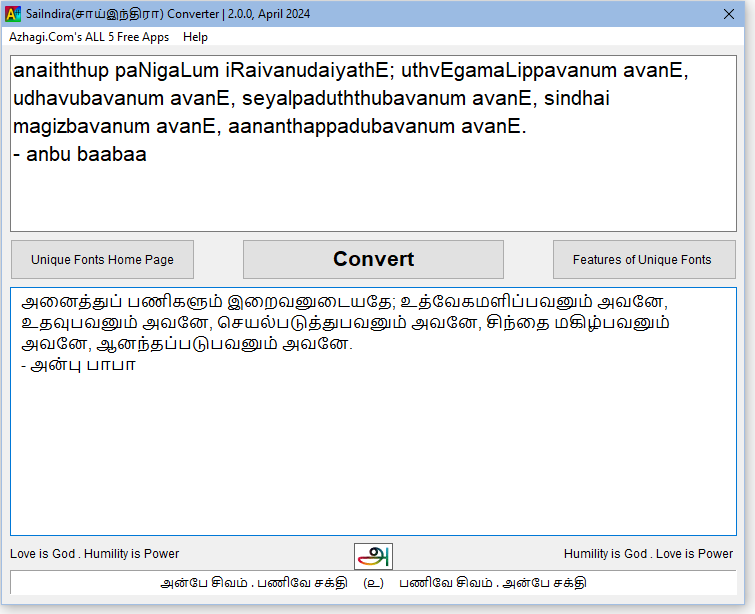
SaiIndira font's usage in USA Government's census site, in 2010
Well, hereunder is an announcement in Yahoo 'Tscii' group in March 2010 about SaiIndira font being used in USA Government's census site (in 2010). Actually, over the years, I had forgotten about this completely. God only reminded me of this, all of a sudden, few days back. And I searched out the following screenshot from my archives. All Thanks to the Lord Almighty.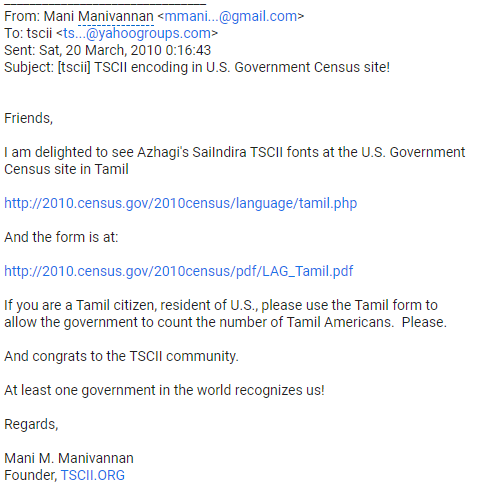
'Kaumaram.com', perhaps the world's largest site for our Lord Sri Murugar is in 'SaiIndira' font only
நீங்கள் கீழ்க்காணும் மிக அழகிய (கண்ணில் ஒற்றிக் கொள்ள வேண்டும் போல் உள்ள) தமிழ் எழுத்துக்கள், அழகி செயலியின் பிரத்தியேக இலவச எழுத்துருவான 'சாய் இந்திரா' எழுத்துருவில் அமையப் பெற்றவையே. "தமிழ் என்றால் முருகர், முருகர் என்றால் அழகு, அழகு என்றால் முருகர்" என்று யாவரும் என்றும் சொல்லும் வண்ணம் விளங்கும் நம் முருகப் பெருமானின் புகழைப் பாடவே மட்டும் என்று பிரத்தியேகமாக உள்ள kaumaram.com^^ வலைத்தளத்தில், contents பக்கத்தில் உள்ள ஒரு பகுதியே நீங்கள் கீழே காண்பது.இதுபோல், 'சாய் இந்திரா' எழுத்துரு பல்வேறு வகைகளில் பயன்படுத்தப்படுகிறது - எம்.எஸ் வேர்ட் (MS Word) ஆவணங்கள் தயார் செய்ய, தரமான எழுத்து வடிவில் புத்தங்கள் வெளியீடு செய்ய (Book Publishing), ஃபோட்டோஷாப் 7 (PhotoShop 7) / ஃபில்மோரா (Filmora) / பவர் டைரக்டர் (Power Director) / டாவின்சி ரிசால்வ் (Davinci Resolve. ஈடியஸ் ப்ரோ ((EDIUS Pro) போன்ற Designer அப்ளிகேஷன்களில் எளிதாய் தமிழில் உங்கள் படைப்புகளை மிளிரச் செய்ய, என்று - முற்றிலும் இலவசமாக.
குறிப்பு: SaiIndira என்பதில் Indira என் அன்பு அன்னையின் பெயர். Sai எதைக் குறிக்கின்றது என்று பலருக்கும் தெரிந்திருந்தாலும், பொதுவாக அது உணர்த்துவது Universal Love என்ற பரந்த எண்ணத்தையே ஆகும்.
(^^) kaumaram.com is perhaps the world's largest website for Lord Sri Murugar, catering to devotees' needs ever since 2001. And, the Tamil contents in the site are existing solely in Azhagi's SaiIndira font, ever since 2005 or so. It is Divinely worth mentioning here that "God's Own App" Azhagi's inception was in the year 2000.
Background behind these 'First of their kind' Tamil fonts
Sairam..... Jai Sairam..... Jai Sri Murugar!God is Great. Always Great.
At the absolute level, As Ever, All Glory and Thanks to the Lord Almighty Only, Forever... - for these Divinely wonderful fonts.
(Because, as per my humble understanding of the words in our profound scriptures [for instance, 'Maha Ramayanam' i.e. Yoga Vāsiṣṭha], I am just a non-entity. As Beloved Baba says "All work is God’s; He inspires, He helps, He executes, He enjoys, and He is pleased."
"அனைத்துப் பணிகளும் இறைவனுடையதே; உத்வேகமளிப்பவனும் அவனே, உதவுபவனும் அவனே, செயல்படுத்துபவனும் அவனே, சிந்தை மகிழ்பவனும் அவனே, ஆனந்தப்படுபவனும் அவனே." - அன்பு பாபா)
And, at the worldly level, Thanks a TONNNNNNNNNNNN to 'NS' (about whom I have written in great detail at gods-own-fonts.php), as an humble instrument of the Lord Almighty, for providing me the inspiration to develop these sensational fonts. Because, he had earlier created a self-typing TamilTypewriter font with extended features (typing old Tamil characters, English characters, Divine Symbols, etc. using the same single font, apart from the regular Tamil characters. Amazing, is it not?).
Seeing that font and feeling amazed at what ns had done, I urged ns to try and create such a font for phonetic Tamil typing also. But then, ns felt that it is almost impossible to do the same since he got stuck at one very big technical matter. It was at this point that the Lord Almighty urged me to get into my own research. So, I tried and tried and tried and ultimately the Loving Lord showed me the way to unblock the bottleneck technical point. I informed the same to ns and told him that now that the bottleneck is gone, he could definitely be able to create the phonetic font too.
ns was very happy and he tried creating the phonetic font but since he was not accustomed to phonetic typing, he felt he may not be able to complete it in quick time and felt it might also prove cumbersome for him since the tasks involved in creating the innovative self-typing TypeWriter Tamil font was straightforward compared to the tasks involved in creating the innovative self-typing phonetic Tamil font. However, he had made enough groundwork already to convince himself that it it was definitely possible to create the phonetic Tamil font. It was just that he was not conversant with phonetic Tamil typing.
So, I immediately asked him not to try anymore (since his time is extremely precious) and took over the work myself. Due to my time constraints, I stopped stepping into the world of fonts-making after 2006 or so. And, it was because of the same time constraints, I requested ns himself to create the self-typing phonetic Tamil font. But, since ns felt uncomfortable, I had to force myself to shift my focus from my present ongoing works on the next release of Azhagi++ (with more and more features, incl. unique ones as usual) to complete the task of creating this font. Once this one font is made, I thought others like ns and anybody else too can take over so that I can shift my focus back on to my other "significant" tasks I am doing with respect to the next release of Azhagi++ (with more and more features, incl. unique ones as usual).
These fonts are absolutely amazing in what they have achieved as a first-of-their-kind. Now that these fonts are available, I request other professional(and largehearted) fontographists to come forward to create more fonts of these kind in very many different styles and provide them freely to the public so that the world society gets benefited immensely.
Sairam..... Jai Sairam..... Jai Sri Murugar!
God's Own Fonts
The innovative 'SaiIndira' Self-Typing fonts are "God's Own Fonts" (just like Azhagi's Free Apps, which are God's Own Apps, and available for free download at https://azhagi.com). As Ever, All Glory and Thanks to the Lord Almighty Only, Forever...Since they are "God's Own Fonts" , these fonts are everybody's. Not mine. So, anybody is free to use these fonts for both personal and commercial purposes (just as the original 'SaiIndira' font released more than 2 decades ago was 100% free for all - for both personal and commercial purposes).
The thing is that, if anyone uses these fonts and/or Azhagi Free Apps for spiritual/societal purposes, that would give me the highest happiness. Please do email me instances of such uses for sure. I will be extremely happy. Really.
These fonts are a derivate of 'Tscu_SaiIndira' free font (a BiLingual Dual-Encoded font) which is, as such, nothing but 'SaiIndira' font extended by me to work as a Unicode font too (and thus Dual-Encoded).
And, 'SaiIndira font' is Azhagi applications' primary font and it has been available for free download at freefonts.php for the past so many years. Obviously, 'Tscu_SaiIndira' free font also has been available for free download at freefonts.php for the past so many years.
Important Note:
If you are creating any fonts of your own, learning from the ideas and techniques present in these innovative fonts, you are most welcome. But, while doing so, please do 'heartily' and 'prominently' mention about "azhagi.com" in the 'Description' section of your fonts and in the 'Download' pages of your fonts. And, kindly please spread the news of Azhagi free apps^^ (and all software## of their kind) to as many as possible in as many ways as possible (with my request in spread.php as basis) so that more and more of the society get benefited by using Azhagi Free Apps and Free Fonts. Thanks a TON in advance.
(##) as listed by me in my thanksgiving page - indic.php
(^^) Azhagi Free Apps are power-packed and just "loaded" with features, some of them being quite Unique/Special.
Love is God . Humility is Power
Humility is God . Love is Power
Lovingly Humbly Yours
viswanathan
author.php#GodIsGreat
அன்பே சிவம் . பணிவே சக்தி
பணிவே சிவம் . அன்பே சக்தி
அன்பே அன்னை . பணிவே தந்தை
பணிவே அன்னை . அன்பே தந்தை
அன்புடன் பணிவுடன்
விஸ்வநாதன்
aasiriyar.php#GodIsGreat
Testimonials
Testimonials
from User-wellwisher-1:Fantastic work in creating this font - SITA (SaiIndira TAmil).
from User-wellwisher-2:
இந்த எழுத்துருவை அப்படியே தமிழில் எந்த ஒரு துணைச்செயலியும் இல்லாமல் தட்டச்சு செய்ய முடிகிறது. இந்த எழுத்துரு, தமிழ்க் கணினி வரலாற்றில் முற்றிலும் புதிய புரட்சிகரமான கண்டுபிடிப்பு மட்டுமில்லாமல், ஆக்கபூர்வமான பயனுள்ள முன்னெடுப்பு ஆகும். இது ஒரு வரலாற்று மைல்கல். இதுவரையிலும் இப்படியானதொரு முயற்சியினை யாரும் தொட்டதாகத் தெரியவில்லை. ... .. .
தமிழ்த்திரு. ஐயா விஸ்வநாதன் (அழகி) அவர்களால் மட்டுமே இது சாத்தியமாயிற்று. கடவுளின் நல்லாசி, தமிழின் மீது கொண்ட தீராப்பற்று, தமிழ் கூறும் நல்லுலகிற்கு அற்பணிப்போடு புதிய கண்டுபிடிப்புகளை இலவசமாக வழங்கிட வேண்டும் என்கிற உயரிய நோக்கம் இவைகள் எல்லாமே கலந்த கலவையாக விடா முயற்சியில், கடந்த 24 ஆண்டுகளாக, தமிழ்ச்சேவையாற்றிவரும் ஐயா விஸ்வநாதன் அவர்களை வாழ்த்த வார்த்தைகள் இல்லை. கண்களில் பெருமிதத்தோடு ஆனந்தமாய் வழிந்தோடும் கண்ணீரோடு…
வணக்கத்துடனும், வாழ்த்துக்களுடனும், நன்றியுடனும்,
முஹம்மது இம்தியாஸ்
from User-wellwisher-3:
சாய்ராம், directly typing in Photoshop 2024, Wow wow wow, Without azhagi software, I typed it, wow wow wow wow, you always rocking sairam, what an effort, hats off, hearty congratulations, sairam sairam sairam.
from User-wellwisher-4:
இந்த எழுத்துருவைக்கொண்டு எந்த தமிழ் சாப்ட்வேரும் இல்லாத கம்ப்யூட்டரில் எளிதாக தமிழில், தமிழ் தட்டச்சு தெரியாதவர் கூட பயன்படுத்தி இலகுவாக தட்டச்சு செய்திட இயலும்… வாழ்த்துகள். அழகி, தமிழுலகிற்கு பல பயன்பாடுகளை தந்து கம்ப்யூட்டர் பயன்பாட்டில் தனக்கென ஒரு இடத்தினை கோலோச்சும். தமிழ் ஆர்வலர்களின் மனதில் என்றும் நீங்காமல் இடம் பிடித்து விட்டாள் அழகி.
இந்த எழுத்துரு ... ADOBE PHOTOSHOPல் சிறப்பாக வேலை செய்கிறது என்பதும் கூடுதலான மகிழ்ச்சியான தகவல்.
from User-wellwisher-5:
This is a radically new approach. I am very sure no one ever done it or even thought in these lines. Typing in Tamil without any additional software or add-in is a huge breakthrough. If this facility is extended to all the world languages, this is going to be greatest contribution of this century to the whole world. I wish you long life with robust health to carry on this epic work.
from User-wellwisher-6:
The smallest size software ... .. .❤❤❤❤
Note: The above user opines so since a font is basically a software only and "Azhagi's SaiIndira Phonetic font" is just aroun 200KB only in size. So, obviously it is the smallest Tamil typing software, as such.
from a 'Mac system' user:
ஐயா, அருமையாய் வேலை செய்கிறது. மிக்க நன்றி....
Praise God!
உங்களுக்கு எங்கள் அன்பும் ஆதரவும்❤️
from User-wellwisher-7:
Sri Thiruppullani Raguveeradayal sir posted as follows in his facebook page on '2nd April 2024'
--
2005ல் கணிணியைத் தொட்ட புதிதில் அந்த தேசிகன் பக்கங்கள் கண்ணில் பட்டு கணிணியில் தமிழில் எழுதும் ஆர்வத்தைத் தூண்டியது. அழகி அறிமுகம் ஆனது. ஆக 2006 முதல் அடியேன் அழகியின் அதி தீவிர ஆதரவாளன். அழகியோடு ஈகலப்பை, என் எச் எம் ரைட்டர், விருப்பப்படி என்று எத்தனையோ மென்பொருள்களைப் பயன்படுத்திக் கணிணியில் தமிழில் எழுதிவந்தாலும், எல்லா விதங்களிலும் சிறந்த அழகியே இந்த 18 வருடங்களாக அடியேனின் முதல் தேர்வாய் இருக்கிறது.
அடிக்கடி புதுமைகளைப் புகுத்திக் கொண்டே இருக்கும் அழகியின் உரிமையாளர் அன்பிற்குரிய திரு விஸ்வநாதன், ஒரு அபூர்வப் பிறவி. நள்ளிரவில் போனில் அழைத்தாலும் சந்தேகம் தெளிவிக்கும் அற்புதப் பிறவி.
அழகி, அழகி+, அழகி++ என்று அடிக்கடி பயனாளிகளுக்கு எளிமையாய் தமிழ் பயன்படுத்த வேறு யாருக்கும் தோன்றாத வழிமுறைகளைக் கண்டு இலவசமாகவே கொடுத்துக் கொண்டிருக்கும் திரு விஸ்வநாதன் நேற்று தமிழ்க் கணிணி உலகில் இதுவரை யாருமே முயற்சிக்காத ஒன்றை அறிமுகப்படுத்தி வியப்பிலாழ்த்தியிருக்கிறார்.
பல வருடங்களாக ஏப்ரல் 1 என்பது அடுத்தவர்களை முட்டாளாக்கும் தினமாகவே நம்மால் கடைப்பிடிக்கப்படும் நிலையில் அதே ஏப்ரல் முதல் நாளை தமிழ் கூறும் நல்லுலகுக்கெல்லாம் ஓர் அற்புதமான பரிசு அளித்து வியப்பிலாழ்த்தியிருக்கிறார் அழகி விஸ்வநாதன்.
அது என்ன பரிசு? இப்போது கணினியில் தமிழில் எழுதுவது அதிசயமில்லை. ஆனால் தமிழில் எழுத, நம்மிடம் அழகி, ஈகலப்பை போன்ற ஏதாவது மென்பொருள்கள் தேவை. அல்லது விண்டோஸில் language settings ல் தமிழைச் சேர்த்திருக்க வேண்டும். இல்லையா?
இது எதுவுமே தேவை இல்லாமல், தன்னுடைய அழகி கூடத் தேவையில்லாமல், ஒரு எழுத்துருவை மட்டும் உருவாக்கி, அதைக்கொண்டு நமக்கெல்லாம் பழகிப்போன தங்க்லீஷ் முறையில் நேரடியாக ப்ரவுஸர்கள் தவிர பெரும்பான்மையான அப்ளிகேஷன்களில் நேரடியாகத் தமிழில் பொனெடிக் முறையில் தட்டச்சிட வழி கண்டுபிடித்திருக்கிறார்.
வழக்கம்போல இலவசமாக அதைத் தரவிறக்கவும் பயன்படுத்தவும் அனுமதித்திருக்கிறார். ... .. . பயன்படுத்திப் பயனடையலாம்.
--
As Ever, All Glory and Thanks to the Lord Almighty Only. For Ever.
Azhagi - God's Own App. Not mine. So, it's Everybody's.
I strive to remain an utter non-entity.
Sarvam Sri Krishnarpanamastu. Hare Krishna!
Ever standing utterly utterly utterly Humble at the Holy Feet of The ONE Divine (GOD, BRAHMAN, ATMA, SELF, TRUTH, ..., .., ., LOVE)
Humbly Yours
viswanathan
'BiLingual' SaiIndira Phonetic Fonts
Allows you to type in English also, along with Tamil, using the same 'SaiIndira' phonetic font. It has some limitations^^ though, "as of now". Wish the limitations were not there. Hmm... Nevertheless, the ability to type in English (eventhough limitations might be there) is definitely a welcome thing, I humbly feel, compared to not able to type in English at all.Particularly, the fact that one can be able to type alternatively in both English and Tamil (phonetically), using just a font itself, and that too in a very easy## manner, must be really immensely helpful to those who find a need for this font with its various advantages (Designers, photographists, PDF document creators, book-writers, story-tellers, teachers, students, etc. etc. etc.), I believe. As Ever, All Glory and Thanks to our Lord Almighty Only, Forever...
(##) No need for you to press any hotkey to switch over to type in English. You can just press a normal key which you yourself can choose$$ and you can start typing in English. Once you want to start typing in Tamil again, press the same (or any other key of your choice) and spacebar. That's all. As of now, tilde(~) and tilde+spacebar are the default keys.
($$) If you want any other combination, that can be done too, in a customised manner. In fact, in Shri. Nithi Anand's case, in his French keyboard, he had to press AltGr+Tilde to type '~'. So, after some discussion with Shri. Nithi today (I had sent the font to him today morning, for him to check it out), he decided to have 'P' as his switching key. So, I sent him another font with 'P' and 'P+space' as the keys - to easily switch from English to Tamil to English. Shri. Nithi Anand found it perfect.
(^^) Limitations:
The English typing works seamlessly and beautifully as long as the English content is in a single line but as soon as word wrapping happens at the end of a line (or 'return' key is pressed), the display changes over to Tamil automatically. So, one will have to press tilde(~) again at the start of the new line. Once tilde is pressed again, the already typed characters (if any) would automatically change to English and one can resume the English typing seamlessly again.
As far as Nithi is concerned, he has written to me that he is finding it easy only, as such, to alternately type in English and Tamil, even with the above limitations. He wrote to me that its all perfect for him (and his needs) and he does not find the limitations to be too hard a one, as far as his needs are concerned.
A very useful advantage:
Even if someone starts typing in English before## pressing the ~ key, not a problem at all. No need to delete the typed characters and retype again. One can just go to the start of the typed characters and press ~ and it will automatically get converted to English.
(##) I often do that myself - i..e start typing in English even before pressing the hotkey (to toggle back to typing in English). So, I would delete the typed characters, press the hotkey and start typing in English again.
'n' itself to type both 'ந்' and 'ன்'
- As of 25-Apr-2024, the phonetics scheme of SaiIndira 'Phonetic' (not PhoneticTransliteration) fonts are based on UDP (the mappings in the 'UserDefinedPhonetics1' LFK of Azhagi). The full list of the UDP mappings are available at https://azhagi.com/xmls/all/AzhagiPlus-Tamil-Unicode-UserDefinedPhonetics1.xml.
- In the case of 'Azhagi.Com-SaiIndira-Phonetic-Bilingual-Phrases-nStart-nH.ttf', to the abovesaid key mappings, I have added 'nH' (nHa, nHaa, etc.) mappings also in order to type ன், ன, னா, etc. at the start of words. This might be required very rarely only though.
- So, the most important point is that using the abovesaid font, you can now press 'n' itself at the start of a word, to get 'ந்' displayed. No need to press the odd 'w', if you dont wish to. And, whenever you press 'n' in the middle of words, as usual, it will appear as 'ன்' itself.
- So, the point is, if you wish to, then you can press 'n' itself anywhere. According to its position (start of the word OR middle/end of the word), it will automatically get displayed as 'ந்' or 'ன்' resp.
- In case you wish to avail the above feature, then, in order to get 'ந்' in the middle of the words, you will have to still resort to 'w' or 'n-' only, which are the default (and only) key mappings in UDP.
- To completely avoid the use of the 'w' or 'n-', if at all you are someone who finds them odd or not-so-convenient, then you can start using the 'Azhagi.Com-SaiIndira-Phonetic-Bilingual-Phrases-nStart-nH-nh.ttf' font, wherein I have introduced one more new mapping 'nh' which also helps you type 'ந்' and which is more natural and more convenient than 'n-'
- You can use 'nh' itself to type 'ந்' anywhere (either at the start or middle of words). Choice is yours. For more details on the abovesaid 'nh-supplemented' font, click here.
- Important Note: All said and done, if you are someone well accustomed to use 'w' already, then you may please kindly continue using the same. In other words, in the "Azhagi.Com-SaiIndira-Phonetic-Bilingual-Phrases-nStart-nH.ttf" font also, you can use 'w' to type 'ந்' anywhere, as usual. So, there are no changes in the usage of 'w' at all. 'n', 'nh', 'nH' are just extra mappings. Thats all. I thought the 'n', 'nh', 'nH' extra mappings will be most useful for two sets of people. The first set is children/newbies/elderly, who are going to learn and start doing Tamil typing using our SITA fonts. I think if they use 'n' (or nh) itself to type 'ந்' everywhere, it will be convenient for them. 'w' (or n-) will be odd and not apt for children/newbies/elderly, I thought, in my own personal humble feeling. The 2nd set of users is those who are accustomed to APT (Azhagi's unique phonetic transliteration scheme), wherein 'n' and 'nh' are the only default options to type 'ந்'. If they wish to just check out the SaiIndira fonts, then it will be convenient for them only if 'n' and 'nh' are also present, I humbly felt. In any case, they can only check out the fonts' working and not type using it for regular purposes, since compared to UDP ('UserDefinedPhonetics1' scheme), APT (Azhagi's 'PhoneticTransliteration' scheme) is quite different and also faster, easier and highly flexible.
'nh' extra mapping, which can be availed to type 'ந்' anywhere
- First of all, please read the above section fully.
- As said in the above section, using 'Azhagi.Com-SaiIndira-Phonetic-Bilingual-Phrases-nStart-nH-nh.ttf' font, you can use 'nh' itself to type 'ந்' anywhere (either at the start or middle/end of words). Or, you can use 'n' itself anywhere and use 'nh' only when necessary (as words with thannagaram in the middle of words are not much, relatively).
- Since I have introduced the extra mapping 'nh', in order to type words/names like 'கன்ஹையா' (which are again rare cases during normal Tamil typing), one needs to type as 'kanHaiyaa'.
Words and Phrases, Color Fonts
நாம் அடிக்கடி தட்டச்சு செய்யும் 100-க்கும் மேலான வார்த்தைகளை/சொற்றொடர்களை (words/phrases), தட்டச்சு செய்யாமலேயே, ஒருசில விசைகளை அழுத்தியே (உ-ம்: `a), உங்கள் உரைகளில் உட்புகுத்தும் வசதி. உதாரணத்திற்கு, "சாய்ராம்" என்றோ "அனைத்துப் பணிகளும் இறைவனுடையதே" என்றோ தட்டச்சு செய்ய, `s அல்லது `a என இரண்டே இரண்டு விசைகளை அழுத்தியே உங்கள் உரைகளில் உடன் உட்புகுத்திக் கொள்ளலாம். இது நம் செயல்திறனை (productivity-ஐ) அபிவிருத்தி செய்ய நிச்சயமாய் உதவும். அடிக்கடி தட்டச்சு செய்ய வேண்டி வரும் வார்த்தைகளை/சொற்றொடர்களை, நாம் தட்டச்சு செய்கையில், பற்பல சமயம் ஏற்படும் எழுத்துப் பிழைகளையும் இந்த வசதி அறவே தவிர்க்கும்.தட்டச்சு செய்கையில், நாம் ஏற்கெனவே தேர்வு செய்த குறிப்பிட்ட எழுத்துக்கள் மட்டும் (உ-ம்: உயிர் எழுத்துக்கள் மட்டும், அல்லது ஆங்கில எண்கள் மற்றும் ஆங்கில எழுத்துக்களில் Capital letters மட்டும்) நமக்கு விருப்பமான எந்தவொரு வண்ணத்திலும் தெரிவதற்கான வசதி. பலருக்கும் அவரவர் பணிகளில் வெவ்வேறு விதங்களில் இந்த வசதி பயன் தரலாம் என்றாலும், குறிப்பாக இது தமிழ் கற்கும் குழந்தைகளுக்கும்/சிறார்களுக்கும் பெரும் உதவியாய் இருக்கும் என்று நினைக்கிறேன். முதன்மையாக 'உயிர் எழுத்துக்கள், மெய் எழுத்துக்கள்' வெவ்வேறு வண்ணத்தில் இருக்கலாம். அது போக, 20 stylistic sets மூலம் ஒவ்வொரு style-இலும் வெவ்வேறு எழுத்துக்கள் வண்ணத்தில் இருக்கலாம். (உ-ம்) வல்லின மெல்லின இடையின எழுத்துக்கள் வெவ்வேறு வண்ணத்தில் இருக்கலாம் ஒரு style-இல். இப்படிப்பட்ட வசதி "தமிழ் கற்க, தமிழ் கற்பிக்க" இரண்டுக்குமே மிக அற்புதமாய் உதவும் - எல்லாம் ஒரு fontஇன் மூலமே.
ௐ நமசிவாய!
அம்மா என்றால் அன்பு
ஆண்டவன்
இறைவன்
ஈகை
உண்மை
ஊக்கம்
எளிமை
ஏகத்துவம்
ஐயன்
ஒன்று
ஓம்காரம்
ஔவையார்
அஃது
அக்னி
கங்கை
பச்சாதாபம்
நெஞ்சம்
நட்பு
கண்ணன்
சத்தியம்
சாந்தம்
சுப்பன்
நிம்மதி
தெய்வம்
தர்மம்
கல்வி
திவ்யம்
அமிழ்து
உள்ளம்
நற்பணி
அன்பு
கடவுள்
காசி
கிருஷ்ணா
கீதை
குரு
கூர்மை
கெட்டி
கேதாரம்
கைலாசம்
கொடை
கோயில்
கௌதமர்
'ங' போல் வளை
சக்தி
சாய்ராம்
சிறப்பு
சீதை
சுத்தம்
சூரியன்
செழுமை
சேவை
சைவம்
சொற்பொழிவு
சோர்வின்மை
சௌக்கியம்
ஞானம்
தவம்
தானம்
தியானம்
தீக்ஷை
துணிவு
தூய்மை
தெளிவு
தேவன்
தைரியம்
தொண்டு
தோழமை
நம்பிக்கை
நாராயணா
நிறைவு
நீதி
நுட்பம்
நூதனம்
நெறி
நேர்மை
நைவேத்தியம்
நோக்கம்
பக்தி
பாசம்
பிரேமை
பீஷ்மர்
புன்னகை
பூரணம்
பெரியோர்
பேரொளி
பைபிள்
பொறுமை
போதகர்
பௌர்ணமி
மந்திரம்
மாதா
மித்திரன்
மீரா
முருகர்
மூலவர்
மெய்
மேன்மை
மையம்
மொழி
மோக்ஷம்
மௌனம்
யஷோதா
யாகம்
யுகே யுகே
யோகா
ரகு குலம்
ராமர்
ரிக்வேதம்
ருத்ரம்
லக்ஷ்மி
லாவண்யம்
லிங்கம்
லோகமாதா
வலிமை
வாய்மை
விவேகம்
வீரம்
வெற்றி
வேள்வி
வைராக்கியம்
ஸ்ரீராமர்
ஷ்ரிங்கேரி
ஸ்வாமி
ஹ்ருதயம்
ஜபம்
ஜாம்பவதி
ஜிக்ஞாசு
ஜீவன்
ஜெயம்
ஜொலித்தல்
ஜோதி
ஷண்முகன்
ஷாந்தி
ஷிவம்
ஷீரடி
ஸத்
ஸாத்வீகம்
ஸுகினோ
ஸேவனம்
ஸோபனம்
ஸௌபாக்கியம்
ஹரி
ஹாரத்தி
ஹிமாலயம்
ஹோமம்
க்ஷமா
க்ஷேமம்
ஶிவன்
அன்னையைப் போல் ஒரு தெய்வம் இல்லை
அம்மா என்றழைக்காத உயிர் இல்லையே!
அன்பே அன்னை பணிவே தந்தை
அன்பே சிவம் பணிவே சக்தி
அம்மா என்றால் அன்பு
ஆண்டவன்
இறைவன்
ஈகை
உண்மை
ஊக்கம்
எளிமை
ஏகத்துவம்
ஐயன்
ஒன்று
ஓம்காரம்
ஔவையார்
அஃது
அக்னி
கங்கை
பச்சாதாபம்
நெஞ்சம்
நட்பு
கண்ணன்
சத்தியம்
சாந்தம்
சுப்பன்
நிம்மதி
தெய்வம்
தர்மம்
கல்வி
திவ்யம்
அமிழ்து
உள்ளம்
நற்பணி
அன்பு
கடவுள்
காசி
கிருஷ்ணா
கீதை
குரு
கூர்மை
கெட்டி
கேதாரம்
கைலாசம்
கொடை
கோயில்
கௌதமர்
'ங' போல் வளை
சக்தி
சாய்ராம்
சிறப்பு
சீதை
சுத்தம்
சூரியன்
செழுமை
சேவை
சைவம்
சொற்பொழிவு
சோர்வின்மை
சௌக்கியம்
ஞானம்
தவம்
தானம்
தியானம்
தீக்ஷை
துணிவு
தூய்மை
தெளிவு
தேவன்
தைரியம்
தொண்டு
தோழமை
நம்பிக்கை
நாராயணா
நிறைவு
நீதி
நுட்பம்
நூதனம்
நெறி
நேர்மை
நைவேத்தியம்
நோக்கம்
பக்தி
பாசம்
பிரேமை
பீஷ்மர்
புன்னகை
பூரணம்
பெரியோர்
பேரொளி
பைபிள்
பொறுமை
போதகர்
பௌர்ணமி
மந்திரம்
மாதா
மித்திரன்
மீரா
முருகர்
மூலவர்
மெய்
மேன்மை
மையம்
மொழி
மோக்ஷம்
மௌனம்
யஷோதா
யாகம்
யுகே யுகே
யோகா
ரகு குலம்
ராமர்
ரிக்வேதம்
ருத்ரம்
லக்ஷ்மி
லாவண்யம்
லிங்கம்
லோகமாதா
வலிமை
வாய்மை
விவேகம்
வீரம்
வெற்றி
வேள்வி
வைராக்கியம்
ஸ்ரீராமர்
ஷ்ரிங்கேரி
ஸ்வாமி
ஹ்ருதயம்
ஜபம்
ஜாம்பவதி
ஜிக்ஞாசு
ஜீவன்
ஜெயம்
ஜொலித்தல்
ஜோதி
ஷண்முகன்
ஷாந்தி
ஷிவம்
ஷீரடி
ஸத்
ஸாத்வீகம்
ஸுகினோ
ஸேவனம்
ஸோபனம்
ஸௌபாக்கியம்
ஹரி
ஹாரத்தி
ஹிமாலயம்
ஹோமம்
க்ஷமா
க்ஷேமம்
ஶிவன்
அன்னையைப் போல் ஒரு தெய்வம் இல்லை
அம்மா என்றழைக்காத உயிர் இல்லையே!
அன்பே அன்னை பணிவே தந்தை
அன்பே சிவம் பணிவே சக்தி
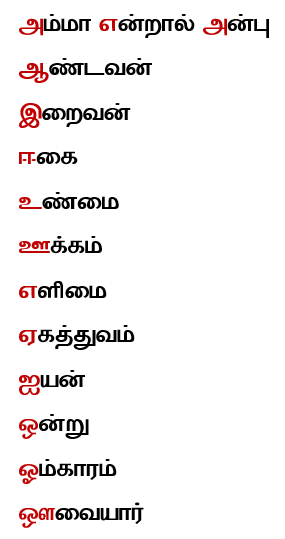
Not yet aware of Azhagi++ (AzhagiPlusPlus)?
And, for all those, who are not yet aware of Azhagi++ (AzhagiPlusPlus, a brand new app released in 2023), please see the video below, learn about all its amazing features (some of them being quite unique and special) and start using Azhagi++ (of course if and when you wish to avail its features and get benefited).A few extracts from the above video (https://www.youtube.com/watch?v=ZzNvV81OiOk), below:
--
31 seconds:
Friends, Azhagi++ Software ஒரு ULTIMATE tool.
நான் ஏன் அழகி++ Software-ஐ ULTIMATE tool-னு சொல்றேன்னு இந்த வீடியோ-வோட கடைசியில நீங்களே புரிஞ்சுப்பீங்க. ... .. .
57 seconds:
Friends, Azhagi++ Software-ல இருக்கற UNIQUE Features பத்தி பாக்கறதுக்கு முன்னால, "Classic Azhagi, Azhagi+, AAW, AAE, Azhagi++", இந்த மாதிரியான softwares-ஐ மக்களுக்கு இலவசமாகவே கொடுத்த அழகி ஆசிரியர் விஸ்வநாதன் sir-க்கு LeoTech Tamil YouTube Channel சார்பாக ஒரு மிகப் பெரிய நன்றியைச் சொல்லிக்கலாம்.
Friends, முதல்ல அழகி++ Software-ஓட History-ஐக் கொஞ்சம் பார்க்கலாம்.
முதன் முதல்ல Classic Azhagi software, மக்கள் பயன்பாட்டிற்காக 2000-ஆவது வருடம் வெளியிடப்பட்டது.
அதைத் தொடர்ந்து 2011-ஆம் வருடம், அழகி+ software வெளியிடப்பட்டது. பின்னர், அழகி+ மென்பொருளில் தொடர்ச்சியாக, பல வருடங்களாக, புது புது வசதிகள் கொண்டு வரப்பட்டது.
2022-ஆம் ஆண்டு, AAW மற்றும் AAE ஆகிய இரண்டு புதிய MS Office Word மற்றும் Excel-க்கான Add-In tool-கள் வெளியிடப்பட்டது.
அதனைத் தொடர்ந்து, அழகி++ version 1.1.9 2023-ஆம் ஆண்டு மக்கள் பயன்பாட்டிற்காக வெளியிடப்பட்டது. இதன் தொடர்ச்சியாக பல புதிய வசதிகள் சேர்க்கப்பட்டு, 23.Nov.2023 அன்று அழகி++ version 1.1.21 என்ற software நடைமுறைக்கு வந்துள்ளது.
என்னைப் பொறுத்தவரைக்கும், க்ளாசிக் அழகி, அழகி+, மற்றும் "Azhagi Addins for MS Office Word" ஆகிய Software-களில் இருந்த வசதிகள் அனைத்தும் ஒருங்கிணைக்கப்பட்ட ஒரு ULTIMATE software-ஆக அழகி++ software-ஐக் கருதுகிறேன்.
Okay friends, Azhagi++ software-உடைய சிறப்புகளைப் பற்றிப் பார்க்கலாம். அழகி++ software முழுக்க முழுக்க இலவசமான மென்பொருள். 100% Free Tool. ... .. .
17mts25secs:
Okay Friends, நான் எதுக்காக Azhagi+ software--ஐ ULTIMATE tool-னு சொன்னேன்-னு இப்ப உங்களுக்குப் புரிஞ்சிருக்கும்னு நம்பறேன். ... .. .
--
குறிப்பு: அழகி இலவச மென்பொருள்களில், பயனுள்ள பற்பல 'அம்சங்கள்' பொதிந்துக் கிடக்கின்றன. அவற்றில் பல தனித்துவ அம்சங்களும் அடங்கும். அவற்றில் ஒரு குறிப்பிட்ட அம்சத்தை நீங்கள் பயன்படுத்தாவிட்டாலும் கூட மற்றவருக்கு அந்த அம்சத்தின் தேவை மிகப் பெரிய அளவில் இருக்கலாம். எனவே, உங்களால் முடிந்தவரை, எல்லா அம்சங்களையும் எல்லோருக்கும் எடுத்துச் செல்லுங்கள். நன்றி.
Azhagi's Facebook Group
Some user-wellwishers very readily and promptly tell me that they do not have a Facebook account when I ask them, for one reason or other, to read a particular post in the group. If you are one such user-wellwisher who does not have a facebook account, please understand that Azhagi's Facebook Group is a GLOBAL PUBLIC group. No need to have a facebook account at all, to read the messages in Azhagi Facebook Group. Anybody can read any message in the group from anywhere in the world. So, please read, if you have the need. 'Azhagi Facebook Group' is like a technical encyclopaedia now, on Language computing. If you start scrolling its contents, you may never possibly reach its end. So, read it, if you have the need and I am sure you will remain benefited.At your Service
Always at your service. So, please feel free to contact back for any of your enhancement-requirements or queries or for reporting issues (if any), using the suggested support channels. Thanks.All beneficial apps are God's Own Apps only, not just Azhagi alone
Dear sister/brother,In case you are not aware, since very many years, I have the page indic.php (my thanksgiving page to the creators of various beneficial software for Indic computing). In my most humble personal opinion, all beneficial software are God's Own Software only, not just Azhagi alone. So, as mentioned by me in inno-help.php#goal,
--
My goal is global - for the awareness^^ to exist for ALL societally beneficial inventions/innovations - and also for them to be available FREE OF COST (at least in the case of software, where such possibilities are the highest), so that anybody who needs## them at any point of time may make use of them readily.
(^^) The creators (inventors/innovators, I mean) are not important when it comes to awareness. The creators may pass away even this next second. But their creations will live longer. So, 'global awareness' should exist for their immensely useful creations (inventions/innovations). That is paramount. For now, and ever.
(##) This means that not all creations (incl. Azhagi) will be needed by all at all times, in my humble opinion. So, the only thing I wish for (at the root level) is:
Global and complete awareness of all useful creations.
Availability of these creations, 100% free (which possibility is highest in the case of software, as of now) so that they can be readily used by anyone, whenever need arises.
--
Ever standing utterly utterly utterly Humble at the Holy Feet of The ONE Divine (GOD, BRAHMAN, ATMA, SELF, ..., .., ., LOVE)
ஹரே கிருஷ்ணா! Hare Krishna!
LOVE.
Uniqueness of Azhagi's Self-typing Phonetic fonts
As far as I can say, based on my experience all these years, Azhagi's Self-typing Phonetic fonts are 100% UNIQUE (at least amongst free fonts) since I have not encountered these kinds of special fonts at all, earlier. Never. I have never heard from any of Azhagi's user-wellwishers also, all these years, anything even remotely close to self-typing phonetic fonts, at any time. Yes, fonts have been there around nearly 50 years or so but this is the first time (as far as I know) such a self-typing phonetic Tamil font has been made available to the public, that too absolutely free of cost. So that one can type phonetically as easily one selects English fonts (Arial, Calibri, etc.) from the fonts list and start typing in English.But, all said and done, if anybody has indeed seen a self-typing 'phonetic' font earlier, kindly let me know the same with solid references. I shall correct the facts in this page. And, if such a self-typing phonetic font had been created by an altruistic person, then give me all the facts about that person and I shall offer all my gratitude to that altruistic person and inform about his font(s) and his pioneering efforts here.
Please note that NS also told me that these self-typing phonetic fonts are absolutely unique in nature and he has never ever seen such a font. Never.
And, by the way, NS was absolutely delighted with the lightning speed one experiences in phonetic typing using the self-typing phonetic fonts. He opined that the typing experience is very fast; very super and very very very smooth.
NS, the Genius
NS is nothing but a genius mind of a simple kind. He is such a simple person with such a simple demeanor in such a simple attire that nobody can guess his genius straightaway, when one sees him or starts talking to him. God Bless NS! God Bless all!NS had his own moment of knowledge-sharing from me in turn, after seeing this 'self-typing' phonetic font, since some of the techniques used by me while creating this font, he was not knowing either so far.
As Ever, All Glory and Thanks to the Lord Almighty Only. Forever...
As Ever, All Glory and Thanks to the Lord Almighty Only. For Ever.Azhagi - God's Own App. Not mine. So, it's Everybody's.
I strive to remain an utter non-entity.
Sarvam Sri Krishnarpanamastu. Hare Krishna!
.
எப்பொழுதும் போல், எல்லாப் புகழும் நன்றியும் எல்லாம் வல்ல அந்த இறைவனுக்கே! என்றும் என்றென்றும்!
அழகி - இறைவனுடைய மென்பொருளே! என்னுடையது அல்ல. ஆதலால், அது முற்றிலும் அனைவருடையதுமே!
நான் ஒன்றுமில்லா ஒரு பொருளாக இருக்கவே பிரயத்தனிக்கிறேன்.
சர்வம் ஸ்ரீ கிருஷ்ணார்ப்பணமஸ்து. ஹரே கிருஷ்ணா!
.
Ever standing utterly utterly utterly Humble at the Holy Feet of The ONE Divine (which is nothing but the Divine Cosmic LOVE itself) .
.
Most Humbly Yours
viswanathan
Please spread the news of this unique font and this page
Please note that I have taken time off from my regular (equally or perhaps more significant) Azhagi-related work and focused on the making of this radical font since I felt it would be enormously beneficial to the society. Truly speaking, it was not easy, as such. It took hours and days in totality - to conceptualise this font first, learn certain related matters, then do some necessary tasks thereafter to obtain the desired results and perfect them. So, please spread the news so that the entire world society benefits. PLEASE. This is a very humble request of mine.And, while spreading the news, just my humble request to you to kindly please mention the link to this page so that people may get to read the font's features and get to know what exactly the font is all about, and also simultaneously get to know more about Azhagi Free Apps, download them, avail their features (which include UNIQUE ones too) and get benefited. This is one great way to spread the news of Azhagi Free Apps&Fonts. If not by any other way, at least by this way, you can spread the news of Azhagi Free Apps&Fonts and thus make more and more of the society to get benefited. So, PLEASE....
A Very Humble Request
Amidst immense time constraints, amidst recurrent health difficulties, I am doing all this. All that I am asking you is to just spread the news of Azhagi Free Apps and Azhagi Free Fonts so that many more of the society get benefited. Thats all I am asking. THAT IS ALL. Not only Azhagi Apps&Fonts are 100% free but support for them is also 100% free. So, kindly please spread the news of Azhagi Free apps&fonts, as much as you can.Self-typing Phonetic (or any other keyboard layout) fonts in languages other than Tamil
The technology employed in these fonts can be extended to cover other languages too so that one can transliterate in ANY language in ANY application without any software. Of course, typing in other keyboard layouts in other languages also should be possible but typing in Tanglish offers great many advantages, as already seen by you from the font's astounding features.In a nutshell, I am confident that this technology can be used to create self-typing phonetic (or any other keyboard layout) fonts for Sanskrit, Hindi and all other languages too. I may or may not have the time to develop these unique/special fonts for other languages but whoever is making them, God Bless them. God Bless all. I request all of them to kindly please mention about 'azhagi.com' in their fonts' Description section and also in their fonts' Download pages so that more and more get to use Azhagi Free Apps&Fonts and get benefited.
For Tamil also, Self-typing fonts possible for any keyboard layout?
Of Course. Definitely. Self-typing fonts are possible for any keyboard layout - TamilNet99, Tamil Typewriter Old, Tamil Typewriter New, Inscript, etc. etc. etc. In fact, for any new keyboard layout which comes up in future too OR your own conceived keyboard layout too. The fonts I have released on Holy Easter Day is just a start - as a way to happily announce to you all that a pioneering, pathbreaking effort has been achieved (All Glory and Thanks to the Lord Almighty). I have focused on 'Phonetic Typing' in these first fonts since 'Phonetic' typing is more popular (by a long long way) than typing in other encodings. That's the only thing.Just my very humble feeling
I just humbly feel that if established companies can come out with as many fonts as possible of the 'self-typing' kind, that will be of indescribable benefit to the society. In fact, if they can take over Azhagi apps completely 100%, then nothing like it. I have written about that in detail at inno-help.php#take-ownership. Well, for those user-wellwishers who took interest to read inno-help.php#take-ownership fully, please see whether there is anything at all you can do through your contacts so that what I have envisaged can become a reality. If any one of you can make that happen, the whole society will remain thankful to you forever forever forever...IMAGINE!
Imagine 100s of Self-Typing fonts are part of the OS itself!Established entities can easily create them, within days, for all languages, with very many enhancements (esp., the option to have the underlying characters in one's native language itself!)## and make them part of the OS installation (OR) make them downloadable on clicking a button in 'Language' settings. It is such a SIMPLE thing yet IMMENSELY beneficial to the society since one can type in their mother tongue ever-so-easily, with no need to install any additional software.
I was thinking about such a scenario (wherein established entities do provide such Self-Typing fonts along with their OS, in the future). How fantastic and beautiful it would be!
Particularly, children, right from their kindergarten, can start typing in their own mother-tongue (or any language they know or learn) ever-so-easily, just using a font itself, in any system (Windows, Mac, Linux, etc.), that too in very many different font styles!
Of course, speech-to-text will be the best. But, until that is perfected 100% (to the core) by the established entities and given away totally free for all users of all OSes, the self-typing fonts will be a great boon. Also, one has to always consider people who cannot speak, who stutter, who have difficulty in speaking, who cannot speak fluently/speedily (esp. children), who do not know to speak in a particular language, who have noise around, who prefer to type rather than speak, etc. etc. etc. So, even if free-for-all perfected text-to-speech apps become the norm in the future, for the aforesaid brothers/sisters of ours (who cannot speak, who stutter, etc.), the self-typing fonts will ever remain a boon, I believe.
(##) Please note that MS Word is able to save the text typed using self-typing fonts to PDF ever-so easily. If MS wills, they can save the text straightaway in Unicode too. I mean, I dont think it is something impossible for them. So, this is that one little extra that MS can do so easily. Just one option to save the text typed using Self-typing fonts in Unicode, much the same way one is given the option to save in pdf. That's all. It should be definitely possible for MS, I humbly feel. In fact, not only this little extra, they can do a lot more beneficial things ever-so-easily, with respect to self-typing fonts. But, to start with, this one little extra thing itself will do mountains of good. But then, who is to tell MS? Who is to propagate the news even, in the first place? There is only one video on self-typing fonts so far (as of 13-May-2025). What to say? Anyway, despite all this, even recently a teacher in Pathiyavadi govt. school (Thiruvannamalai dist.) expressed his hearty gratitude (on behalf of his school) for using SaiIndira Phonetic & TamilNet99 self-typing fonts. There must be many though (incl. those who have given their 'Likes' and expressed their 'Thanks' for the aforesaid video) since not all tell me that they use such and such a free app of Azhagi's. So, that teacher and all those like him, through their writings/images/videos/pdfs/etc. created using the self-typing fonts, can help a 1000 students/others to move towards God-realisation. So, purpose achieved, as such.
At this moment and ever, my sincere and profound prayers for such self-typing fonts (with as many possible facilities and enhancements as one might desire, in as many exquisite styles and designs as one may imagine, meeting as many requirements as possible) to come out in millions, in the future, in ALL world languages. Sairam..... You may also pray please. Sairam.....
Just a starting point
- I had already tried my best for a considerable period of time to see that the underlying characters are Unicode Tamil text itself (rather than English) in the "self-typing" fonts but could not find a way out. So, I decided that I will first release the self-typing fonts with underlying characters as English itself, since that also has its own advantages - extremely easy editing, extremely easy searching, automatic reverse transliteration, auto transliteration, etc. Plus, some of the photoshop users seem to be eager for these self-typing fonts since they generally do not use Unicode fonts for their photoshop works. In other words, they do not have much need to share information (of their photoshop work) with others in Unicode. And, even if they wish to, the 'SaiIndira' converter (SairamAmmaSairam) is always there. So, I will keep researching, for whatever time possible for me, to see whether I can bring the underlying characters in Unicode itself. Anyway, it is not that I only have to develop a self-typing font in the future with Tamil itself as underlying characters. Anybody can. As written by me elsewhere in this page, if other fontographists or technologists can work on this new technology, esp. if MS itself can take this up, that will be easier and mighty beneficial for the society. Because, if underlying characters can be kept as Unicode Tamil itself and English typing also can be streamlined, then nothing like it at all. Because, thereafter, quite easily, 100s of "Self-Typing" fonts can be made in different styles (in different languages) and thus no software is needed at all in future, to type in Tamil (or any other language) in any keyboard layout.
- I humbly feel that with all the superfast advancements happening in the field of AI (Artificial Intelligence), it could be definitely possible for the entities concerned to bring in changes in Typography mechanisms too so that the underlying characters in the input stream can be set to the displayed glyphs' codepoints itself. Because, as far as I can see, with the present mechanisms of typography, I don't think a way exists by which the underlying characters can be made to be in Tamil itself. But, I may be wrong still. Who knows? So, all that I can say is that I have just given a starting point, a path-breaking point. That's all. As of now, these self-typing fonts could be immensely useful to some (esp. to the children/newbies/elderly and those who work extensively in designing, pdf creation, etc.) and not useful to some others. But the thing is that "somebody" who has time can research on these self-typing fonts and see whether developing a self-typing font with Tamil itself as underlying characters is possible or not. If possible, then its a great boon for the society. If not possible too, the aforesaid "somebody" may very well get idea for 'something else innovative' based on these self-typing fonts. Who knows? So, my intention is that - to provide a platform for further research and innovation on these self-typing fonts by those who have time and/or the wherewithals - to see what all other innovative things that can be brought into fonts which will be mighty useful to the society.
As is the case with any pioneering technology
As is the case with any pioneering technology (or any beneficial thing for that matter, old or new) there are 1000s who find a need for it while there may be still 1000s who don't find a need for it. I am naturally interested in those who find a need. Plus, any pioneering technology has scope for enhancements in times to come, esp. when more and more technologists and established entities join hands to work together, foster it and bring in more advancements (incl. changes in existing standards or mechanisms) so that it can be employed large and wide in every area (esp. in browsers too, where fonts cannot be set, as the technology stands today). As of now, I am just a single person working on this path-breaking technology with far-reaching benefits. So, naturally it may take time for more advancements to kick in. One has to show lots of patience. Also, I don't know how long I might be able to work on this new technology too, because I have already done some other innovative/special works too which are not yet released, for want of time to finalize certain tasks related to them. This new font-work just like that came in, out of the blue, when I was actually working focusedly on those other innovative/special works. So, let us see how things go forward. Its ALL GOD's WILL. Sairam.....Humbly Yours
viswanathan
Will I keep updating this web page, in future?
Yes of course, whenever I can and whenever need arises. For the past few days, starting (30-March-2024), I have been regularly adding/modifying contents in this page.Related readings
Motto | All Innovations/Inventions to be Free for ALL | Innovations | Honor the work; Not the personஎல்லோரின் கவனத்திற்கும்
அழகியைப் பொறுத்தவரை, அழகியின் ஆசிரியர் (aasiriyar.php#GodIsGreat) என்கின்ற வகையில், தினம்தோறும், அழகியின் மேம்பாட்டு பணிகளில் ஈடுபட்டுக் கொண்டிருக்கின்றேன். அதாவது, வருங்காலத்தில் மக்களுக்குப் பயன் தரும் இன்னும் பற்பல பயனுள்ள அம்சங்களை [குறிப்பாக, புதுப்புது விதமான, தனித்துவமான அம்சங்களை; அதாவது, அழகி மூலம் பயனாளர்கள் தங்கள் பணிகளை இன்னமும் வேகமாகச் செய்யக் கூடிய, இன்னும் எளிமையாக செய்யக் கூடிய அம்சங்களை] அழகியில் கொண்டு வருவதற்கான பணிகளில் ஈடுபட்டுக் கொண்டிருக்கிறேன். இதை என்னுடைய தினசரி பணியாகவே பற்பல வருடங்களாக செய்து கொண்டு வருகிறேன். அது மட்டுமில்லாமல், என்னிடம் தனிப்பட்ட முறையில் (இ-மெய்ல், வாட்ஸ்-அப், ஃபேஸ்புக் மிசெஞ்சர், அலைபேசி, ..., ..., மூலம்) பயனாளர்கள் கேட்கும் கேள்விகளுக்கும் அழகி ஃபேஸ்புக் குழுமத்தில் கேட்கும் கேள்விகளுக்கும் பதில்கள் தந்து அவர்தம் சந்தேகங்களுக்கு தீர்வும் தந்து கொண்டிருக்கிறேன். இது ஒரு பக்கம்.இது போக, ஒருசில வருடங்களாக (குறிப்பாக 2021 முதற்கொண்டு) தன்னார்வத்தின் அடிப்படையில், அழகியின் பயனாளர்கள் சிலர் (திரு. கோபாலன் ஐயா, திரு. நித்தி ஆனந்த்), அழகியில் சந்தேகங்கள் கேட்கும் மற்ற பல அழகி பயனாளர்களுக்கு "மிகப் பெரிய அளவில்" (தங்கள் அரிதான நேரத்தை பெரிதும் மிகவாகப் பகிர்ந்து) உதவி செய்து கொண்டிருக்கிறார்கள் (அலைபேசி, வாட்ஸ்-அப், ஃபேஸ்புக் மிசெஞ்சர்,..., ..., மூலம்). பயனாளர்கள் அவர்களிடம் தனிப்பட்ட முறையில் கேட்கும் கேள்விகளுக்கும் அழகி ஃபேஸ்புக் குழுமத்தில் கேட்கும் கேள்விகளுக்கும் அவர்களும் பதில்கள் தந்து அவர்தம் சந்தேகங்களுக்கு தீர்வு தந்து கொண்டிருக்கிறார்கள். இது அழகியின் ஆசிரியரான எனக்கு பெரிதும் உதவியாய் அமைந்து விட்டது 2021-ஆம் ஆண்டு முதற்கொண்டு. என்னால் இப்பொழுது எனது மேம்பாட்டு பணிகளில் முன்பை விட நிறைய நேரம் செலுத்த முடிகிறது. சந்தேகங்கள் கேட்கும் பயனாளர்களிடம் "உங்களுக்கு ஆட்சேபணை இல்லாத பட்சத்தில், தன்னார்வ அன்பர்களைத் தொடர்பு கொண்டு உங்கள் சந்தேகங்களுக்கு அவர்களிடமே நீங்கள் தயவுசெய்து தீர்வு பெற்றுக் கொள்ளுங்கள்" என்று சொல்லிவிட முடிகிறது.
மொத்தத்தில், தன்னார்வத்தின் அடிப்படையில், பற்பல அழகி பயனாளர்களுக்கு உதவி செய்பவர்களும், அழகியின் பயனாளர்களே! சமூக நலன் கருத்தில் கொண்டு அழகி இலவச மென்பொருள்களில் உள்ள அம்சங்கள் யாவும் பற்பலருக்கும் சென்றடைந்து சமூகம் பெரும்பலன் பெற வேண்டும் என்ற நந்நோக்கத்தில் தன்னார்வத்தின் அடிப்படையில் இந்த உதவிகளை அழகி பயனாளர்கள் பலருக்கும் இந்தத் தன்னார்வ அன்பர்கள் வழங்கிக் கொண்டிருக்கிறார்கள். யூ-ட்யூப்-இல் அழகி இலவச மென்பொருள்களைப் பற்றி வீடியோக்கள் பதிவு செய்யும் அன்புள்ளங்களில் ஒரு சிலர் 'அழகி டீம் - Azhagi Team'-இற்கு நன்றி என்று அந்த வீடியோக்களின் ஏதாவது ஒரு பகுதியில் (பகுதிகளில்) அன்புடன் சொல்கின்றனர். அதைக் கேட்பவர்கள் உண்மையிலேயே ஒரு டீம் இருப்பதாக நினைத்துக் கொள்ள வேண்டாம். அழகியின் ஆசிரியரான என்னையும் மற்றும் தன்னார்வத்தின் அடிப்படையில் அழகிக்காக பெரிதும் உழைக்கும் ஒருசில பயனாளர்களையும்தான் அவர்கள் 'அழகி டீம் - Azhagi Team' என்று சொல்லுவது உண்மையில் குறிப்பிடுகிறது. இந்தத் தகவல் எல்லோருக்கும் சென்றடைய வேண்டும் என்பதற்காக இன்று (05-April-2024) இதை இப்பொழுது இந்தப் பக்கத்தில் பதிவு செய்கிறேன். நன்றி.
குறிப்பு: உலக வழக்கிற்காக, உலகின் புரிதலுக்காக, நான் என்னை 'ஆசிரியர்' என்று மேலே குறிப்பிட்டிருக்கிறேன். மற்றபடி, நான் ஒன்றும் இல்லாதவன். பூஜ்யம் கூட அல்ல. ஒன்றுமே இல்லாதவன். ஆதலால், நான் அல்ல அழகியின் ஆசிரியர். அழகியின் கர்த்தா இறைவனே. எனவே, எல்லாப் போற்றுதலும் இறைவனுக்கே. எல்லா நன்றியும் இறைவனுக்கே. என்றும். என்றென்றும். இறைவன் தாள் போற்றி. என்றும். என்றென்றும். சாய்ராம்..... ஜெய் ஸ்ரீ முருகர்!

நாம் அன்பு செய்யவே பிறந்தோம்
திரு. அன்பு, சென்னைதங்களின் அழகி தமிழ் மென்பொருளைப் பயன்படுத்தி நான் அடைந்த நன்மைக்குக் கைம்மாறு என்ன செய்வதென்று தெரியவில்லை. என்றாலும், எங்க அம்மா நினைவாக, அவர்களின் நினைவு நாளில், பெசன்ட்நகர் வேளாங்கண்ணி மாதா ஆலயத்தில், ஏழைகளுக்கு மதிய உணவு அளிப்பேன். அந்த சமயத்தில் உங்களையும் உங்கள் குடும்பத்தாரையும் நினைப்பேன்.
இதை நான் யாரிடமும் கூறியதில்லை, என் மனைவியிடம் கூட கூறியதில்லை. இந்த மின்னஞ்சல் மூலமாக ஏன் கூறுகிறேன் என்றால், இந்த மின்னஞ்சல், வானில் கலந்து, இறைவனை அடைந்து, எங்க அம்மாவைச் சந்தித்து, பின் உங்களை வந்தடையும்.
நாம் அன்பு செய்யவே பிறந்தோம். கைகளால் தொடக்கூடிய, கண்களால் பார்க்கக்கூடிய மனிதனையே நேசிக்க முடியாதபோது கைகளால் தொடமுடியாத, கண்களால் பார்க்கமுடியாத இறைவனை நேசிக்க முடியுமா? நாம் அன்பு செய்யவே பிறந்தோம்.
நன்றி. உங்கள் வாழ்வும் வளமும் மங்காத தமிழ் போல் வாழ எல்லாம் வல்ல இறைவனை வேண்டுகிறேன்.
Source for the above: commentstam.php
பாரதி சொல்கிறார் :
ஊனுடலை வருத்தாதீர்; உணவியற்கை கொடுக்கும்;
உங்களுக்குத் தொழிலிங்கே அன்புசெய்தல் கண்டீர்!
Source for the above: aasiriyar.php#limitlesspower
Following words have been extracted from Beloved Baba's Divine Nectar (Thought for the Day) for 31-March-2024 (Holy Easter Day)
During the brief span of life, be engaged in glorifying God and in doing God's work. God has incarnated in human form, in order to inspire man to follow higher ideals not only in India but in foreign countries also. Men may have different languages and lifestyles but God is one and He is present everywhere. All religions speak of Him as Love, as attainable through love. Forms of worshipping God differ, for they are shaped by time and place, but love is the basic content of all forms. The language of love is understood and spoken by all hearts. There is only one race, the race of mankind. That was the life and message of Jesus. (Divine Discourse, Dec 25, 1979)Jesus teaches infinite love and compassion. To resurrect love and compassion, you must kill jealousy and selfishness, and purify your hearts. - Beloved BABA
Source for the above Divine words: https://www.sssmediacentre.org/sai-inspires/?date=2024-03-31