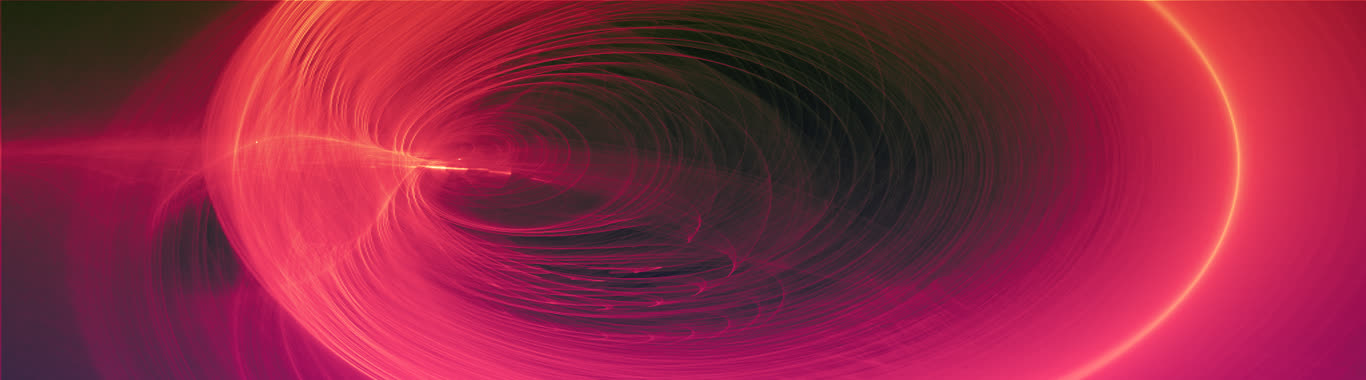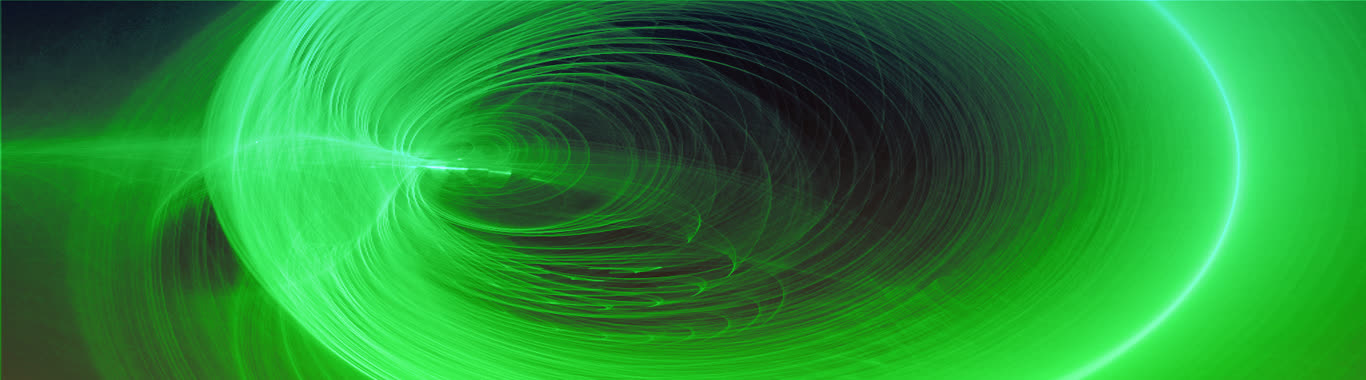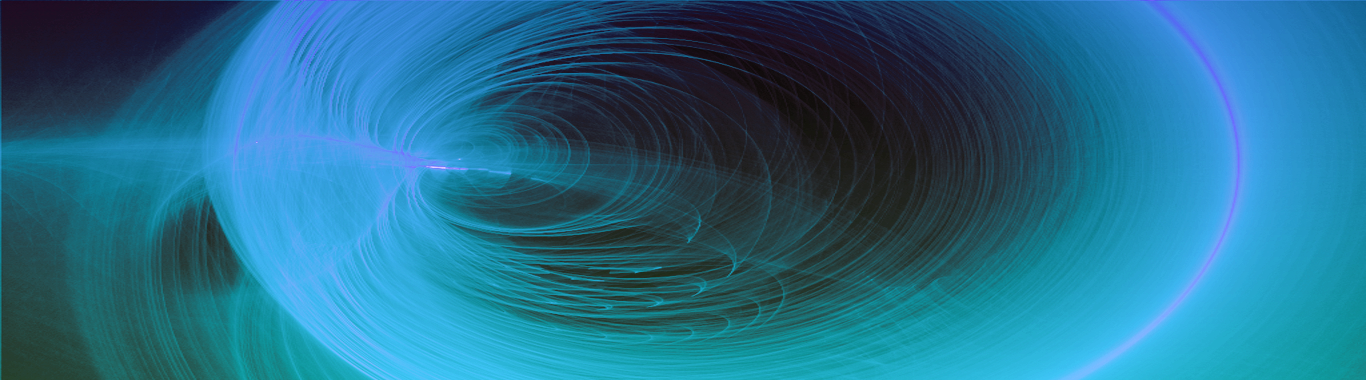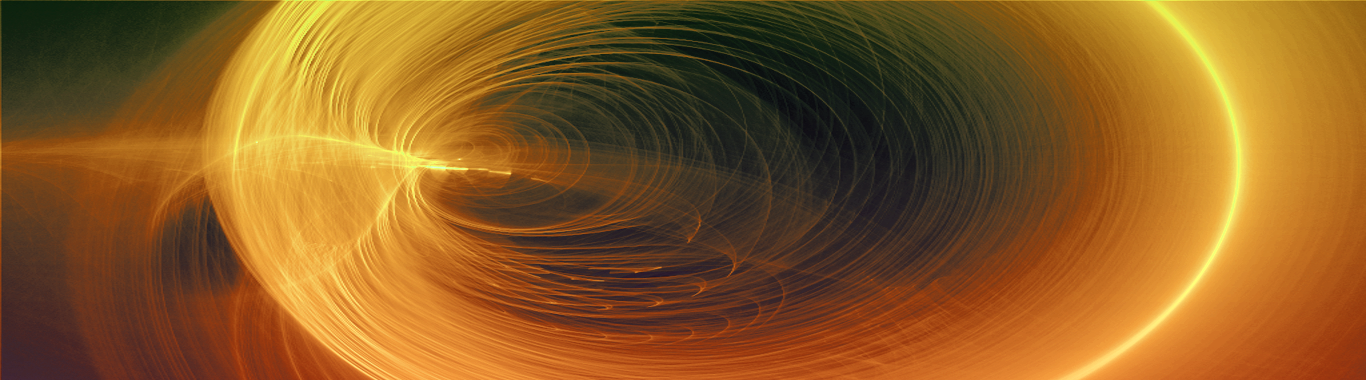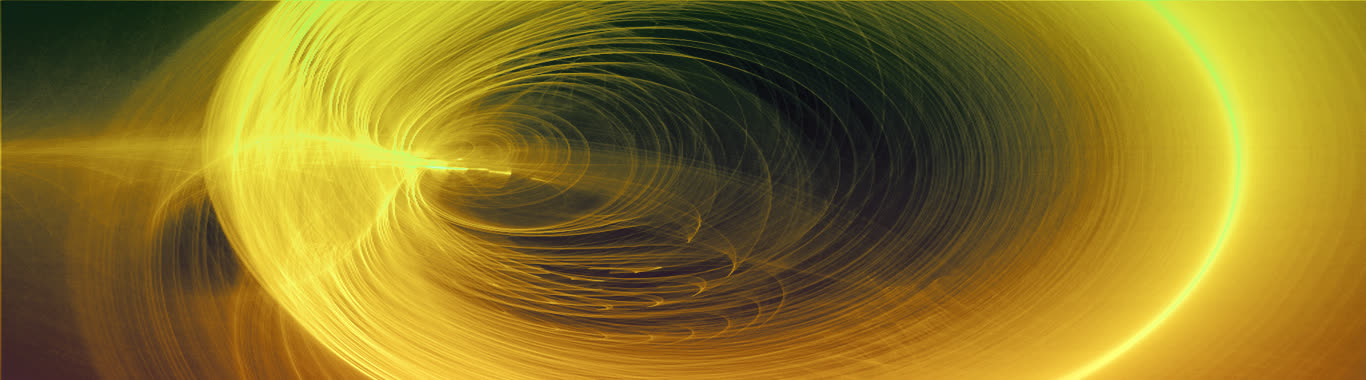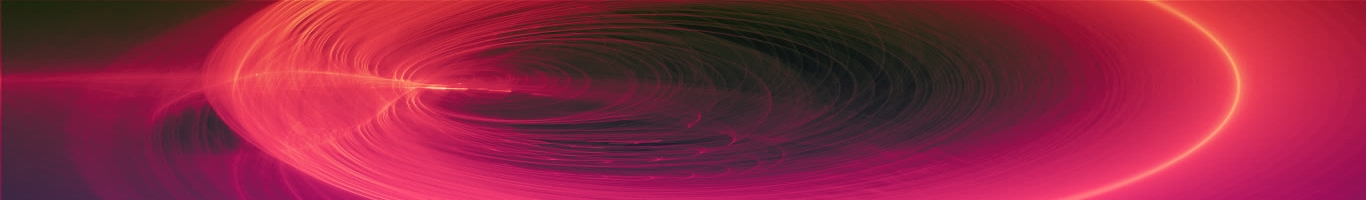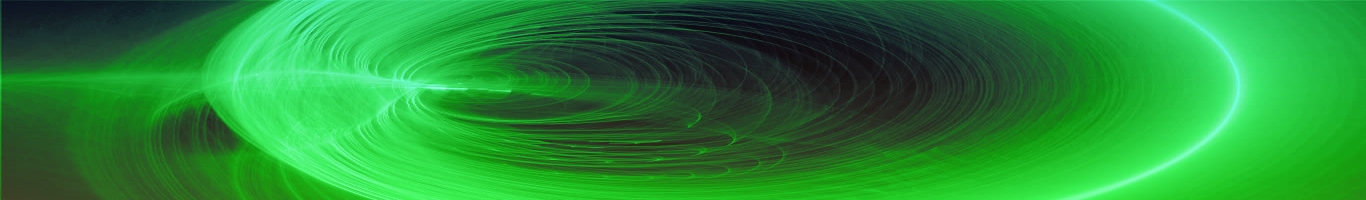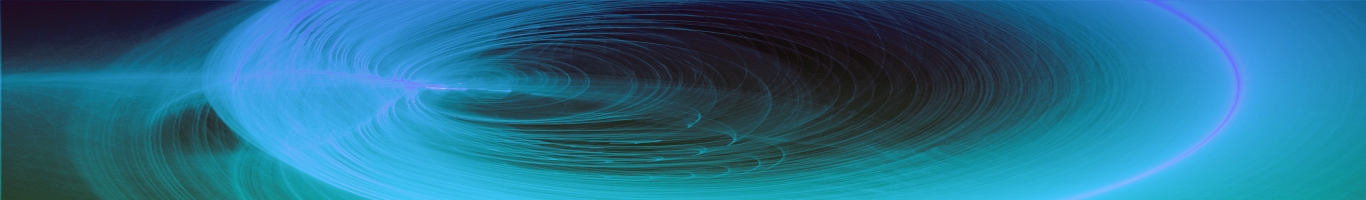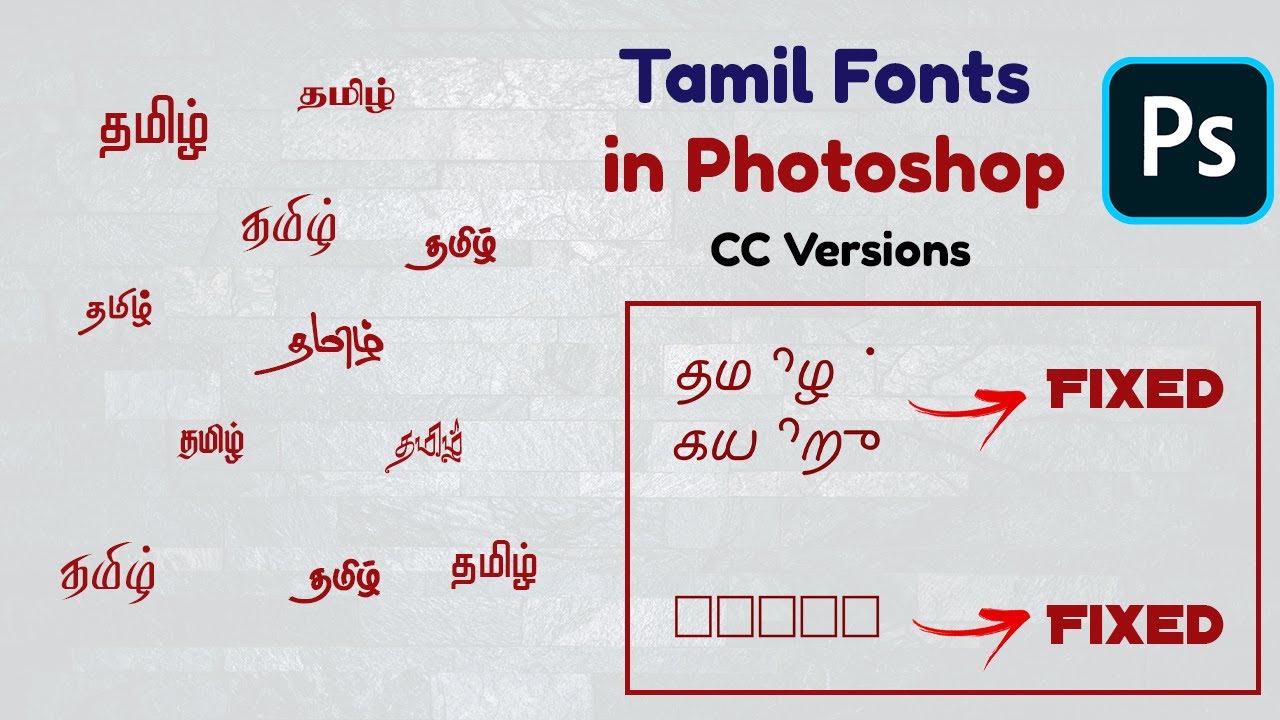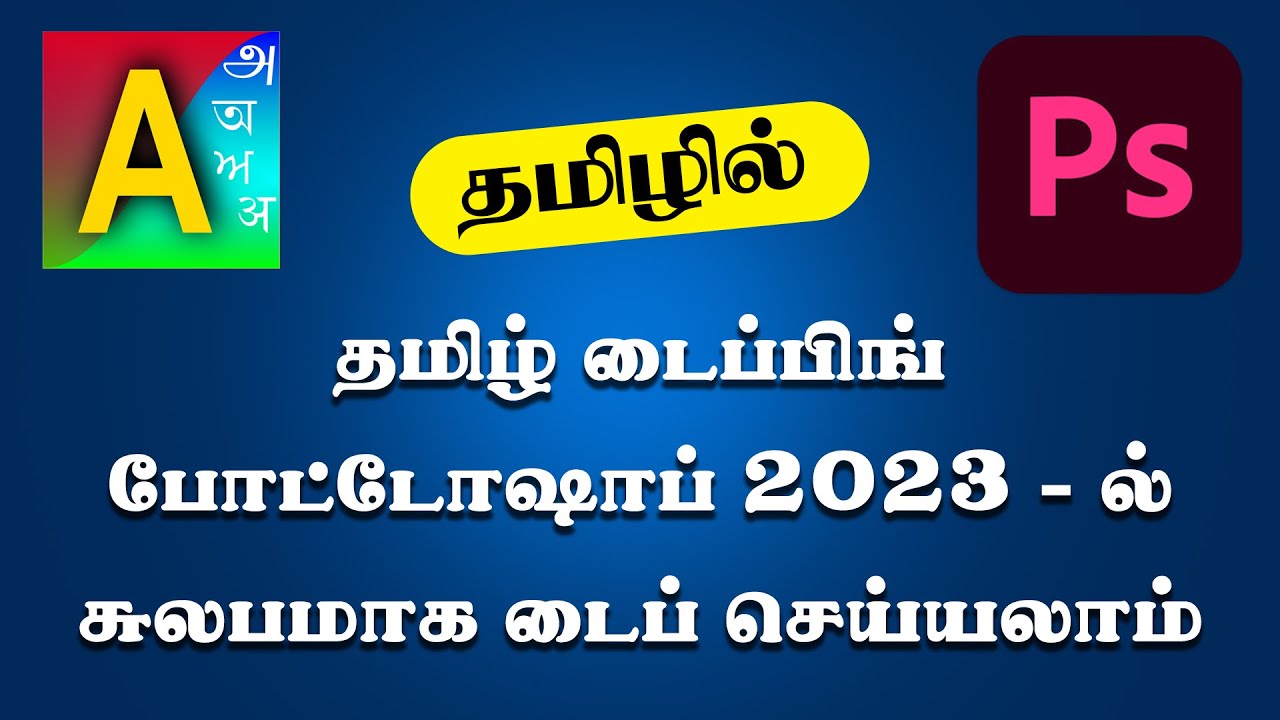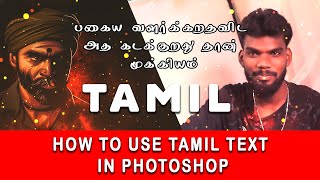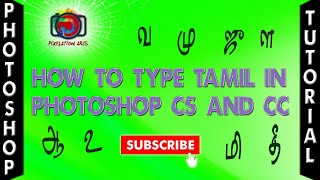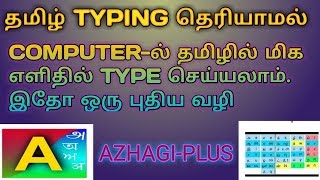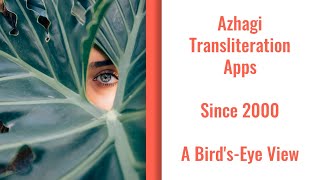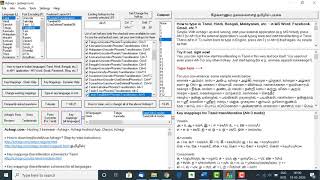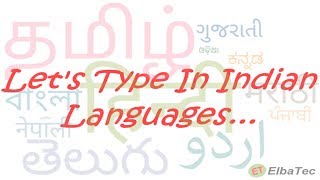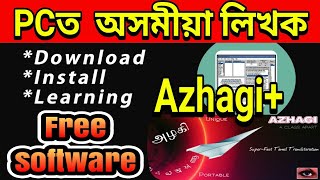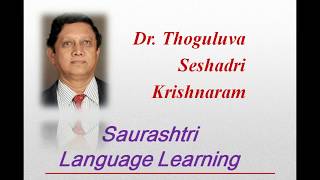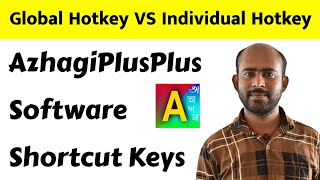DOWNLOAD Azhagi+ 'Portable' 10.45-U2 (Updated Version No.2) - 14.April.2021
Facebook post on the updated version - Please read it first
flash_on
Ls, Fs and Ks
(*) 43 totally "different" font encodings (incl. Unicode) in Tamil. Unicode alone in all other languages
(^) PhoneticTransliteration, UserDefinedPhonetics1, TypewriterOld, TypewriterNew, TamilNet99, BaminiKBL and Inscript for Tamil. PhoneticTransliteration alone for all other languages
(*) 3 font encodings (Unicode, SaiIndira, TamilBible) in Tamil. 'Unicode' alone in all other languages
(^) PhoneticTransliteration, UserDefinedPhonetics1 and TamilNet99 for Tamil. 'PhoneticTransliteration' alone for all other languages
- Yes, sky is the limit
- In between the 2 extremes of 'FULL' and 'Minimal', 1000s of users can have their own 1000s of flavours of Azhagi+, to suit their own requirements
- In fact, one user, in one system itself, can have 10 different flavours, depending on which flavour he/she wants to use under which circumstances
- An user can share such different flavours of Azhagi+ with other interested users, easily, via Whatsapp itself. You just need to send a small zip file to the recipient user. That's all. Yes. That's all to it.
- All that requires to be done is to extract the full download, get into the extracted folder and delete whichever XML or TXT files you do not require. AS SIMPLE AS THAT.
- Above is the method by which I myself have created the 'Minimal' flavour of Azhagi+ 10.45-U2.
- In fact, you can also rearrange the LFKs to appear in whatever order you prefer, in the starting screen of Azhagi+. For instance, you can have all the Tamil LFKs alone to be listed at the start and thereafter only the other language LFKs. You can watch from 7m32s to 8m47s of this clear-cut video by our brother Sri. Muralitharan to get to know how to do it.
- If you are asking me whether the above methodology to create 1000s of different flavours is new to Azhagi+, NO, it is NOT NEW. It has been existing ever since 2015 itself.
- In fact, XML files (in editable form) have been existing since Jan 2012 itself.
- As a matter of fact, one can create different flavours of Azhagi+ by editing the XML and TXT files (of a 'full' or 'minimal' or any other flavour) too.
- As mentioned in https://azhagi.com/xmls, along with the TXT files, all the XML files are editable too, in simple NOTEPAD application itself.
- In other words:
You yourself can easily edit ANY of the XML files in NOTEPAD
- ALL the XML files of Azhagi+ are very easily editable in NOTEPAD application.
- You can open ANY of the XML files of Azhagi+ in Notepad and edit them easily, just like you edit any other text file.
- By edting the XML files of Azhagi+, one can very easily:
- Change ANY of the existing key mappings of any keyboard layout.
- Delete ANY of the existing key mappings for any keyboard layout.
- Add ANY no. of new key mappings to any keyboard layout.
- Create ANY no. of ones's own entirely new XML files with one's own desired key mappings.
- The simple editing procedure is explained step-by-step at changecreate.html. Please read, if you have the need. Some screenshots from the aforesaid page have been provided hereunder, to get you interested.
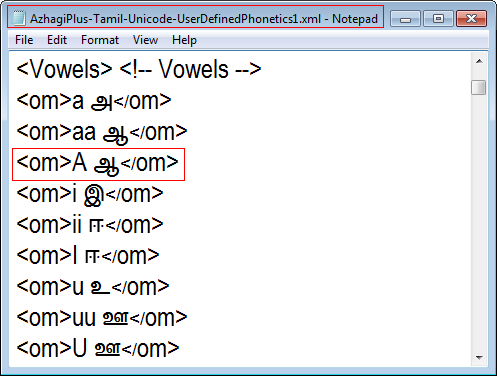
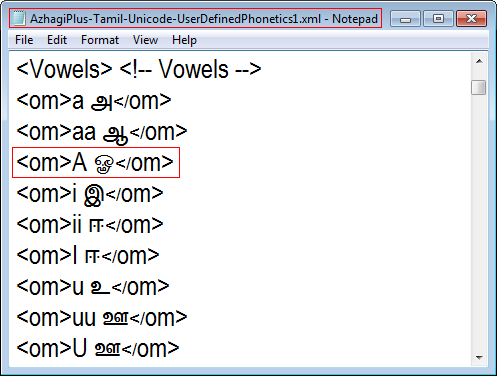
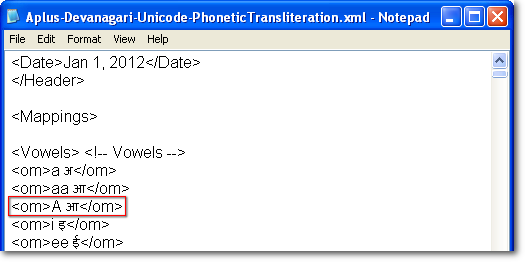
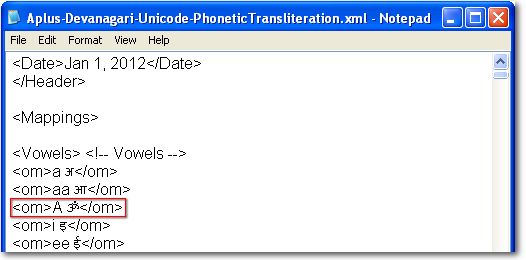
- If possible, please share your own flavours of Azhagi+ portable packs with me, along with the details of what is different in your XML mappings and/or in your TXT file encodings and how it will be beneficial to users
- Before sharing your zip files with me, kindly please thoroughly check them using your antivirus software that they are totally clean (totally virus-free).
- If one or more useres share such customised flavours of Azhagi+ portable packs, then I can host them for download in this very page, mentioning the users' names, what is different in their packs and how it will be beneficial to those who use them.
- One point to be noted is that for any doubts in those customised packs, users may contact the creators of those customised packs only and not me.
- Yes, of course. You can. Ever since 2012 itself.
- The simple procedure to effect the same is explained step-by-step at changecreate.html#create. Please read, if you have the need. Some screenshots from the aforesaid page have been provided above, to get you interested.
- Yes, you can delete any of the XML files under the "..\..\Azhagi+\azXMLs" folder.
- Except the folder named 'Tamil', you can delete all other folders itself.
- For better understanding, you can look into the "..\..\Azhagi+\azXMLs" folder of the MINIMAL flavour pack of Azhagi+.
- As far as the "data" folder is concerned, You SHOULD NOT DELETE any of the XML files under the "..\..\Azhagi+\data" folder.
- Yes, you can. But, I suggest you not to delete any of those text files.
- Because, if you delete all those text files, you cannot type in NonUnicode Tamil fonts at all. Not only that, you cannot use the inbuilt 'Tamil Fonts Converter' too to effect 'fonts conversion' between NonUnicode Tamil fonts and Unicode.
- Well, you may feel that Unicode is enough for you but there may be a friend of yours who has an urgent requirement one day, for conversion from Unicode to 'SaiIndira' Tamil font (NonUnicode). You can help him out instantly if you have all the TEXT files intact.
- Also, who knows, you yourself may have the need one fine day, in the future, either for typing or conversion in NonUnicode Tamil fonts.
- In any case, even if you delete all the TXT files, the folders 'Tamil' under 'azXMLs' and the folder 'Tamil-All-PhoneticTransliteration' under 'azXMLs\Tamil\' should remain intact. You SHOULD NOT DELETE them.
-
1. Unicode (யூனிகோட், ஒருங்குறி)
2. SaiIndira (சாய்இந்திரா)
3. TSCII (திஸ்கி)
4. Bamini (பாமினி), TamilBible (தமிழ் பைபிள்)
5. TAM (தாம், டேம்)
6. TAB (தாப், டேப்)
7. Baamini (பாமினி 2) (not the same as Bamini)
8. Vanavil (வானவில்)
9. STMZH (செந்தமிழ்) [same as RGB Tamil fonts]
10. Shreelipi (ஸ்ரீலிபி)
11. LT-TM (எல்.டி-டி.எம்) [same as IndoWord Tamil fonts]
12. Shree (ஸ்ரீ)
13. Ka (க) [same as JF Tamil fonts]
14. Chenet Platinum (செனட் ப்ளேட்டினம்)
15. TACE (டேஸ்)
16. Gee_Tamil (ஜீ_தமிழ்)
17. ELCOT-Bilingual (எல்காட்-இருமொழி)
18. ELCOT-ANSI (எல்காட்-ஆன்ஸி)
19. APT_Sangam (ஏ.பி.டி. சங்கம்)
20. KrutiTamil (க்ருதி தமிழ்)
21. Dev (தேவ்)
22. Ganesha (கணேஷா)
23. Lakshmi (லக்ஷ்மி)
24. TA-Arul (டி.ஏ. அருள்)
25. Amudham (அமுதம்)
26. TM-TTValluvar (வள்ளுவர்)
27. Elango (இளங்கோ)
28. SunTommy (சன்டாமி)
29. Roja (ரோஜா)
30. Priya (ப்ரியா)
31. TmlCheran (சேரன்)
32. Pandian (பாண்டியன்)
33. TBoomiS (தினபூமி)
34. Diamond (டைமண்ட்)
35. DCI+Tml+Ismail (டி.சி.ஐ. தமிழ் இஸ்மாயில்)
36. Periyar (பெரியார்)
37. Mylai Plain (மயிலை)
38. MCL Kannammai (எம்.சி.எல். கண்ணம்மை)
39. Needhimathi (நீதிமதி)
40. Sashi (சஷி)
41. Avaice Jasmine (ஜேஸ்மின்)
42. Tamil-Aiswarya (ஐஸ்வர்யா)
43. Adhawin-Tamil (ஆதவின்)
44. KavipPriya (கவிப்பிரியா)
45. Vikatan (விகடன்)
-
1. Phonetic Transliteration (ஃபொனெடிக் ட்ரேன்ஸ்லிடரேஷன்)
2. User-Defined Phonetics (same as the phonetics scheme used in software like NHM, eKalappai, etc.
3. Old Tamil Typewriter (பழைய தமிழ் டைப்ரைட்டர்)
4. New Tamil Typewriter (புதிய தமிழ் டைப்ரைட்டர்)
5. TamilNet99 (தமிழ்நெட்99)
6. Bamini KBL (i.e. the KeyBoard Layout of Bamini Tamil font)
7. Inscript (இன்ஸ்க்ரிப்ட்)
If you need further more Tamil keyboard layouts, contact me, or create the XML file by yourself and share the file in https://www.facebook.com/groups/Azhagi
Azhagi - God's Own Apps - Videos
Videos on SITA (SaiIndira TAmil) Self-Typing fonts
SITA fonts - Unique and first of their kind - Click here for full details
Video on Alt+3 vs Alt+4