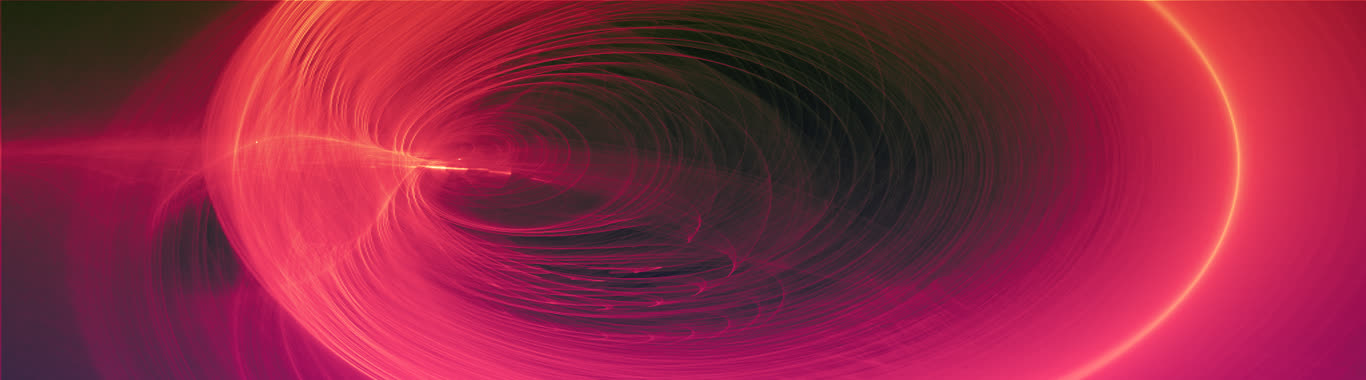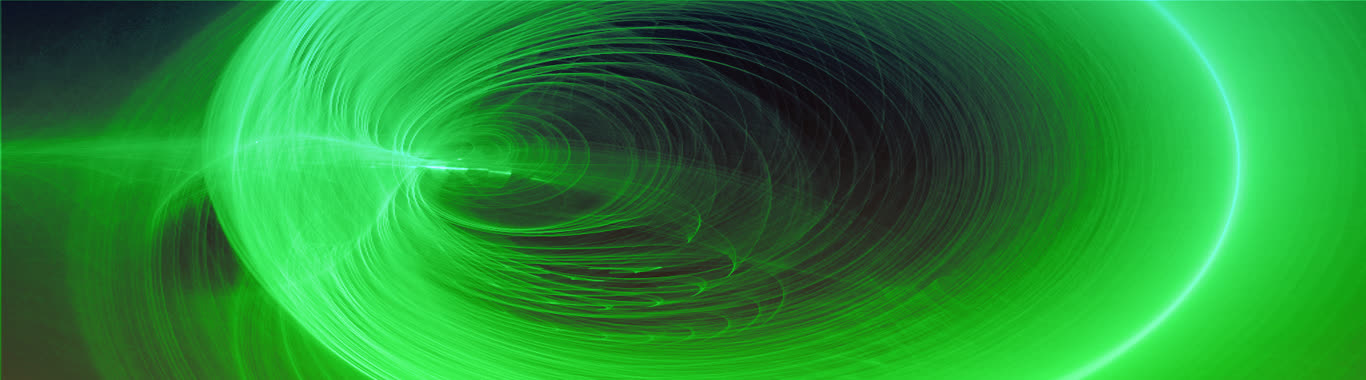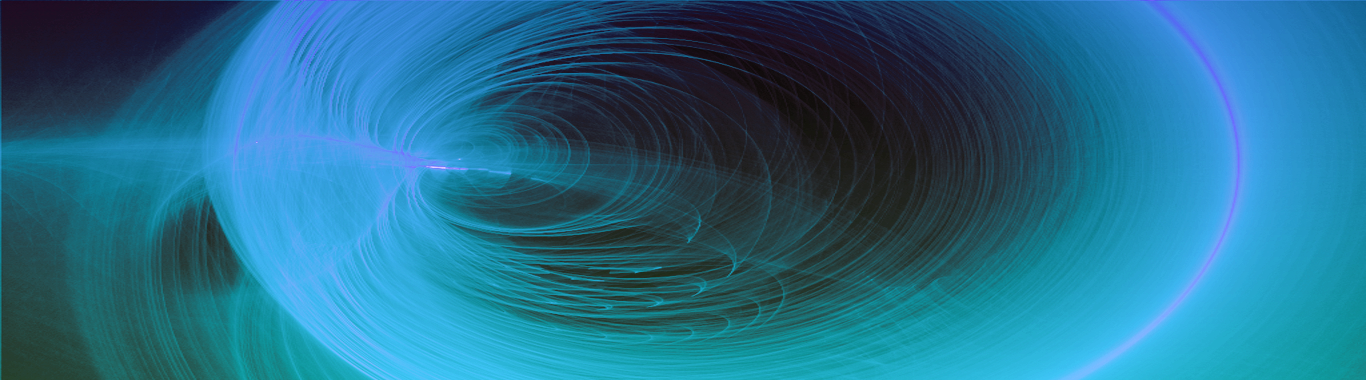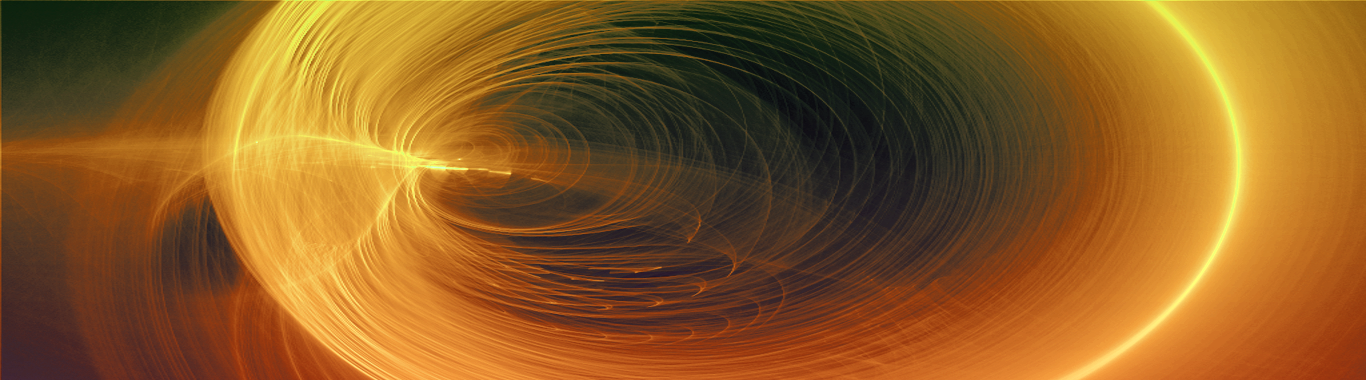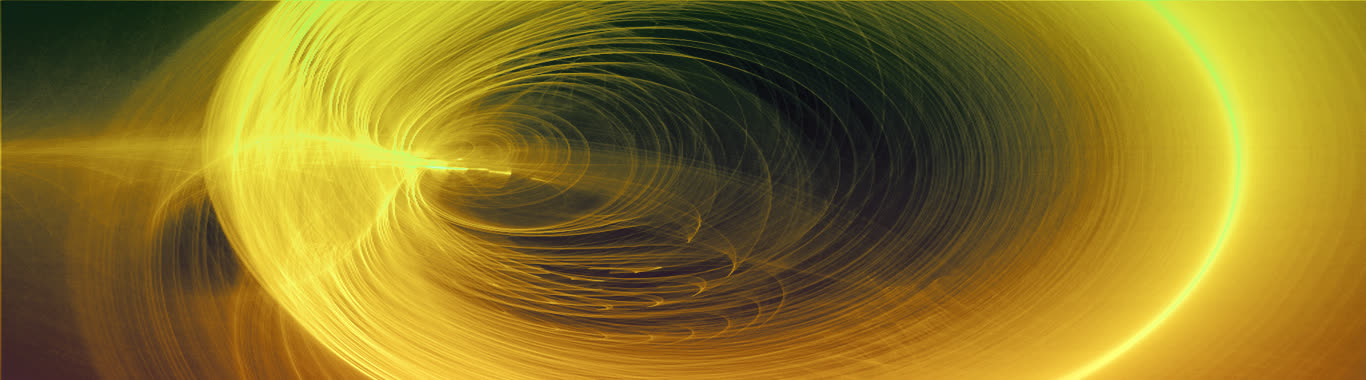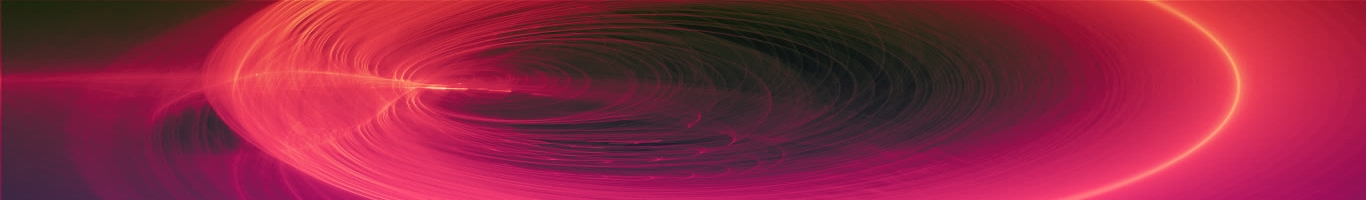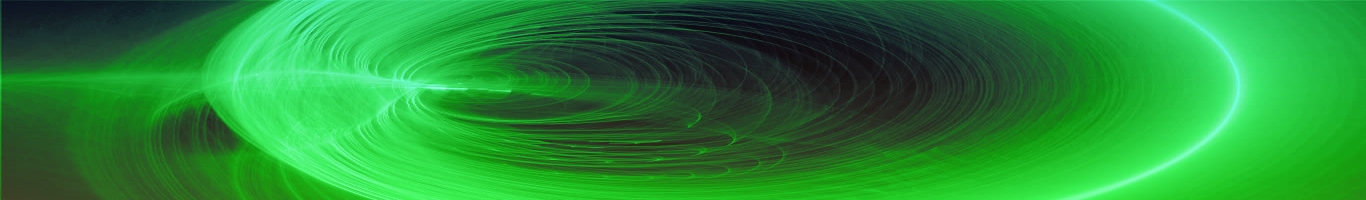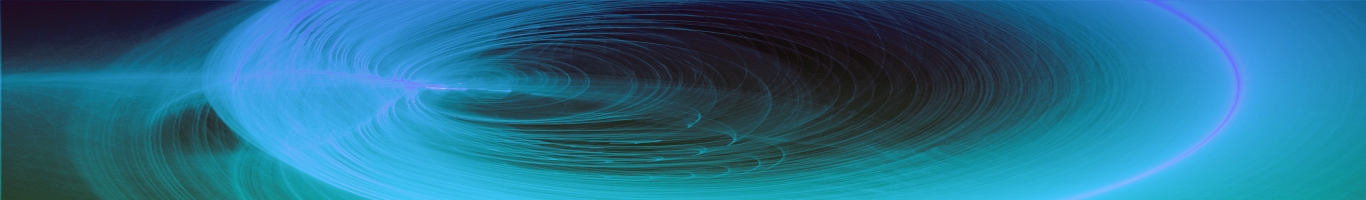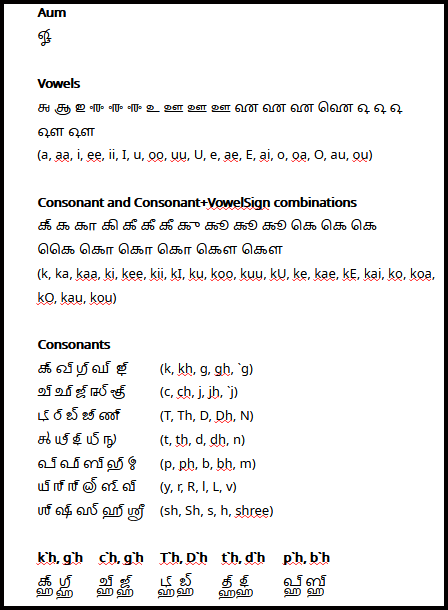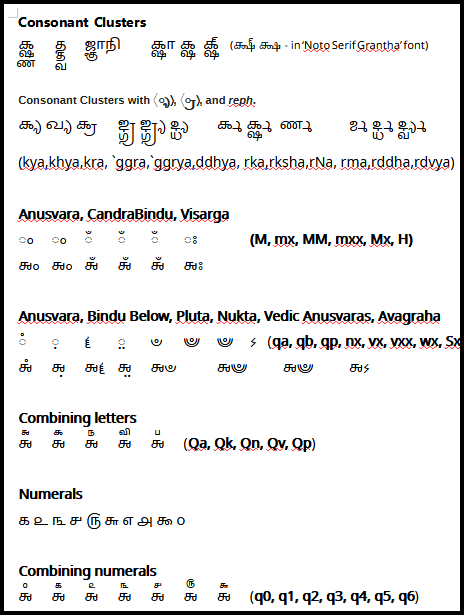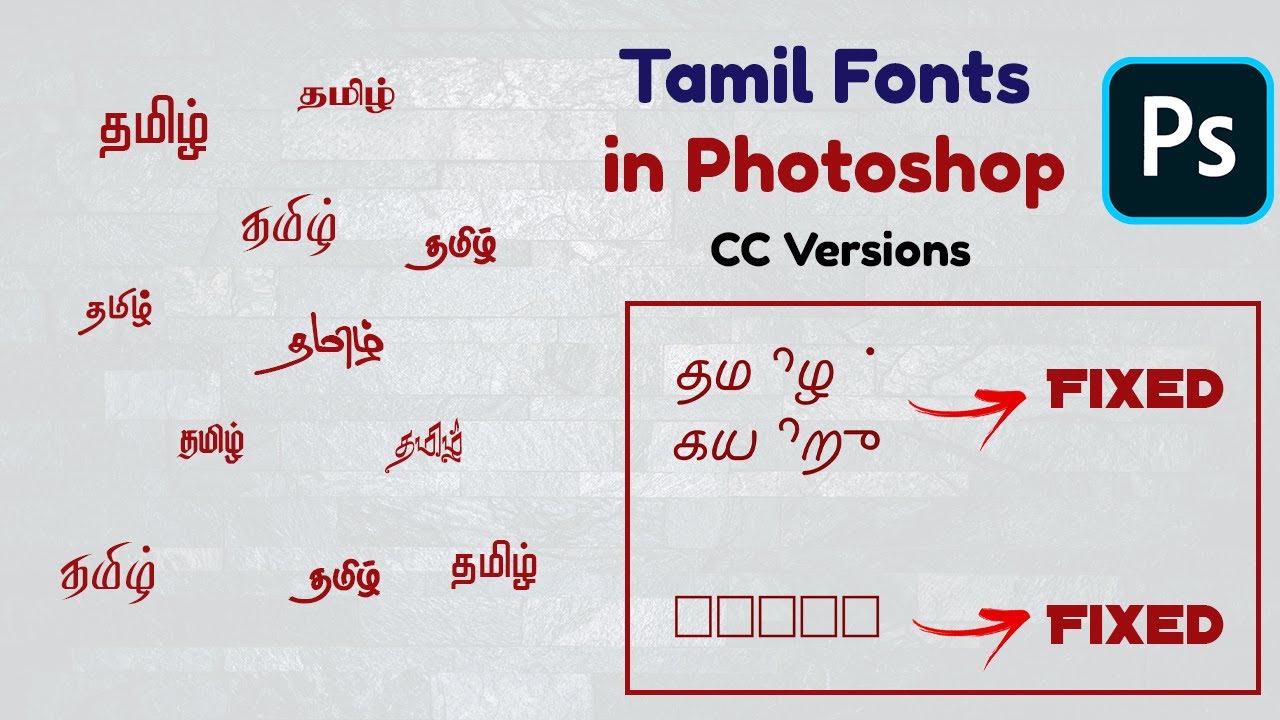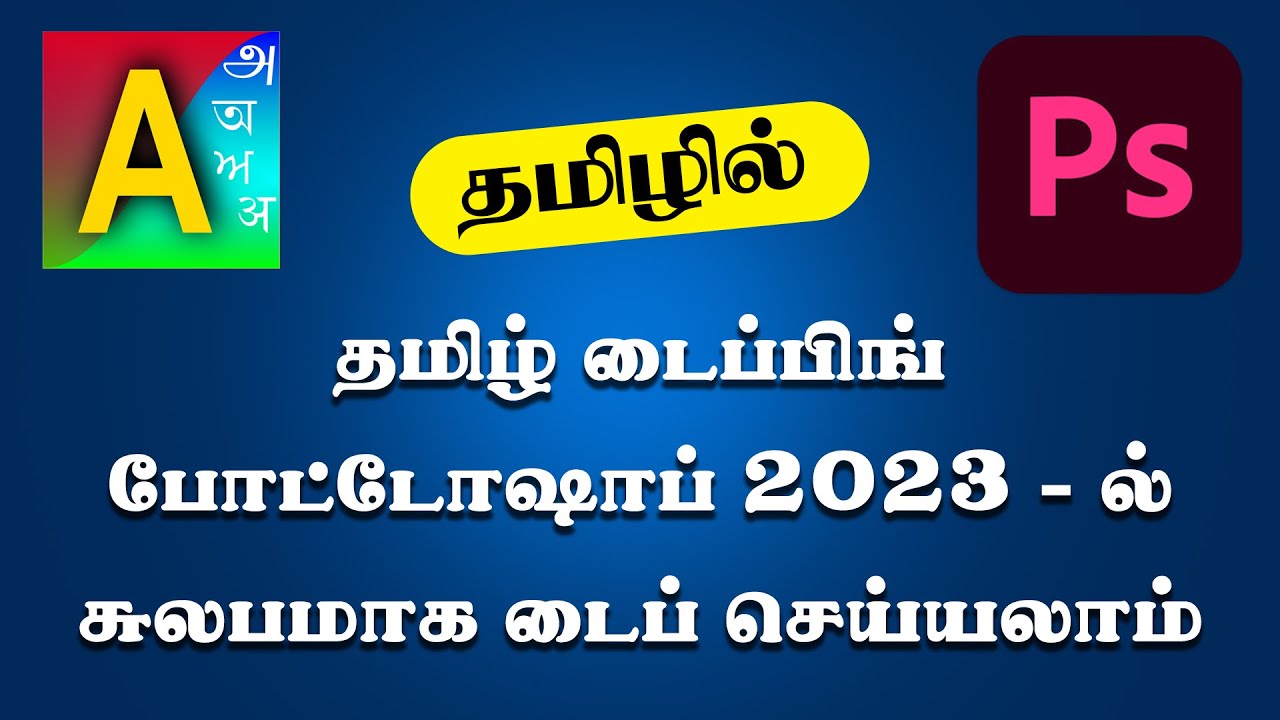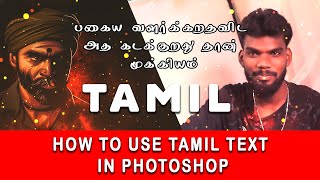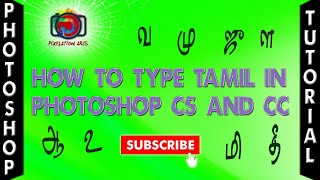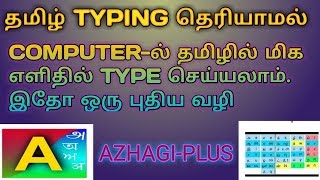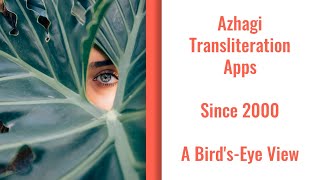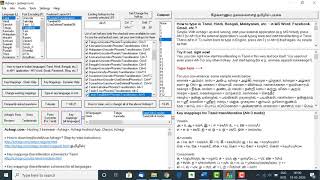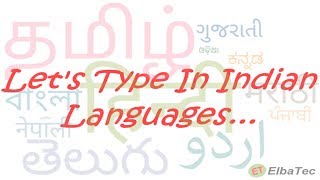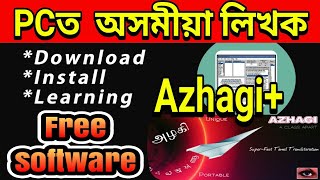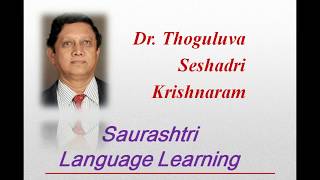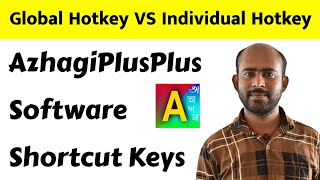add_task heart_plus
Azhagi++ Download
AzhagiPlusPlus - 'Loaded' with features, incl. 'Unique' ones
Related pages: My Motto, Your "non-monetary non-material" Contribution, Testimonials, Spread the News, All innovations free for all, The SELF
Note-1: This is a portable version. The process to be followed to install this portable version will be "similar" to what you find in https://azhagi.com/portable. So, please do read the step-by-step instructions in the aforesaid web page and apply the same in installing this portable version.
Note-2: To get to know what is new in Azhagi++ v5, please click here.
All about Shri. Gopalan and the way(s) in which he helps at https://azhagi.com/free-support-for-azhagi-regarding-shri-gopalan-sir.php and briefly about him at https://azhagi.com/ack.php#gopalan-aiyaa
Details on Azhagi's community chat page is present in the aforesaid https://azhagi.com/free-support-for-azhagi-regarding-shri-gopalan-sir.php page itself.
Note: Shri. Gopalan is an ardent user of Azhagi apps and one of the group experts of https://www.facebook.com/groups/Azhagi (Azhagi Facebook Group). His help/support to you for Azhagi "is and will be" 100% free at all times. He does not expect anything at all in return from you, for any help provided to you related to Azhagi free apps. Thanks. As mentioned earlier, please read all about Shri.Gopalan and the wasy(s) in which he helps at this page and also here, before getting in touch with him.
29-May-2025: v5.0.0 released
23-Nov-2023: v1.1.21 released
23-Nov-2023: v1.1.18 released
21-Nov-2023: v1.1.15 released
20-July-2023: v1.1.12 released
10-July-2023: v1.1.11 released
01-July-2023: v1.1.9 released
30-June-2023: v1.1.7 released
27-June-2023: First version v1.1.5 of Azhagi++ released. Primary facebook post announcing the same - https://www.facebook.com/groups/Azhagi/posts/6706420712730765
All about Azhagi++
At azpp.phpImportant Note
Somehow or other, if you happen to be someone accessing this page directly, without having seen this video hereunder, then, I suggest you to kindly please see the video below first. Thereafter, if and when time permits, please read this section (How to avail Azhagi++), fully and thoroughly, incl. the 5 sections following it, before you proceed ahead downloading/installing Azhagi++ by using the download link(s) provided in this page (i.e. this very page which you are reading now). If you do not do so, please understand that you are totally acting on your own then, with regard to any aspect/matter related to Azhagi++. It will be practically impossible for me, as an individual developer, to give my guidance/support at any point of time (now or in the future), in any manner, to those who avail "Azhagi++" directly from this page, without watching the video below AND/OR without reading this 'availing' section priorly. Thanks for your understanding in this regard.DOWNLOAD Azhagi++
Click HERE to DOWNLOAD Azhagi++ (Version 5) (Dt. 29-May-2025) - Latest STABLE versionNote-1: This is a portable version. The process to be followed to install this portable version will be "similar" to what you find in https://azhagi.com/portable. So, please do read the step-by-step instructions in the aforesaid web page and apply the same in installing this portable version.
Note-2: To get to know what is new in Azhagi++ v5, please click here.
DOWNLOAD 'Preview' Version
-
Click HERE to DOWNLOAD Azhagi++ (Version 6) (Dt. 05-June-2025) - Preview version
Note-1: This is a preview version in the sense that I am waiting to see whether any error gets reported by any user. So far (till 11-June-2025), no user has reported any errors. All new features (esp. direct 'Grantha' typing) working well. So, if you feel like, you can go ahead using Azhagi++ V6 itself. If in case you face any issues, you can always go back to Azhagi++ V5. But, please do let me know the issue you faced, for sure.
Note-2: To get to know what is new in Azhagi++ v6, please see the Change Log section.
Note-3: This is a portable version. The process to be followed to install this portable version will be "similar" to what you find in https://azhagi.com/portable. So, please do read the step-by-step instructions in the aforesaid web page and apply the same in installing this portable version.
DOWNLOAD 'Old' Versions
-
Click HERE to DOWNLOAD Azhagi++ (v1.1.21) (Dt. 23-Nov-2023)
Click HERE to DOWNLOAD Azhagi++ (v1.1.18) (Dt. 23-Nov-2023)
Click HERE to DOWNLOAD Azhagi++ (v1.1.15) (Dt. 21-Nov-2023)
Click HERE to DOWNLOAD Azhagi++ (v1.1.12) (Dt. 20-Nov-2023)
Click HERE to DOWNLOAD Azhagi++ (v1.1.11) (Dt. 10-July-2023)
Click HERE to DOWNLOAD Azhagi++ (v1.1.9) (Dt. 01-July-2023)
Free support/help
For any help (related to any aspect) before/during/after Azhagi++ installation, you may kindly please get in touch with Shri. Gopalan (if it is perfectly okay for you) OR you can write in Azhagi's Facebook Group OR write in Azhagi's Community chat page. Thanks for your understanding in this regard.All about Shri. Gopalan and the way(s) in which he helps at https://azhagi.com/free-support-for-azhagi-regarding-shri-gopalan-sir.php and briefly about him at https://azhagi.com/ack.php#gopalan-aiyaa
Details on Azhagi's community chat page is present in the aforesaid https://azhagi.com/free-support-for-azhagi-regarding-shri-gopalan-sir.php page itself.
Note: Shri. Gopalan is an ardent user of Azhagi apps and one of the group experts of https://www.facebook.com/groups/Azhagi (Azhagi Facebook Group). His help/support to you for Azhagi "is and will be" 100% free at all times. He does not expect anything at all in return from you, for any help provided to you related to Azhagi free apps. Thanks. As mentioned earlier, please read all about Shri.Gopalan and the wasy(s) in which he helps at this page and also here, before getting in touch with him.
Wish to spread the news of Azhagi++?
Please read this - https://www.azhagi.com/azpp.php#a-kind-request - and act accordingly.Change Log
v6.0.0:- One can create XMLs to type ANY of the Unicode characters (in the 11,14,112 Unicode code points) now. This is a very major and significant milestone. One has to check this out, anyway, since Azhagi++ V6 is still in pre-release state only.
- As a result of the above (possibility to type ANY Unicode character using Azhagi++), one can type in 'Grantha' script now, straightaway using NSG ('Noto Sans Grantha' font), rather than using e-GranTamil font. e-GranTamil font is in BMP (Basic Multilingual Plane) whereas NSG is in SMP (Supplementary Multilingual Plane).
- As a consequence of the above, there is no "Grantha-UnicodeFont1-PhoneticTransliteration" LFK in Azhagi++ V6. Instead, there is "Grantha-Unicode-PhoneticTransliteration" LFK. The corresponding XML file is present in the LFKs folder, as usual, as "AzhagiPlus-Grantha-Unicode-PhoneticTransliteration.xml".
- Those interested to type in Grantha using 'Azhagi++ V6' may please first download and install 'Noto Sans Grantha' font from https://fonts.google.com/noto/specimen/Noto+Sans+Grantha, first. If need be, you may download and install 'Noto Serif Grantha' font also.
- Thereafter, presuming you have already successfully installed 'Azhagi++ V6' in your system (after reading the "Important Note" at the very start of this page, "for sure"), you may check out Grantha typing (using Azhagi++ V6) in LibreOffice Writer first and then in MS Word. Please check in browsers (Gmail, Facebook, Twitter, etc.; I mean, you may just type some Grantha texts in these web apps and check whether they are all coming out correctly, without sending these texts to any). Likewise, you can check Grantha typing in the 'Search Bar' of your browsers too.
- Please inform correct typing of Grantha characters in MS Word please. In my system's MS Word (2019 Student and Home edition), it does not come out correctly. I thought it may be due to 64-bit. But, in my brother's old Win10 system's 64-bit MS Word (2010), it came out correctly, in my 'quick' checking.
- If in case you are not able to type Grantha characters properly in your MS Word, immediate solution is to use LibreOffice Writer. Everything comes out perfectly while typing in Writer.
- If you are new to Azhagi++, kindly get yourself familiar with it by watching the videos on it and reading it's features at azpp1.php
- In short, to type in Grantha, start Azhagi++, open your application, press PrntScr+18 (default hotkey for typing in Grantha) and start typing in Grantha. Alternatively (much simpler for some), you can select the Grantha LFK from the starting screen of Azhagi++ and thereafter start typing in Grantha in any application. The global hotkey (Ctrl+`) can be pressed at any time for easy switching between English and Grantha typing.
- Sample Grantha characters (https://en.wikipedia.org/wiki/Grantha_script) typed using Azhagi++ v6 in LibreOffice Writer in NSG font, hereunder. If you are using Win11, I suggest you NOT to use Notepad to check out typing of Grantha characters. In fact, Win11's Notepad behaves strangely at times, when typing using any LFK, not just Grantha. Well, that's what my experience is, with Win11 Notepad.
Aum 𑍐 Vowels 𑌅 𑌆 𑌇 𑌈 𑌈 𑌈 𑌉 𑌊 𑌊 𑌊 𑌏 𑌏 𑌏 𑌐 𑌓 𑌓 𑌓 𑌔 𑌔 (a, aa, i, ee, ii, I, u, oo, uu, U, e, ae, E, ai, o, oa, O, au, ou) Consonant and Consonant+VowelSign combinations 𑌕𑍍 𑌕 𑌕𑌾 𑌕𑌿 𑌕𑍀 𑌕𑍀 𑌕𑍀 𑌕𑍁 𑌕𑍂 𑌕𑍂 𑌕𑍂 𑌕𑍇 𑌕𑍇 𑌕𑍇 𑌕𑍈 𑌕𑍋 𑌕𑍋 𑌕𑍋 𑌕𑍌 𑌕𑍌 (k, ka, kaa, ki, kee, kii, kI, ku, koo, kuu, kU, ke, kae, kE, kai, ko, koa, kO, kau, kou) Consonants 𑌕𑍍 𑌖𑍍 𑌗𑍍 𑌘𑍍 𑌙𑍍 (k, kh, g, gh, `g) 𑌚𑍍 𑌛𑍍 𑌜𑍍 𑌝𑍍 𑌞𑍍 (c, ch, j, jh, `j) 𑌟𑍍 𑌠𑍍 𑌡𑍍 𑌢𑍍 𑌣𑍍 (T, Th, D, Dh, N) 𑌤𑍍 𑌥𑍍 𑌦𑍍 𑌧𑍍 𑌨𑍍 (t, th, d, dh, n) 𑌪𑍍 𑌫𑍍 𑌬𑍍 𑌭𑍍 𑌮𑍍 (p, ph, b, bh, m) 𑌯𑍍 𑌰𑍍 𑌰𑍍 𑌲𑍍 𑌳𑍍 𑌵𑍍 (y, r, R, l, L, v) 𑌶𑍍 𑌷𑍍 𑌸𑍍 𑌹𑍍 𑌶𑍍𑌰𑍀 (sh, Sh, s, h, shree) k`h, g`h c`h, g`h T`h, D`h t`h, d`h p`h, b`h 𑌕𑍍𑌹𑍍 𑌗𑍍𑌹𑍍 𑌚𑍍𑌹𑍍 𑌜𑍍𑌹𑍍 𑌟𑍍𑌹𑍍 𑌡𑍍𑌹𑍍 𑌤𑍍𑌹𑍍 𑌦𑍍𑌹𑍍 𑌪𑍍𑌹𑍍 𑌬𑍍𑌹𑍍 Consonant Clusters 𑌕𑍍𑌷𑍍𑌣 𑌤𑍍𑌤𑍍𑌵 𑌜𑍍𑌞𑌾𑌨𑌿 𑌕𑍍𑌷𑌾 𑌕𑍍𑌷 𑌕𑍍𑌷𑍍 (𑌕𑍍𑌷𑍍 𑌕𑍍𑌷 - in ‘Noto Serif Grantha’ font) Consonant Clusters with ⟨𑍍𑌯⟩, ⟨𑍍𑌰⟩, and reph. 𑌕𑍍𑌯 𑌖𑍍𑌯 𑌕𑍍𑌰 𑌙𑍍𑌗𑍍𑌰 𑌙𑍍𑌗𑍍𑌰𑍍𑌯 𑌦𑍍𑌧𑍍𑌯 𑌰𑍍𑌕 𑌰𑍍𑌕𑍍𑌷 𑌰𑍍𑌣 𑌰𑍍𑌮 𑌰𑍍𑌦𑍍𑌧 𑌰𑍍𑌦𑍍𑌵𑍍𑌯 (kya,khya,kra, `ggra,`ggrya,ddhya, rka,rksha,rNa, rma,rddha,rdvya) Anusvara, CandraBindu, Visarga 𑌂 𑌂 𑌁 𑌁 𑌁 𑌃 (M, mx, MM, mxx, Mx, H) 𑌅𑌂 𑌅𑌂 𑌅𑌁 𑌅𑌁 𑌅𑌁 𑌅𑌃 Anusvara, Bindu Below, Pluta, Nukta, Vedic Anusvaras, Avagraha 𑌀 𑌻 𑍝 𑌼 𑍞 𑍟 𑍟 𑌽 (qa, qb, qp, nx, vx, vxx, wx, Sx) 𑌅𑌀 𑌅𑌻 𑌅𑍝 𑌅𑌼 𑌅𑍞 𑌅𑍟 𑌅𑍟 𑌅𑌽 Combining letters 𑌅𑍰 𑌅𑍱 𑌅𑍲 𑌅𑍳 𑌅𑍴 (Qa, Qk, Qn, Qv, Qp) Numerals ௧ ௨ ௩ ௪ ௫ ௬ ௭ ௮ ௯ ௦ Combining numerals 𑌅𑍦 𑌅𑍧 𑌅𑍨 𑌅𑍩 𑌅𑍪 𑌅𑍫 𑌅𑍬 (q0, q1, q2, q3, q4, q5, q6) Reference: https://en.wikipedia.org/wiki/Grantha_script
- You can have more than one word in the mappings (on the right side, even incl. newlines) of the XML files. For e.g. one can have '1' mapped to the 1st thirukkural, '2' mapped to the 2nd thirukkural and so on. Newlines have to be specified using |~| and not by pressing 'Enter' key.
- The 'Tamil Typewriter Old' xml file has been updated. This takes care of an issue which did not allow the user to type 'க்கி', 'க்கீ', etc. in 'Old Tamil Typewriter' input mode.
- It is a sequel enhancement following the very helpful enhancement made in v1.1.18.
- From this version onwards, Tamil fonts conversion in MS Word can be effected even if MS Word was started after Azhagi++.
- One very helpful enhancement made.
- Prior to this version, Fonts conversion in MS Word could be effected only if Azhagi++ was started after MS Word was started. In this version, Plain text conversion can take place even if MS Word was started after Azhagi++.
- One significant issue (during focused typing) ironed out.
- As mentioned in the changelog for '1.1.12', lots of new and exciting features added - making it easier and easier for the users, to engage evermore joyfully in language computing, using Azhagi++. For more details, please read this post - https://www.facebook.com/groups/Azhagi/posts/7230309533675211/
- If you do not have a facebook account or do not have access to Facebook or do not like to visit facebook (for whatever reasons), then the simple thing to do is to visit azhagi.com/azpp.php once again and read it fully, to get to know the new features and avail them to your fullest benefit.
- Lots of new and exciting features added - making it easier and easier for the users, to engage evermore joyfully in language computing, using Azhagi++.
- For full details, please read this post - https://www.facebook.com/groups/Azhagi/posts/7230309533675211/
- New feature added - Settings screen with "several" useful settings. Please see screenshot below for a basic understanding.
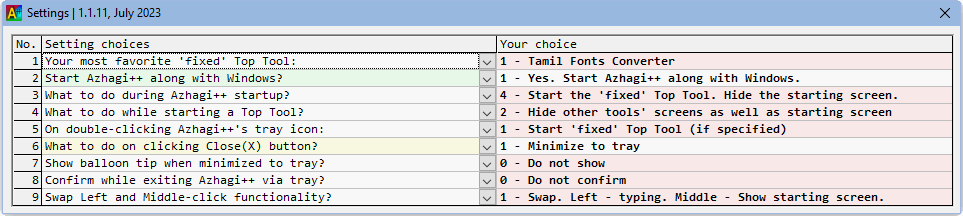
- Some minor changes in starting screen's menu bar items and also in tray icon's right-click menu items.
- New feature added - 'Top Tool' split-button introduced.
Whatever is selected last from the above button's list box will be set as the top tool for the user. So, whenever the 'Top Tool' button is clicked, the last selected tool will open as the top tool for the user. But, if user wishes to have the 'Top Tool' button always open a particular tool (e.g. Tamil Fonts Converter) only upon clicking, even while selecting and opening any of the tools in the list box, then user shall manually edit the 'Settings.txt' file in "C:\..\..\Azhagi++\Atma\Indic Direct Typer\" folder, to input his favorite tool's number (e.g. 1 - for Tamil Fonts Converter) under "`````TopTool Fixed" which by default will be 0.
- New feature added - Patterns for fonts can be set in 'AzhagiPlus-NonUniSearchPatterns.txt' file (you can find this file in "C:\..\..\Azhagi++\Atma\Tamil Fonts Converter\" folder).
For e.g. "STMZH, SR-, RGB_, RGB-, ST-" | "Bamini, Kalaham" | "Ka , JF" | etc.
What the above means is that when someone selects an encoding like STMZH in Azhagi++'s Tamil Fonts Converter (TFC, for short), the fonts listed under "Select From/To NonUni Font" will have not only your installed STMZH fonts listed but SR, RGB, etc. fonts too. - One or two "minor" anomalies set right.
History
05-June-2025: v6.0.0 (pre-release) released29-May-2025: v5.0.0 released
23-Nov-2023: v1.1.21 released
23-Nov-2023: v1.1.18 released
21-Nov-2023: v1.1.15 released
20-July-2023: v1.1.12 released
10-July-2023: v1.1.11 released
01-July-2023: v1.1.9 released
30-June-2023: v1.1.7 released
27-June-2023: First version v1.1.5 of Azhagi++ released. Primary facebook post announcing the same - https://www.facebook.com/groups/Azhagi/posts/6706420712730765
Azhagi - God's Own Apps - Videos
Videos on SITA (SaiIndira TAmil) Self-Typing fonts
SITA fonts - Unique and first of their kind - Click here for full details
Video on Alt+3 vs Alt+4