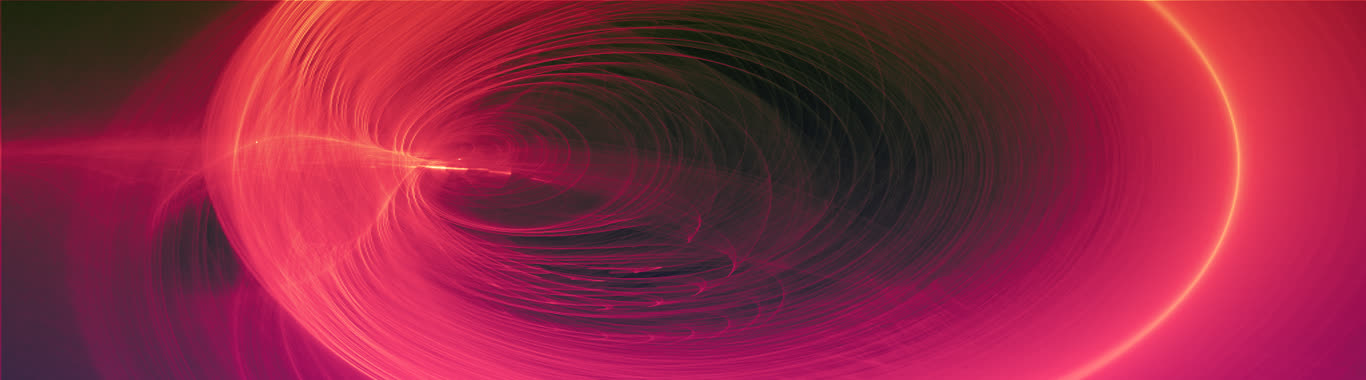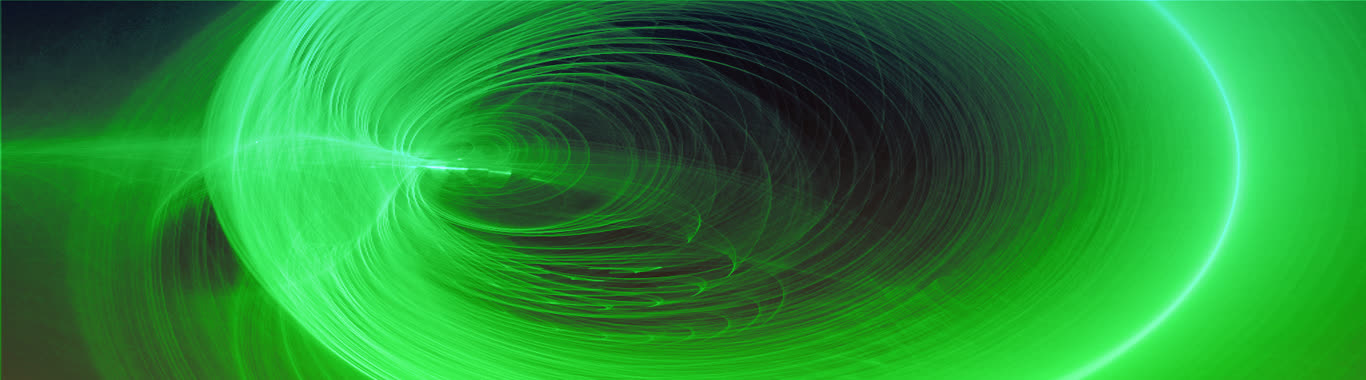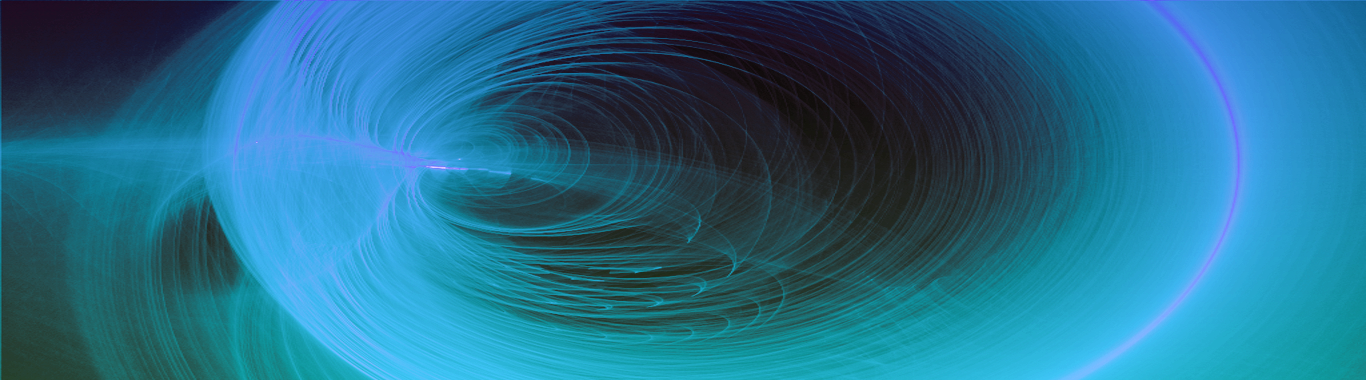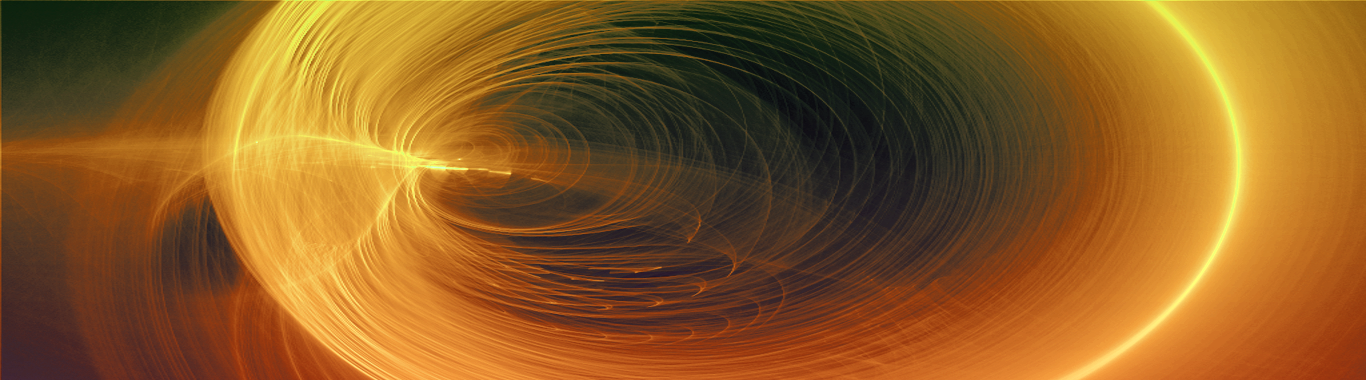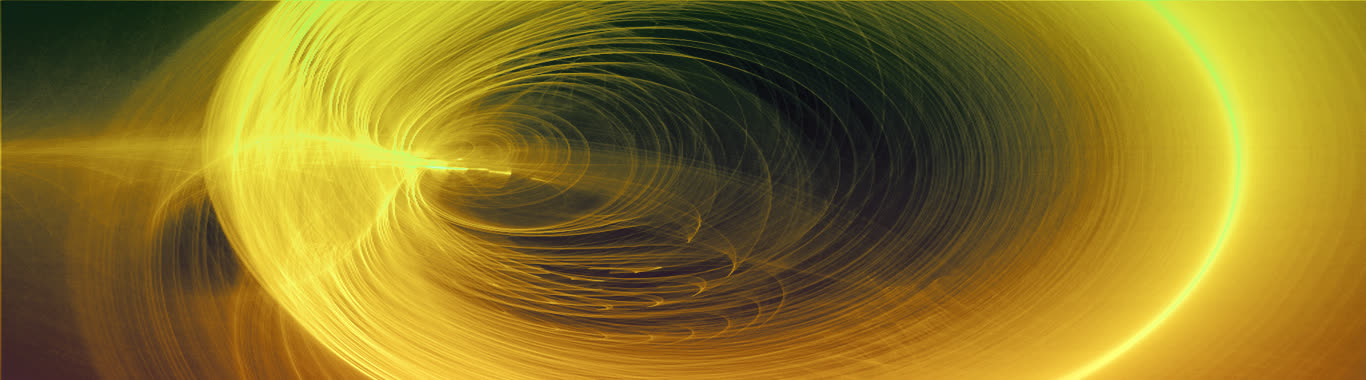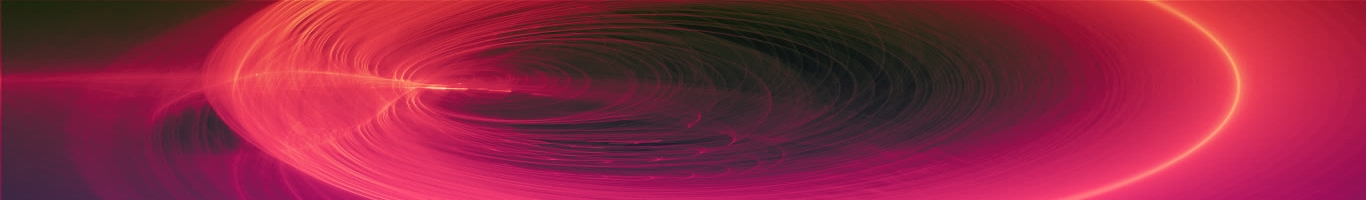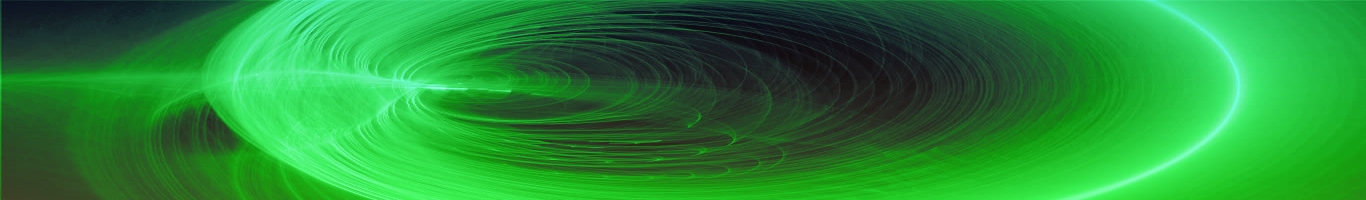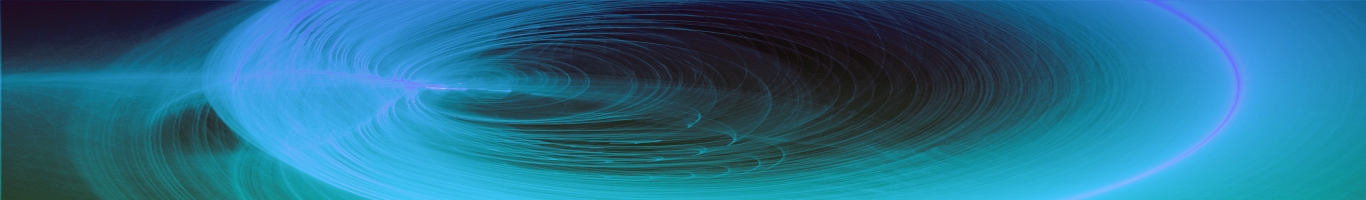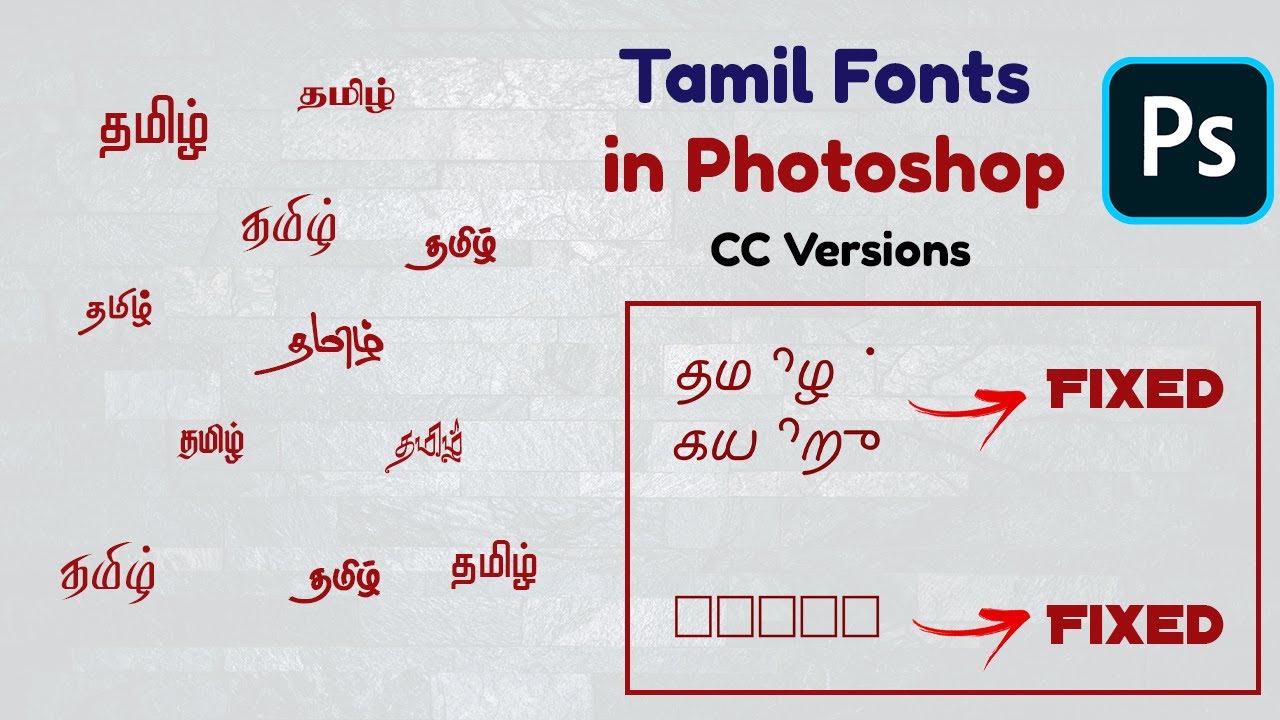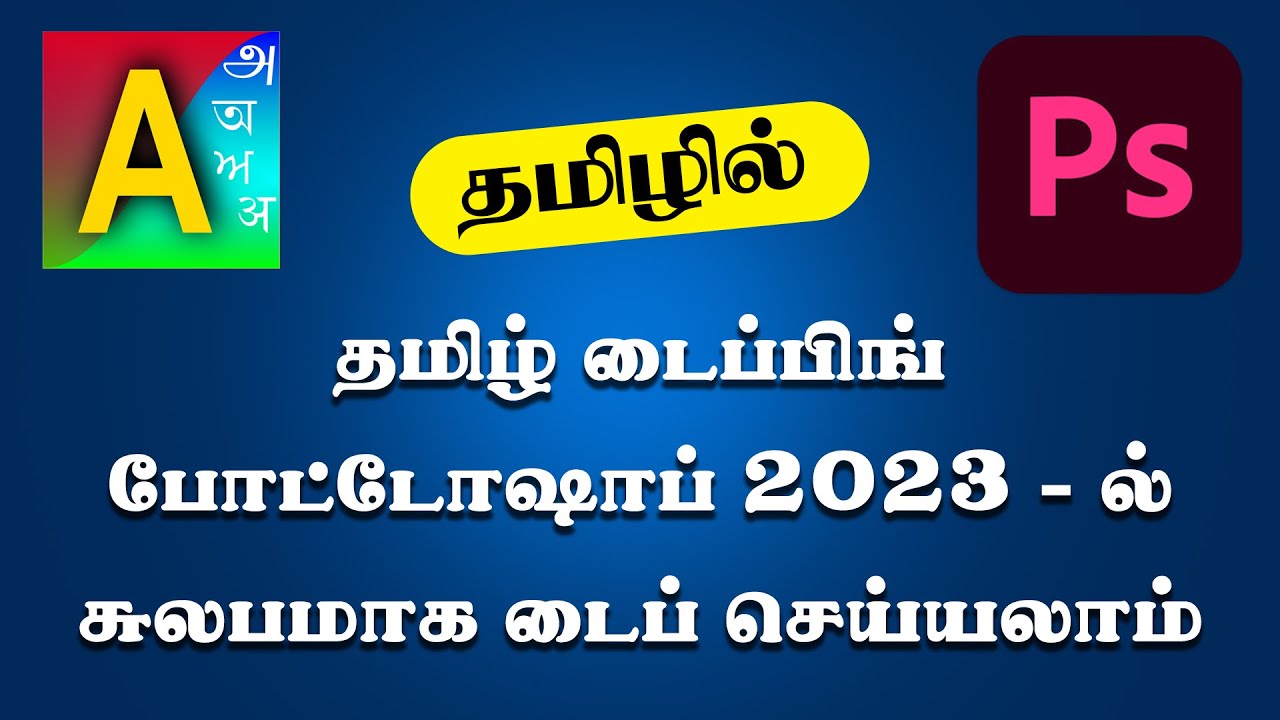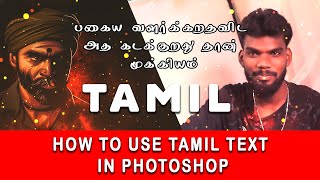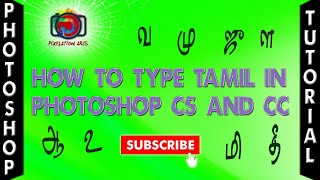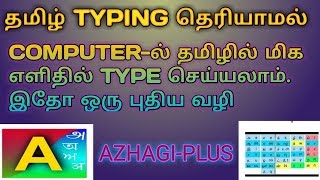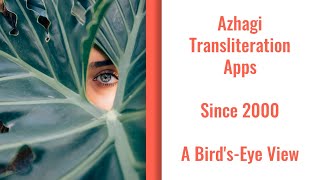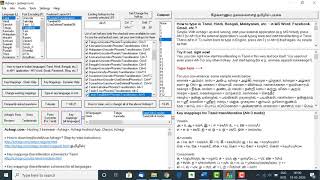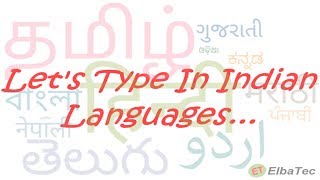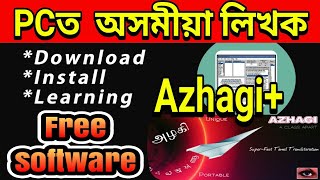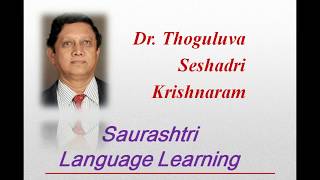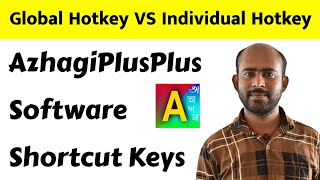font_download
ஒட்டுமொத்த தமிழ் எழுத்துருக்கள் "எல்லாவற்றிலும்" தட்டச்சு மற்றும் எழுத்துரு குறியாக்க மாற்றம்
Related pages: "ஒப்பில்லா" தமிழ் எழுத்துரு மாற்றி | anytamilfont.php - this same page in English
சாய்இந்திரா, தமிழ் பைபிள், பாமினி, யூனிகோட், தாம், தாப், திஸ்கி - இவை போக இன்னும் உங்களுக்குச் சொந்தமான பற்பல எழுத்துருக்கள் (வானவில், ஸ்ரீலிபி, செந்தமிழ், STMZH, ...) உங்களிடம் இருந்தால், அவற்றிலும் அழகி+ மூலம் உங்களால் தட்டச்சு மற்றும் 'எழுத்துரு குறியாக்க மாற்றம்' (Tamil fonts conversion) செய்ய இயலும்.
- ஆம். ஒரு "தனித்துவமான" அம்சம் கொண்டு (அதாவது, இன்றளவில், வேறு எந்த மென்பொருளிலும் காணப்படாத ஓர் அம்சம் கொண்டு), ஒட்டுமொத்த தமிழ் எழுத்துருக்கள் "எல்லாவற்றிலும்" (ஆம், 'இந்த' எழுத்துரு, 'அந்த வகை' எழுத்துரு என்றில்லாமல், உங்களுக்குச் சொந்தமான எல்லா எழுத்துருக்களிலும், எல்லா வகையான எழுத்துருக்களிலும்) அழகி+ மூலம் உங்களால் தட்டச்சு மற்றும் எழுத்துரு குறியாக்க மாற்றம் செய்ய இயலும். இதற்கு நீங்கள் செய்ய வேண்டியது எல்லாம் 30 வரிகளே கொண்ட ஒரு மிகச்சிறிய TXT கோப்பினை உருவாக்குவது மட்டுமே.
ஆமாம். அத்துணை சுலபம். அந்த முப்பது வரிகள் கூட, தமிழ் எழுத்துக்கள் (அ, ஆ, இ, ஈ, ..., ..., ...), சம்ஸ்கிருத எழுத்துக்கள் (ஸ்ரீ, ஜ், ஷ, etc.), தமிழ் எண்கள், குறியீடுகள் மற்றும் நிறுத்தற்குறிகள் மட்டுமே. அவ்வளவே.
எனவே, அந்த 30 வரிகள் கொண்ட text கோப்பு என்பது கீழ்காண்பது போன்ற ஒரு மிகவும் சாதாரண TXT ஆவணமே (Note: The lines carrying the words 'aaidham', 'vowels', 'consonants', etc. in the reference link for the text file [text file] are only for the purpose of your understanding. They should not be part of the actual text file created by you for processing by Azhagi+):
ஃ அ ஆ இ ஈ உ ஊ எ ஏ ஐ ஒ ஓ ஔ க் ங் ச் ஞ் ட் ண் த் ந் ப் ம் ய் ர் ல் வ் ழ் ள் ற் ன் க கா கி கீ கு கூ கெ கே கை கொ கோ கௌ ங ஙா ஙி ஙீ ஙு ஙூ ஙெ ஙே ஙை ஙொ ஙோ ஙௌ ச சா சி சீ சு சூ செ சே சை சொ சோ சௌ ஞ ஞா ஞி ஞீ ஞு ஞூ ஞெ ஞே ஞை ஞொ ஞோ ஞௌ ட டா டி டீ டு டூ டெ டே டை டொ டோ டௌ ண ணா ணி ணீ ணு ணூ ணெ ணே ணை ணொ ணோ ணௌ த தா தி தீ து தூ தெ தே தை தொ தோ தௌ ந நா நி நீ நு நூ நெ நே நை நொ நோ நௌ ப பா பி பீ பு பூ பெ பே பை பொ போ பௌ ம மா மி மீ மு மூ மெ மே மை மொ மோ மௌ ய யா யி யீ யு யூ யெ யே யை யொ யோ யௌ ர ரா ரி ரீ ரு ரூ ரெ ரே ரை ரொ ரோ ரௌ ல லா லி லீ லு லூ லெ லே லை லொ லோ லௌ வ வா வி வீ வு வூ வெ வே வை வொ வோ வௌ ழ ழா ழி ழீ ழு ழூ ழெ ழே ழை ழொ ழோ ழௌ ள ளா ளி ளீ ளு ளூ ளெ ளே ளை ளொ ளோ ளௌ ற றா றி றீ று றூ றெ றே றை றொ றோ றௌ ன னா னி னீ னு னூ னெ னே னை னொ னோ னௌ ஸ்ரீ ஜ் ஷ் ஸ் ஹ் க்ஷ் ஶ் ஜ ஜா ஜி ஜீ ஜு ஜூ ஜெ ஜே ஜை ஜொ ஜோ ஜௌ ஷ ஷா ஷி ஷீ ஷு ஷூ ஷெ ஷே ஷை ஷொ ஷோ ஷௌ ஸ ஸா ஸி ஸி ஸு ஸூ ஸெ ஸே ஸை ஸொ ஸோ ஸௌ ஹ ஹா ஹி ஹீ ஹு ஹூ ஹெ ஹே ஹை ஹொ ஹோ ஹௌ க்ஷ க்ஷா க்ஷி க்ஷீ க்ஷு க்ஷூ க்ஷெ க்ஷே க்ஷை க்ஷொ க்ஷோ க்ஷௌ ஶ ஶா ஶி ஶீ ஶு ஶூ ஶெ ஶெ ஶை ஶொ ஶோ ஶௌ ௦ ௧ ௨ ௩ ௪ ௫ ௬ ௭ ௮ ௯ ௰ ௱ ௲ ௳ ௴ ௵ ௶ ௷ ௸ ௹ ௺ ௐ all
ஆமாம். மேற்காணும் கோப்பினை மட்டும் நீங்கள் உருவாக்கி விட்டால் போதுமானது. வேறு எதுவும் செய்யத் தேவையில்லை. எனவே, உங்களிடம் மிகவும் அழகான ஒரு தமிழ் எழுத்துரு இருந்து (அது எந்தத் தமிழ் எழுத்துருவாக இருந்தாலும் சரி) அதில் இத்தனை நாளும் உங்களால் தட்டச்சு செய்ய இயலாத சூழ்நிலை இருந்திருந்தால், அதை இப்பொழுதே மாற்றிக் கொள்ளலாம். நீங்கள் அந்த அழகிய தமிழ் எழுத்துருவில் உடன் தட்டச்சு மற்றும் 'எழுத்துரு குறியாக்க மாற்றம்' செய்யலாம். ஒரே ஒரு தடவை, மேற்காண்பது போன்ற ஒரு கோப்பினை, நீங்கள் விரும்பும் அந்தக் குறிப்பிட்ட எழுத்துருவிற்கு நீங்கள் உருவாக்கி விட்டால், அதுவே உங்கள் வாழ்நாள் முழுவதும் போதுமானது. பிறகு, அழகி+ மூலம் அந்த எழுத்துருவில், உங்கள் வாழ்நாள் முழுவதும் உங்களால் ஒலிபெயர்க்க இயலும்.
இந்தக் கோப்பினைப் பயன்படுத்தி, எழுத்துரு மாற்றமும் செய்ய வேண்டுமெனில் (மற்றும்) தட்டச்சு செய்கையில் எல்லா நிறுத்தற்குறிகளும் (all punctuation marks) சரியாக வர வேண்டுமெனில், நீங்கள் இன்னும் சில முக்கியமான வரிகளைச் சேர்க்க வேண்டி வரும். அதற்கு, என் உதவி உங்களுக்கு பெரும்பான்மையான நேரங்களில் தேவைப்படவே செய்யும். அதற்கு, என்னைத் தொடர்பு கொள்ளவும்.
- அந்தச் சிறிய TXT ஆவணத்தை எப்படி உருவாக்குவது என்பதற்கான விளக்கப் படிகள் கீழே கொடுக்கப்பட்டுள்ளன.
உங்களுக்கு இவற்றில் மேலும் விளக்கங்கள்/உதவி தேவை என்றால், contacts.php பக்கம் சென்று, அங்கு கூறியுள்ள வழிமுறைகளைப் பின்பற்றி, அழகியின் ஆசிரியரான என்னைத் தொடர்பு கொள்ளவும்.
உங்களிடமுள்ள ஒரு தமிழ் Font, அழகி+ ஏற்கெனவே support செய்யும் 45 NonUnicode Fonts வகைகளில் எதனுடன் பொருந்துகிறது என எளிதாய் கண்டறிவது எப்படி?
Before starting to create a transliteration/conversion text file for a font you possess, you may kindly please check first whether support for typing/conversion in that font already exists in Azhagi+. To do the same, please see the following video:விளக்கப் படிகள் (TXT கோப்பினை உருவாக்க)
- முதலில் "..\..\AzhagiPlus-Porto\azXMLs\Tamil\Tamil-All-PhoneticTransliteration" சென்று அங்குள்ள "HELP.txt" கோப்பினைத் திறந்து பாருங்கள். அதில் உள்ள அமைப்பின்படியே நீங்கள் உங்களிடம் உள்ள எந்தவொரு எழுத்துருவிற்கும் ஒரு கோப்பு (உ-ம்: AzhagiPlus-Tamil-FontXYZ-PhoneticTransliteration.txt) தயாரித்து விட்டால், அழகி+ தானாகவே அந்த எழுத்துவில் phonetic transliteration முறையில் தட்டச்சு செய்யும் வசதியை உங்களுக்கு அளித்துவிடும். (Note: The lines carrying the words 'aaidham', 'vowels (v)', 'consonants (c)', etc. in the 'HELP.txt' file are for the purpose of your understanding only. They should not be part of the actual 30-lines text file created by you)
- இதற்கு உதவி செய்யும் வகையில் அழகி+இன் உள்ளேயே ஒரு "Font Viewer" கொடுக்கப்பட்டுள்ளது. "Tools->Font Viewer"ஐக் கிளிக் செய்து இதனை நீங்கள் பயன்படுத்தி, ஒரு எழுத்துருவின் உள்ளே இருக்கும் அனைத்து தமிழ் எழுத்துக்கள் மற்றும் ஆங்கில எழுத்துக்கள், நிறுத்தற்குறிகள் (punctuation marks) அனைத்தையும் நீங்கள் copy/paste* செய்து ஒரு கோப்பில் வைத்துக் கொண்டு, அவற்றிலிருந்து எளிதாக உங்கள் "AzhagiPlus-Tamil-FontXYZ-PhoneticTransliteration.txt" கோப்பினை உருவாக்கி விடலாம்.
(*) For copy/pasting, after selecting all/required character(s) from the 'Font Viewer', just use the keyboard and press the usual "Ctrl+C" to copy the characters. Thereafter, use the usual "Ctrl+V" to paste the characters to a new text file.
- மேலான புரிதலுக்கு, கீழே உள்ள திரைப்பதிவுகளைப் பார்க்கவும்.
- குறிப்பு: நீங்கள் உங்கள் புதிய text கோப்புகளை வெற்றிகரமாக உருவாக்கிய பிறகு, தயவு செய்து, பரந்த மனம் கொண்டு, எல்லோரும் உங்கள் கோப்புகளைப் பயன்படுத்திப் பயன்பெறும் வகையில், அவற்றை, அழகி குழுமத்தின் Files sectionஇல் பகிருங்கள். முதற்கண், அழகி செயலிகளும், அவற்றிற்கான உதவியும் முற்றிலும் இலவசம்தானே! ஆதலால், தயவு........ செய்து, நீங்களும் பரந்த மனம் கொண்டு செயல்படுங்கள் என்று மிக்க பணிவன்புடன் கேட்டுக் கொள்கிறேன். நன்றி.
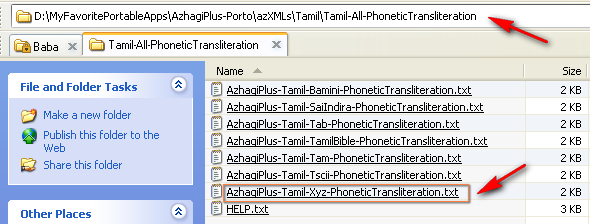
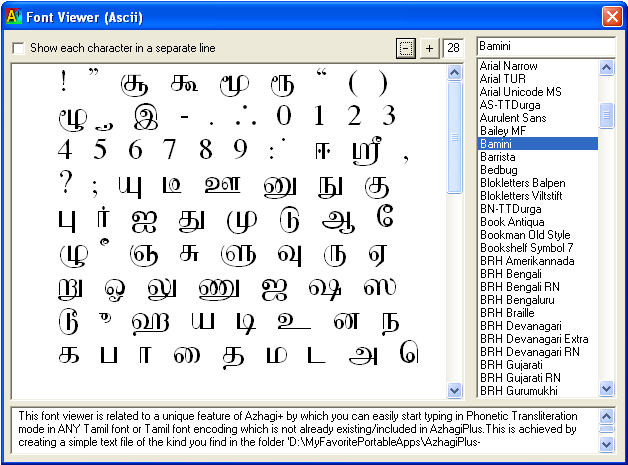
Note: If you observe the files in the directory "..\..\AzhagiPlus-Porto\azXMLs\Tamil\Tamil-All-PhoneticTransliteration" (of Azhagi+ 10.45 or above) and also read this, you will realise that for some of the non-Unicode fonts and font encodings 'SaiIndira, TamilBible, Tscii, Bamini, TAB, TAM, Vanavil, Shreelipi, STMZH, Diamond, SunTommy, ELCOT-Madurai, ELCOT-Bilingual, DCI+Tml+Ismail, LT-TM (same encoding as that of IndoWord fonts), Gee_Tamil, Amudham, Ka, Shree, Mylai Plain, TACE, Elango, Periyar, Priya, Chenet Platinum, KrutiTamil, TM-TTValluvar, Roja, MCL Kannamai, Adhawin-Tamil, Avaice_Jasmine, Baamini [not the same as Bamini], Needhimathi, TmlCheran, Pandian, TBoomiS, APT-Sangam, Dev, TA-Arul, Tamil-Aiswarya, Sashi, Ganesha, Lakshmi, KavipPriya, Vikatan', the 30-lines text files already exist. In other words, there is no need for you, as an user, to create text files for these aforesaid fonts and font encodings. Please note that Latha, Arial Unicode MS, Vijaya, Nirmala UI, etc. are already part of Unicode encoding. So, there is no need to create new text files for these or any of the other existing Unicode fonts. Sai-Sai, SaiEmbed, etc. are already part of Tscii encoding. So, there is no need to create new text files for any of the existing Tscii fonts. Similarly, SaiMeera is already part of TAB encoding. So, there is no need to create new text file for SaiMeera and all other such TAB fonts too. In other words, if text file already exists for a particular 'font encoding', no need to create new text files for each of the fonts covered by that particular 'font encoding'. In effect, you need to create new and separate text files only for the font encodings for which text files do not exist already. To know exactly for which font encodings you might need to create new text files, kindly contact me. There are 100s of free non-Unicode Tamil fonts of various types in the net. You can create new text files for any of those font encodings whose Tamil characters' style and design you (or your friends/relatives/contacts) like very much. But, please do contact me beforehand so that I can advise you whether it is really necessary to create new text file for a particular encoding since some of the font encodings may be already matching with the existing font encodings (Please read this facebook post of mine fully - https://www.facebook.com/groups/Azhagi/permalink/1747234818649404/ - in this regard). Obviously, as mentioned already, for Unicode Tamil fonts (Latha, Vijaya, etc.), there is no need to create any text file at all at any time since one can transliterate in ALL the existing Unicode Tamil fonts already, using Azhagi+ or any other similar Unicode-typing software.
- The above picture depicts the contents of a notepad file holding the characters of a Tamil font encoded exactly to 'Tscii' specifications.
- Note: In order to view the text files carrying Tamil characters of non-unicode fonts in NOTEPAD, you have to click on 'Format->Font' menu item in Notepad and then change font to the corresponding non-unicode font.
- The 'all' in the last line means that ALL alphanumeric (a-z, A-Z, 0-9), punctuation (comma, period, colon, quotation marks, etc.) and symbol (*, @, etc.) characters can be typed using a Tscii font.
- So, whenever a font allows you to type all the alphanumeric/punctuation/symbol characters, you have to just mention 'all' in the last line.
- The '0's in the above picture indicate that characters for signs and symbols (௳, ௴, etc.) do not exist in a Tscii encoded font.
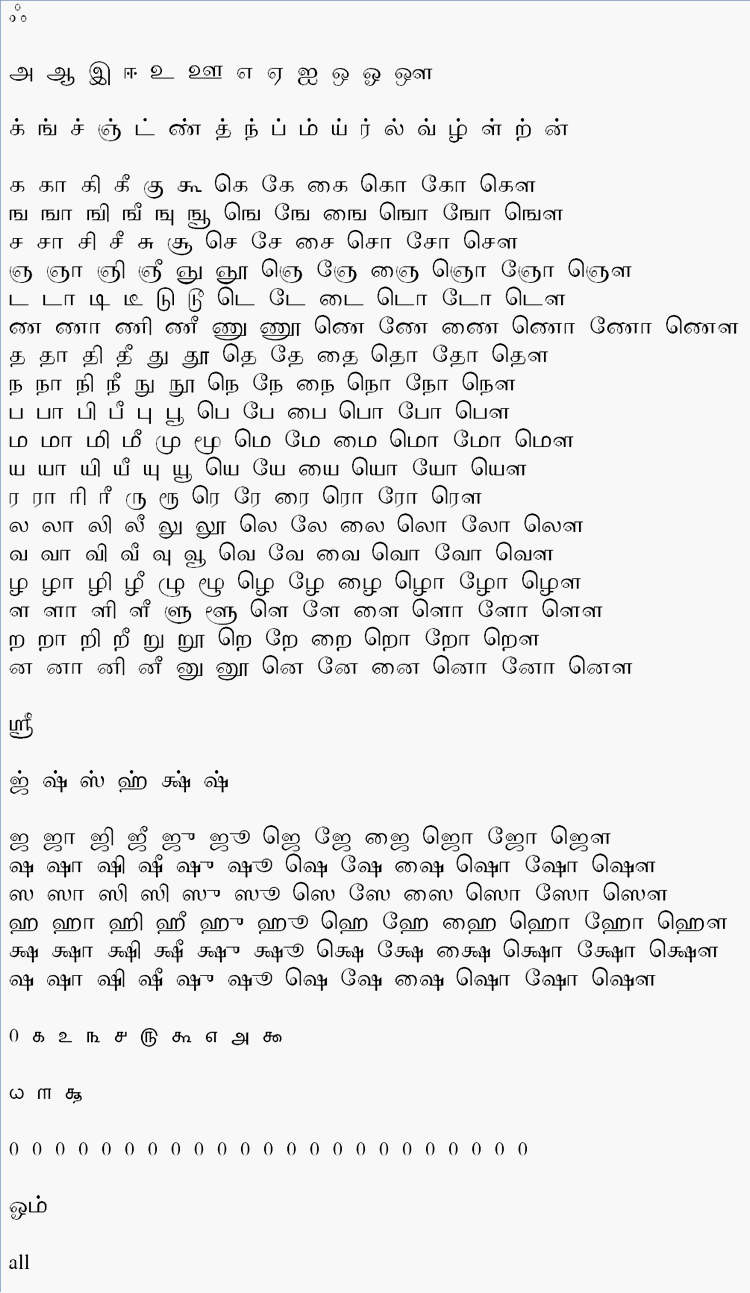
- The above picture depicts the contents of a notepad file holding the characters of a Tamil font encoded exactly to 'TAM' specifications.
- The characters in the last line mean that only those characters (amongst the alphanumeric/punctuation/symbol characters) can be typed in a Tamil font which is encoded in TAM encoding.
- So, whenever a font does not allow you to type all the alphanumeric/punctuation/symbol characters, you have to just mention those characters alone which can be typed out of all the the alphanumeric/punctuation/symbol characters.
- The '0's in the above picture indicate that characters for digits (௧, ௨, ௩, etc.) and numerals (௰, ௱, ௲) do not exist in a TAM encoded font.
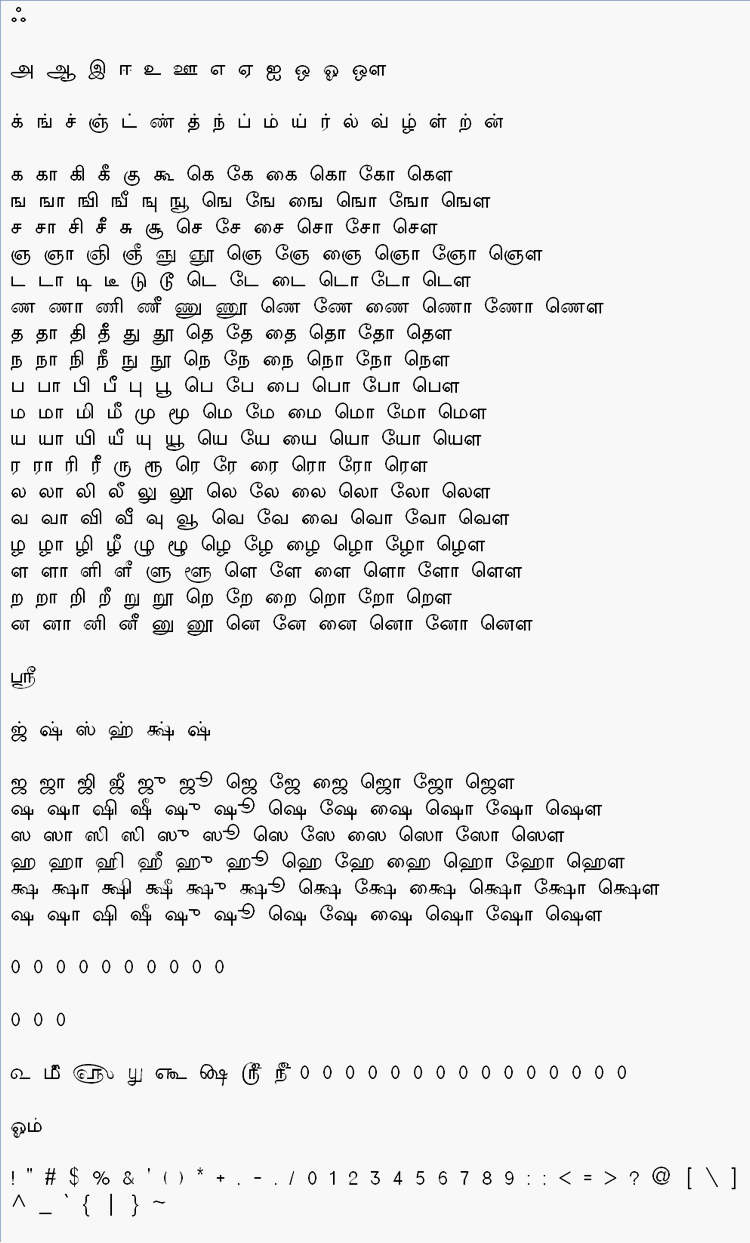
நீங்கள் தயாரித்த கோப்பினை உபயோகித்து ஒலிபெயர்ப்பு செய்வது எப்படி?
- I suggest you first download and install the portable version of Azhagi+ (version 10.45 or above) from steps-in-tamil-portable.php. If this has been already done, good.
- If not already installed, kindly install the font in which you wish to type (say, 'MyTamilFont1'), in your system.
- Let us assume the file you createad was "AzhagiPlus-Tamil-MyFont1-PhoneticTransliteration.txt".
- Now, copy/paste the file you have created in the "Tamil-All-PhoneticTransliteration" folder of AzhagiPlus. In case you installed the portable version of Azhagi+ in "C:\MyFavoritePortableApps\AzhagiPlus-Porto", then you can find the "Tamil-All-PhoneticTransliteration" folder in "C:\MyFavoritePortableApps\AzhagiPlus-Porto\azXMLs\Tamil\Tamil-All-PhoneticTransliteration".
- Start Azhagi+ (10.45 or above). In the opening screen of Azhagi+, in the listbox captioned "List of set hotkeys (only the checked ones available for use)", scroll down and select "Tamil+MyFont1+PhoneticTransliteration" so that this line is highlighted. Now, do not close the screen. Just keep it open.
- Open MS-Word or any other Unicode-aware editor and select 'MyTamilFont1'.
- Press the global hotkey 'F10' and start typing in English. You will get the characters in 'MyTamilFont1'. That is all to it.
Note-1: It is possible to set a specific hotkey for typing in 'MyTamilFont1' instead of selecting from listbox and then pressing the global hotkey 'F10'. The procedure is given here - oper-plus.php#changehotkey. If you want, you can follow this procedure and set a specific hotkey (for e.g. Ctrl+F9) to type in 'MyTamilFont1'. If you do not want, so be it. The above steps can be followed at any time to type in 'MyTamilFont1' font.
Note-2: Apart from setting a specific hotkey, you can also autostart Azhagi+ along with windows so that you need not manually start Azhagi+ every time you wish to type in 'MyTamilFont1' font. The settings to effect for the same are mentioned here - oper-plus.php#settings
- After creating your file, when you first avail it in Azhagi+, in case you did make a mistake or two in forming the characters of the file, Azhagi+ will inform you that the file created by you is "not in order". In such cases, please verify the following, starting from point 2. If you still face issues, please do not hesitate to call me (the author). You can mail me to get my phone number. My email contact is present in contacts.php.
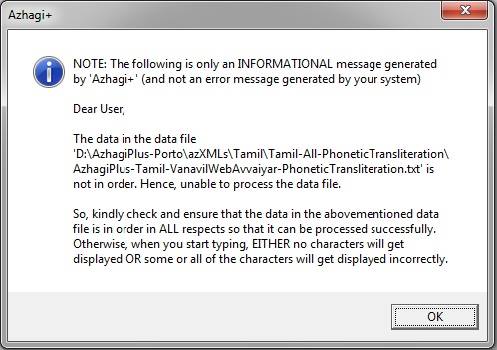
- The "Tamil Digits" line is only for Tamil digits. So, "0, 1, 2, etc." have to be in 'Punctuations' line only.
- Since the text file has lines in Unicode also (for easy reference purpose), you should have saved the file in Notepad in 'Unicode' encoding only. Not in UTF-8, ANSI or any other encoding. Remember this always.
- Though saving in UTF-8 format may not induce Azhagi+ to display the "data not in order" error, while typing, characters may get displayed wrongly. So, always remember to save the file in 'Unicode' encoding.
- Kindly make sure that in characters like ஜு, க்ஷூ, etc., the ugara, oogaara vowel signs remain united with ஜ, க்ஷ, etc. Because, if they remain disjointed, then it would become your foremost mistake.
- Kindly check to see whether all series of characters are present. For e.g., by mistake, you might have missed a particular series (say "க்ஷ, க்ஷா, க்ஷி, etc. series).
- If "ஶ, ஶா, ஶி, ஶீ, etc." series is not present in your font, then create that series as "ஷ, ஷா, ஷி, ஷீ, etc." itself. Do not omit that series.
- Kindly ensure that all characters of a particular series are present. For e.g., in "வ, வா, வி, வீ, வு, வூ, etc." series, you might have missed to type "வு" alone.
- Other minor mistakes one may commit are:
- Extra spaces between some characters, here and there.
- Extra spaces at end of some lines
- Extra line gaps between some lines (esp. 'uyirmey characters' lines)
- Extra lines after the last line of the file
- If one commits those above-listed minor mistakes, Azhagi+ 'might' take care of them. i.e. I have written code in such a way that Azhagi+ 'might' ignore such extra spaces, lines, etc. But, that does not mean that one can commit these minor errors. He/she has to necessarily avoid these minor errors also.
Other general informational points
- Please note that eventhough Unicode has specified only 8 signs/symbols (for day, month, year, etc.), I have given provision for 23 such symbols so that even if Unicode brings in some more signs/symbols in future, they can be accomodated. Not only that. If the font you are using has some special symbols/signs, you can specify them here after the first 8 characters. Not only that. You can specify your own short forms too here. For instance, for the 9th character, if you specify "இப்படிக்கு", then when you press 'Mi', you can get 'இப்படிக்கு'. If you specify 'அடியேன்' for 10th character, then when you press 'Mh', you can get 'அடியேன்' and so on. :)
- Please note that 'SaiIndira' font is actually of "Tscii" font encoding and hence, as such, including "Tscii" under 'Font Encoding' list is itself enough. But, I have still included 'SaiIndira' separately for the convenience of people who do not know that SaiIndira is of 'Tscii' encoding.
- Similarly, TamilBible font has its Tamil characters in the same slots as Bamini has and hence, as such, including "Bamini" under 'Font Encoding' list is itself enough. But, I have still included 'TamilBible' separately for the convenience of people who do not know that both TamilBible and Bamini fonts hold the Tamil characters in the same slots.
How to transliterate in the encodings of Tamil fonts which you own (i.e. have legally)?
-
Please download and install Azhagi+ 10.45 (from azhagi.com) and you can start typing in the encodings of Vanavil, Shrilipi, STMZH, etc.
More text files for effecting transliteration and conversion
Before proceeding further, PLEASE download and install Azhagi+ 10.45 (or above) PORTABLE version from https://azhagi.com/portable. Also read https://www.facebook.com/groups/Azhagi/permalink/1550082425031312/, if need be. With regard to version 10.45 (and above) of Azhagi+, more text files will be provided here, now and then, to enable you to effect transliteration and to-and-fro conversion in more fonts and font encodings.In case you are still using Azhagi+ 10.45 downloaded prior to 9-October-2020, then please download Azhagi+ 10.45 afresh and install. It is necessary that you do the same since Azhagi+ 10.45 got updated on 9-October-2020 (allowing you to effect typing and conversion in 10 more font encodings - Chenet Platinum, Elango, Tace, MylaiPlain, KrutiTamil, MCLKannamai, Periyar, Priya, Roja, TmTtValluvar) and again in May-2021 (allowing you to effect typing and conversion in 14 more font encodings - Avaice Jasmine, Adhawin-Tamil, Baamini [not the same as Bamini], Needhimathi, TmlCheran, Pandian, TBoomiS, APT-Sangam, Dev, TA-Arul, Tamil-Aiswarya, Sashi, Ganesha, Lakshmi, KavipPriya, Vikatan). And, the "txts-all.zip" file provided below for download will allow you to effect typing and conversion in 2 more font encodings - Vikatan and KavipPriya (and also many more fonts of this same encoding - Cauvery, Chitram, Ellachelvi, EzhilArasi, Kalaiarasi, Kannaki, Kayalvizhi, Menaka, Meenakshi, Nanthini, Nattiya, Ponni, Sakunthalai, Seethai, Sivakami, Thamarai, Thenmozhi, Ulagamai, etc.).
Download 'txts-all.zip'
To type and/or do conversion using the text files in the above download, kindly do the following:
- Open 'txts-all.zip' and kindly extract your specific* TXT files into the "Tamil-All-PhoneticTransliteration" folder of AzhagiPlus. In case you installed the portable version of Azhagi+ in "C:\MyFavoritePortableApps\AzhagiPlus-Porto", then you can find the "Tamil-All-PhoneticTransliteration" folder in "C:\MyFavoritePortableApps\AzhagiPlus-Porto\azXMLs\Tamil\Tamil-All-PhoneticTransliteration".
(*) For instance, if you want to type only in 'Tace' font encoding, then from within the files present inside 'txts-all.zip', kindly extract 'AzhagiPlus-Tamil-Tace-PhoneticTransliteration.txt' alone into the "Tamil-All-PhoneticTransliteration" folder. - Start Azhagi+ (10.45 or above). In the opening screen of Azhagi+, in the listbox captioned "List of set hotkeys (only the checked ones available for use)", scroll down and select "Tamil+Tace+PhoneticTransliteration" so that this line is highlighted. Now, do not close the screen. Just keep it open.
- Open MS-Word or any other editor and select a suitable font which will help you type in 'Tace' font encoding.
- Press the global hotkey 'F10' (or 'F11' or whatever is set in your system as the global hotkey) and start transliterating in English. You will get the characters in 'Tace' font encoding. That is all to it, as far as transliterating in 'Tace' font encoding is concerned. To effect conversion from 'Unicode to Tace', 'Tace to Unicode' and 'Tace to NonUnicode', just open the inbuilt Tamil Fonts Converter of Azhagi+ and everything will be ready for you already. That is all to it.
Note-2: It is possible to set a specific hotkey for typing in 'Tace' font encoding instead of selecting from listbox and then pressing the global hotkey 'F10'. The procedure is given here - oper-plus.php#changehotkey. If you want, you can follow this procedure and set a specific hotkey (for e.g. Alt+F2) to type in 'Tace'. If you do not want, so be it. The previously given steps (using global hotkey) can be followed at any time to type in 'Tace' font encoding.
Note-3: Apart from setting a specific hotkey, you can also autostart Azhagi+ along with windows so that you need not manually start Azhagi+ every time you wish to type in 'Tace' font encoding. The settings to effect for the same are mentioned here - oper-plus.php#settings
Note-4: Even with the above clear-cut steps, if you are still not getting it right, then, as very kindly and humbly requested by me in https://azhagi.com/contacts, kindly please write in Azhagi's Support Forum (https://www.facebook.com/groups/Azhagi). I shall help you out to the bestEST extent possible. In fact, that is where I generally reply to all users' queries. If that is not possible (for some valid reasons), then you can contact someone^^ known to you who is reasonably computer savvy to help you out. They may also kindly read the above instructions. If they need## a clarification or two, they can also always write in Azhagi's Support Forum.
(^^) If that is also not possible (for some valid reasons), then you can contact me directly too by requesting my phone number via Email or Facebook messenger, after mentioning your valid reasons and sharing your own phone number first. Thanks.
(##) They can also contact me via phone, if writing to me in https://www.facebook.com/groups/Azhagi is not possible (for some valid reasons)