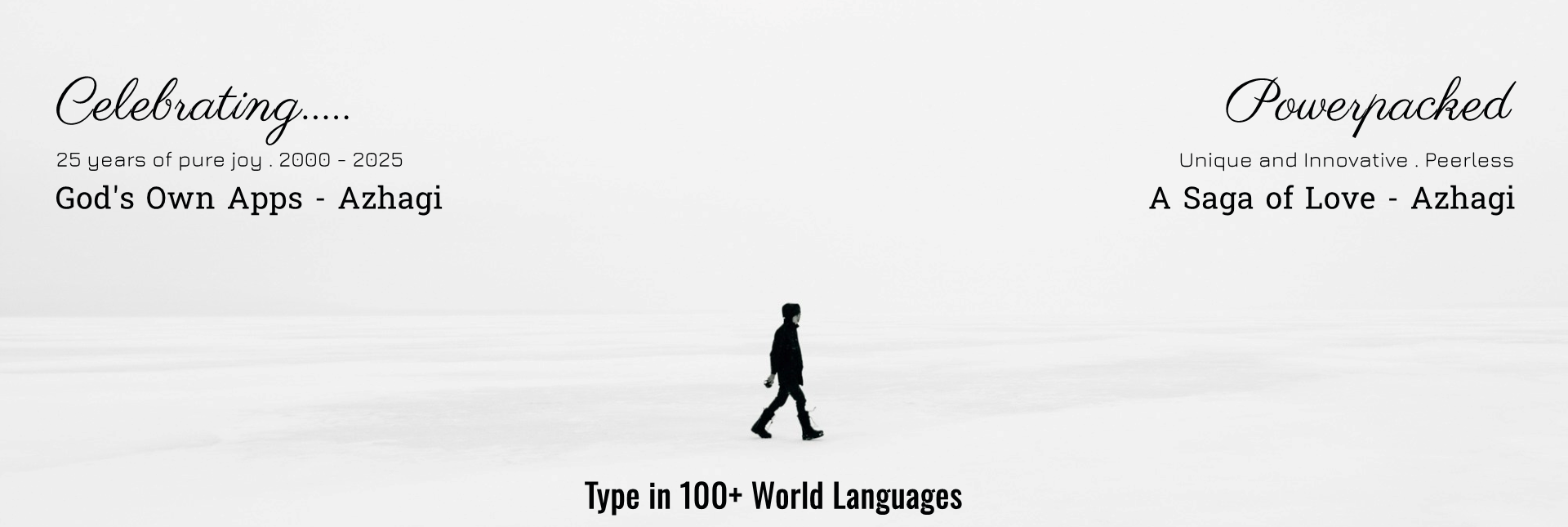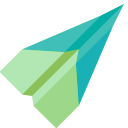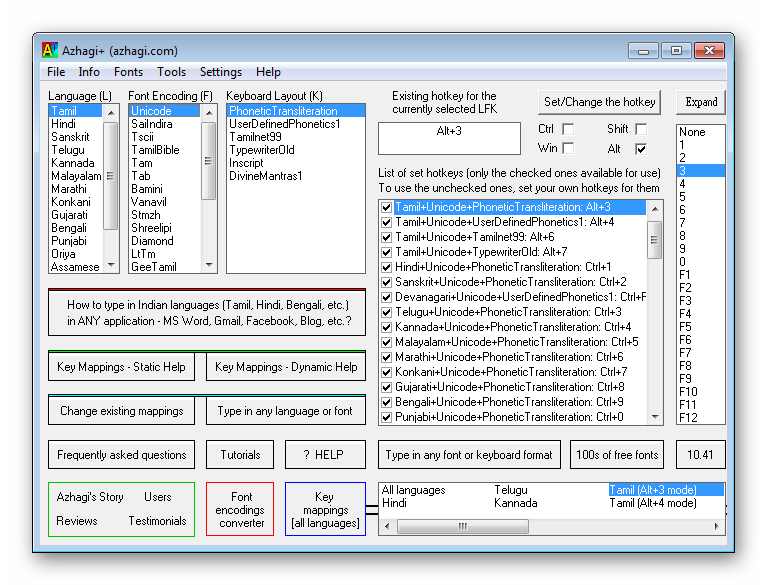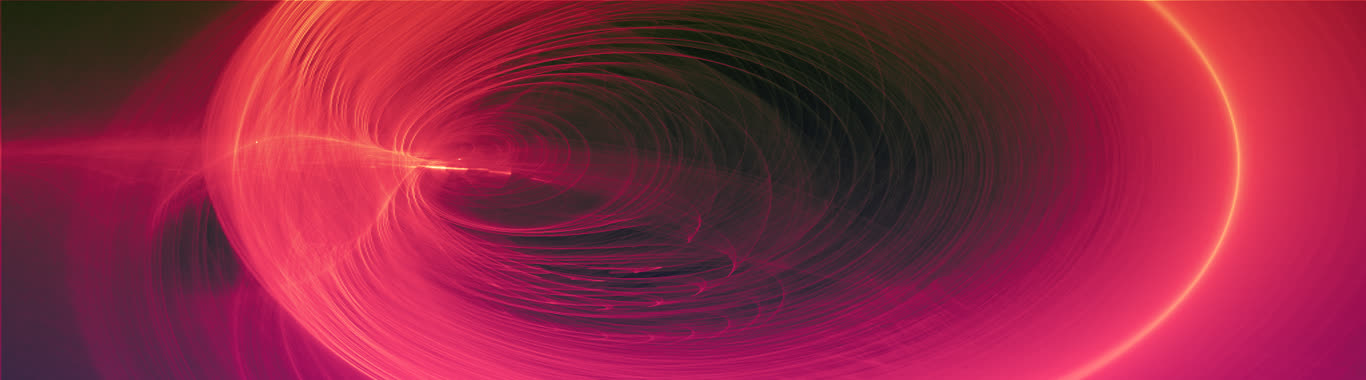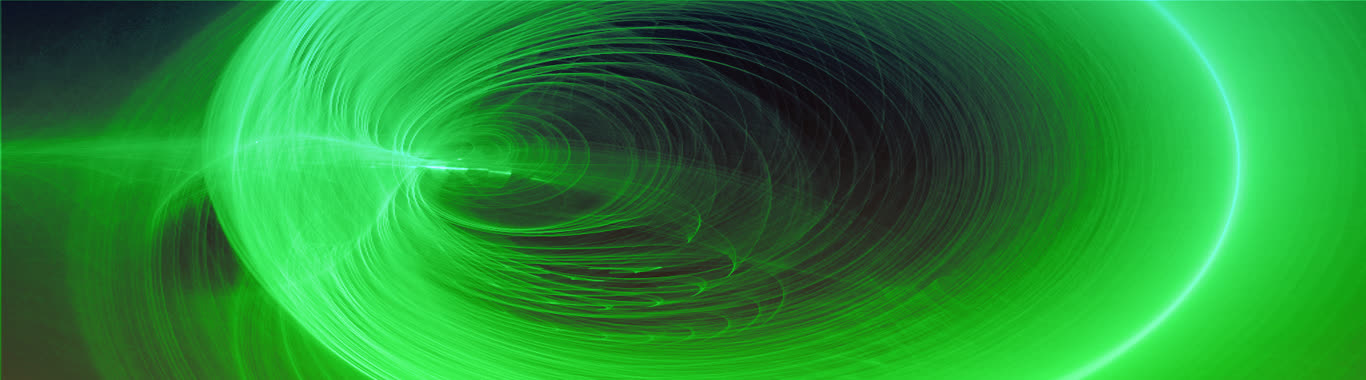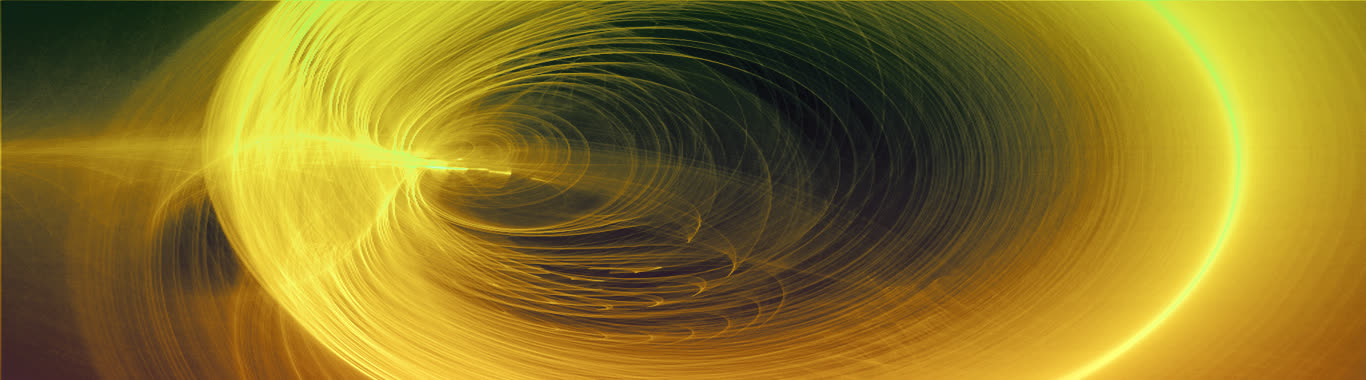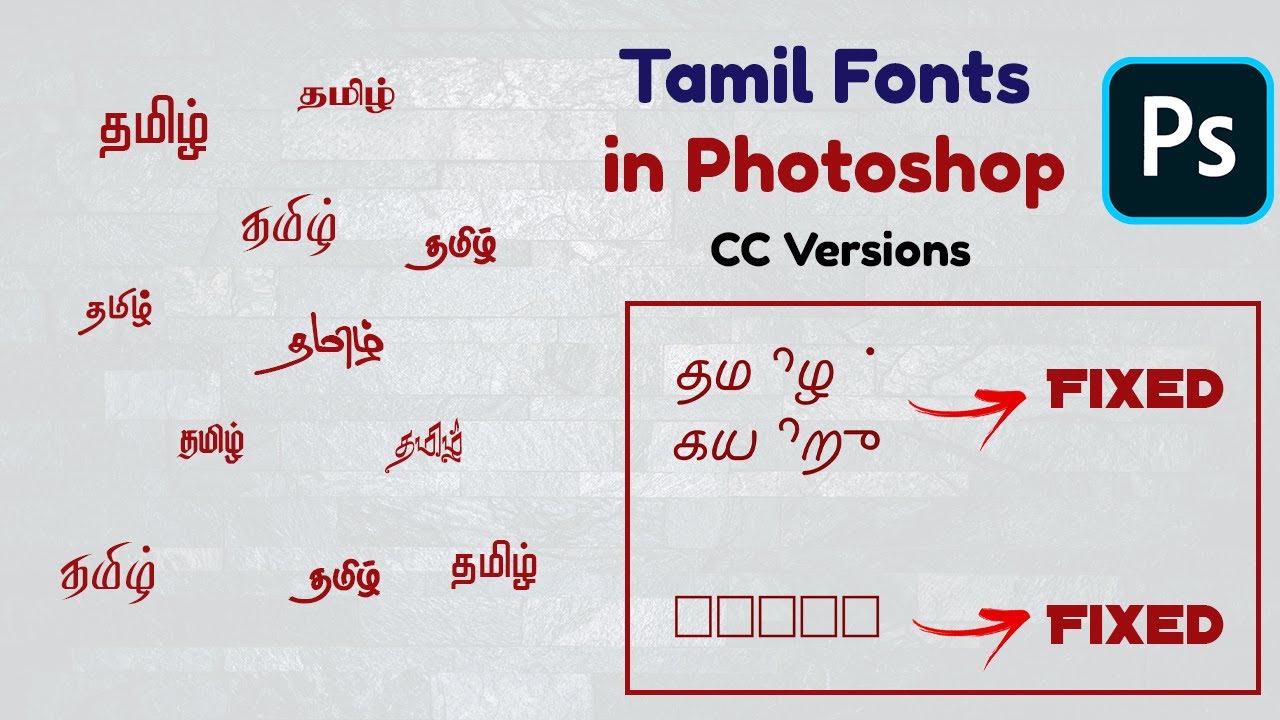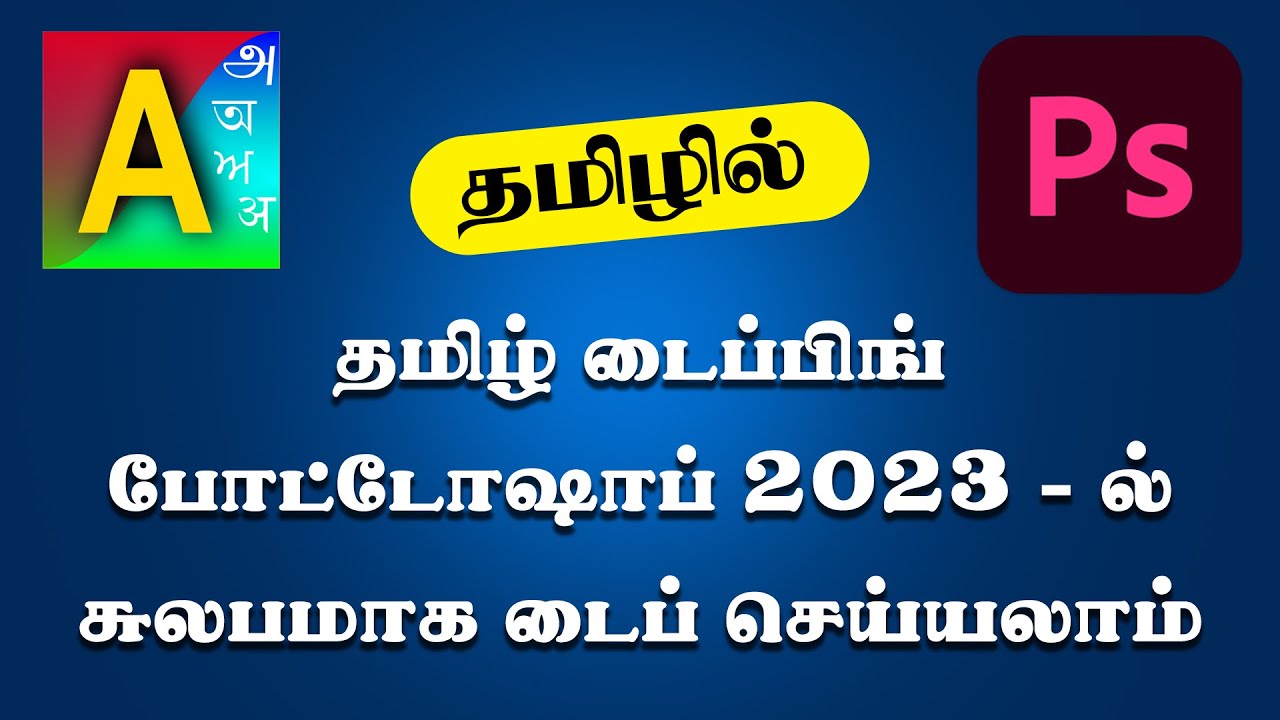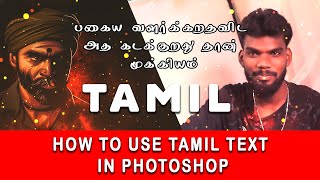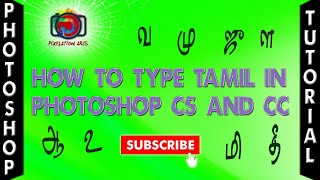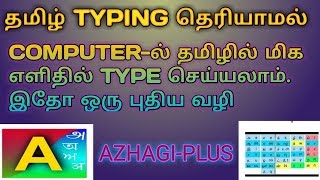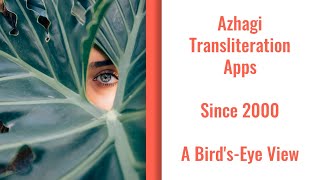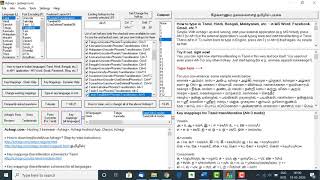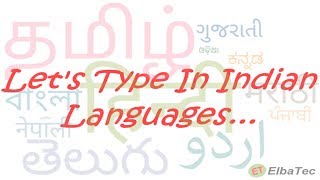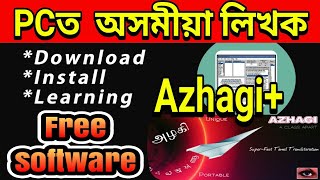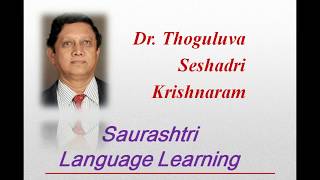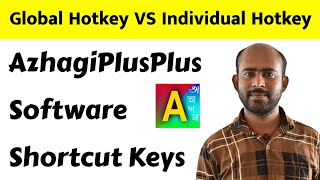language
Type in multiple languages
Transliteration/Typing at it's easiest best - in MS Word, Excel, Whatsapp, Facebook, Twitter, Photoshop, InDesign, PageMaker, etc., - in multiple languages - Tamil, English, Hindi, Arabic, Sanskrit, Telugu, Kannada, Malayalam, Bengali, etc. Multiple keyboards - Phonetic, Inscript, etc.
flash_on
Superfast Tamil transliteration
Superfast Tamil transliteration via 'PhoneticTransliteration' keyboard (na=ந). SHIFT key NOT needed to type ள், ற், ண், ஸ்!!!!! Other Tamil keyboards layouts supported: Phonetic (wa=ந), Old Typewriter Old, New Typewriter, TamilNet99, Inscript, Bamini, etc.
star
Never-before-seen features
My Windows freeware are sleek and small, yet power-packed with features, some of them being special or unique - viz. change existing key mappings, create your own new keyboard layouts, transliterate in ANY Tamil font, etc. You can read all about such unique features here.
vertical_align_bottom_laptop_windows
Download Azhagi+
for Windows
Download from Azhagi Free Apps Store
How to install and use?
Features galore - Click here
Version number: 10.45 U4
Release Date: November 2022
License: 100% Free
16 languages with multiple keyboards, by default. But, you can easily extend Azhagi+ yourself - to type in ANY language-font-keyboard combination.
And, there are some 'optional' downloads too - Classic Azhagi, Portable Azhagi+, Free Fonts - here.
get_app
Download Azhagi++
for Windows
Please read this section fully. Thanks.
Azhagi++ - just loaded with features, incl. 'Unique' ones.
Features list - Click here
Version Number: 1.1.21
Release Date: 23rd Nov, 2023
License: 100% Free
'Tabbed' Interface . 'Focused' (single application) Typing . Specially enhanced 'Direct Typing' in MS Word . 'Hotkey'-less typing . 'Grid'-based typing . 'Floater'-based typing. 'Within MS Word' Tamil Fonts Conversion . 'Sanskrit Tamil' Colorization . 'Auto' Transliteration . 'Reverse' Transliteration . 'Dual Screen' Transliteration . And, much much more....
vertical_align_bottom_laptop_windows
Download all the free apps of Azhagi's
Please visit all-free-apps.php.
Azhagi.com is not just about Azhagi+ and Azhagi++. There are furthermore wonderful FREE apps, viz. SITA, AAW, AAE, Classic Azhagi, Portable Azhagi+, Azhagi for Android, Free fonts, all of which can be downloaded by anyone at any time by visiting all-free-apps.php.
- SITA (SaiIndira TAmil) Self-Typing Fonts
- AAW (short for 'Azhagi's Addins for MS Word')
- AAE (short for 'Azhagi's Addins for MS Excel')
- Classic Azhagi (Old Azhagi)
- Portable Azhagi+
- Azhagi for Android
desktop_mac
Azhagi - For iPhone, MAC, Linux, etc.?
Please do read this section fully. Azhagi works seamlessly both in MAC and Linux, but only under Parallels or Wine environment. All details here. For instance, you can install classic Azhagi or Azhagi+ under Wine (winehq.org) environment in MAC or Linux and start working in them.
If you need to use Azhagi directly in MAC and Linux, without the need to install Parallels and/or Wine, then it is not possible, as of now. You may instead use Azhagi's Self-Typing fonts which work in both Mac and Linux but with limitations. For details, click here
There is no version of Azhagi for iPhone, as of now.
100+ Videos and 100% Free Support
There are more than 100 videos (majority of them on Azhagi+) to help you out on various aspects of Azhagi's free apps. Except a handful, all of these videos have been created by Azhagi's users itself.
Notwithstanding the above video demos, Azhagi Facebook group (wherein loads and loads of user-queries have been answered so far, for more than a decade) and lots of other resources, you can avail direct help too, over whatsapp, email, phone, etc. This support is also 100% free, for all (Whether it be individuals or businessmen or organisations), at any time. Click here and here for details.
volunteer_activism
Azhagi Free Apps - A SatKarma - A Saga of Love
God is Everything. I strive to remain a non-entity.
On the whole, all of Azhagi's free apps is a SatKarma. A Saga of Love.
Have a Blessed time with Azhagi free apps. Humbly Yours - viswanathan
get_app
Optional free download 1 - Portable Azhagi+
Please visit steps-portable.php or steps-in-tamil-portable.php to avail your tiny portable Azhagi+
vertical_align_bottom
Optional free download 2 - Classic Azhagi
Please visit oper.php to download classic Azhagi (i.e. old Azhagi) and enjoy it's features.
arrow_downward
Optional free download 3 - Hundreds of fonts
Please visit freefonts.php and unicodeff.php to avail 100s of free fonts in exquisite styles.
100+ languages
Tamil, Hindi, Sanskrit, Telugu, Kannada, Malayalam, Marathi, Konkani, Gujarati, Sourashtra, Bengali, Punjabi, Oriya, Assamese, Devanagari, Grantha, Arabic, Latin, Greek, Cyrillic, Hebrew and more
ANY font/keyboard support for Tamil
Azhagi+ supports typing in ALL Tamil font encodings and ALL Tamil keyboard layouts.
Tamil font encodings: SaiIndira, TamilBible, Unicode, STMZH, Vanavil, Shreelipi, LT-TM, Tscii, TAB, TAM, Bamini, etc.
Keyboard layouts: Transliteration, UserDefinedPhonetics, TamilNet99, TamilTypewriterOld, Inscript, etc.
Synopsis
Azhagi+ is a supremely easy, fast, unique and feature-rich transliteration software. Primarily it helps one to type in 16 Indian* languages (and many more world* languages). It is easily extendable by the user himself or herself to type in any LFK (Language+Font+Keyboard combo) not yet present in Azhagi+. As of 2025 Jan, 714 LFKs are present in Azhagi+. Typing can be effected directly in any Windows application (MS Word, Facebook, WhatsApp, Quora, SMS, Gmail, Google Docs/Sheets/Slides/Forms/Etc., Twitter, Instagram, PhotoShop, PageMaker, InDesign, CorelDraw, Skype, Excel, PowerPoint, LibreOffice/OpenOffice Writer/Calc/Forms/Impress/Etc., etc., etc., etc.) by the simple press of an hotkey.
Azhagi+ is sleek and portable. It is very small (less than 4 MB) yet power-packed with innovative features.
Azhagi+ has possessed the fastest of all Tamil transliteration schemes, ever since its inception in 2000. You can quickly extend Azhagi+ to transliterate in any Tamil font by using a never-before-seen feature. You can easily extend Azhagi+ to type in any language+font+keyboard combination by availing a very special feature. You can very well change the existing key mappings, have custom hotkeys to toggle between languages, utilise an in-built font viewer, avail a first of its kind Tamil font converter which is extendable by the user himself/herself and do much more...
(*) Tamil, Hindi, Sanskrit, Telugu, Kannada, Malayalam, Marathi, Konkani, Gujarati, Bengali, Punjabi, Oriya, Sourashtra, Assamese, Devanagari, Grantha, Arabic, Latin, Greek, Cyrillic, Hebrew and more. Multiple font encodings and keyboard layouts are supported for Tamil.
Wikipedia Pages on Azhagi
Wikipedia article on Azhagi - in English
Wikipedia article on Azhagi - in Tamil
Wikipedia article on Azhagi's author - in Tamil
What's so unusual about Azhagi?
Click here to read all about the unique and special features of Azhagi and Azhagi+
Azhagi Facebook Group & Page
The best way to contact me is through Azhagi Facebook Group. It is a public group. So, anybody can read the group's contents even without joining it. However, to post your queries, you have to join the group.
'Azhagi Facebook Group' is not only a dedicated support forum for Azhagi but an informational forum too - on Azhagi and other Indic softwares.
There exists Azhagi Facebook Page also. However, to get your queries answered, kindly always post your queries in Azhagi Facebook Group only. I will promptly help you out. Support (too) is 100% free! :)
Frequently Asked Questions (FAQ)
The helptips.php page answers very many frequently asked questions by users (e.g. How to type in Photoshop/PageMaker/etc.?, How to type in MAC/Linux?, F10 key is not working in laptop - What to do?, How to type க்ஷ்?, How to type subscripts/superscripts?, How to publish books in Tamil?, How to effect reverse transliteration?, How to do inter-language transliteration?, etc.)