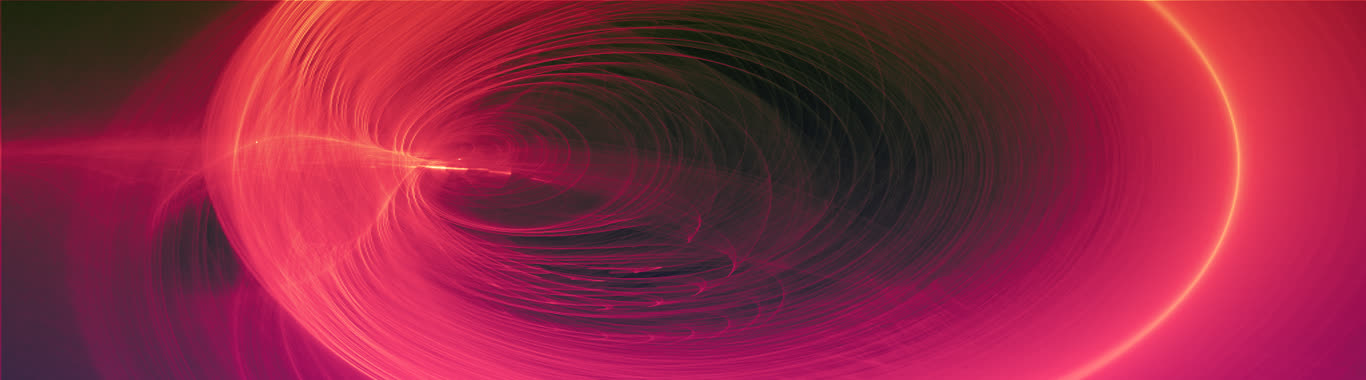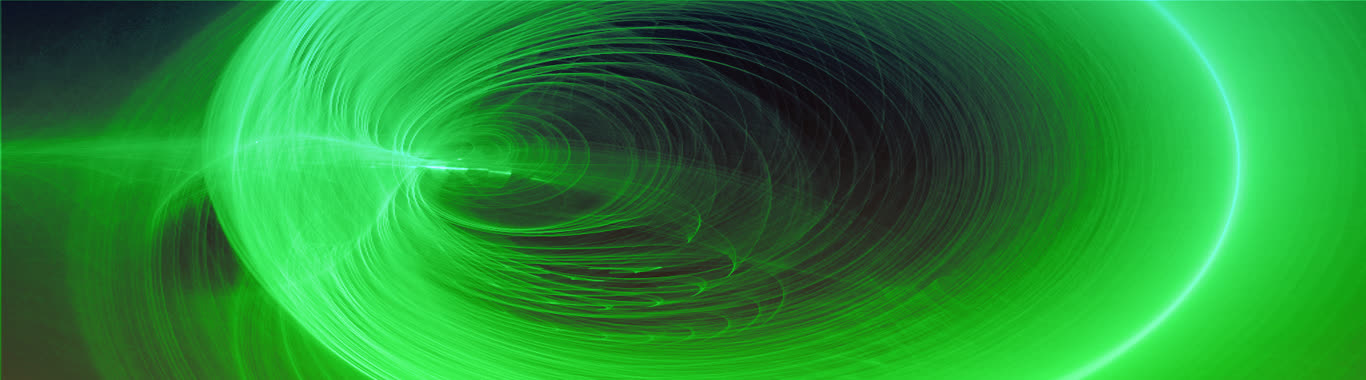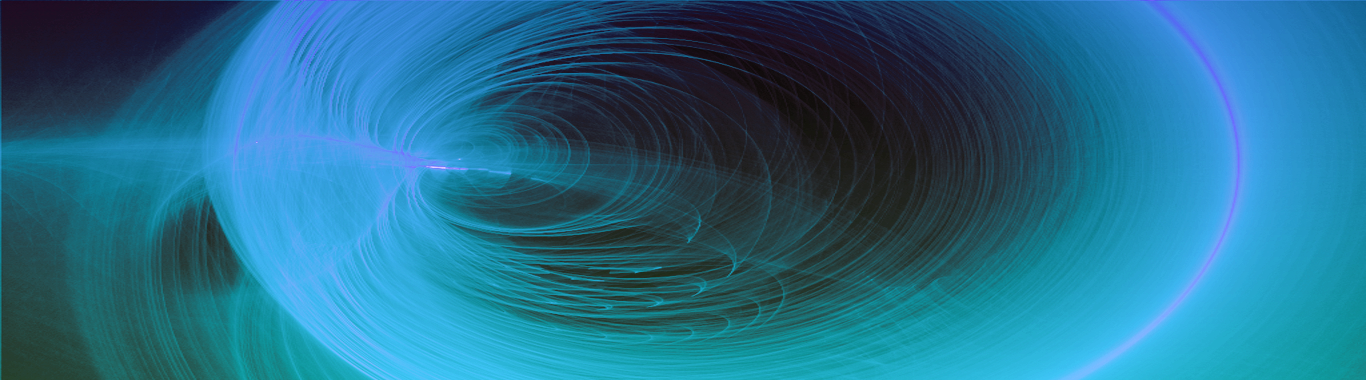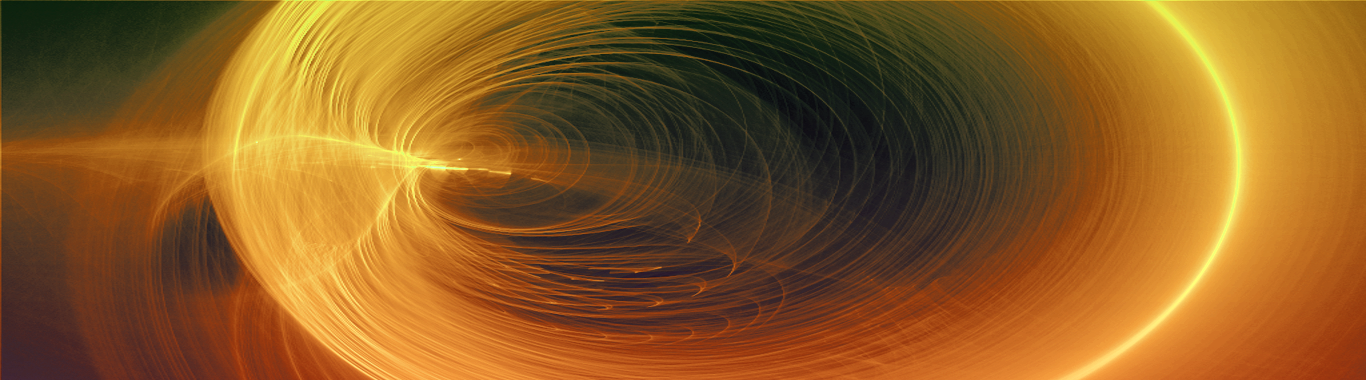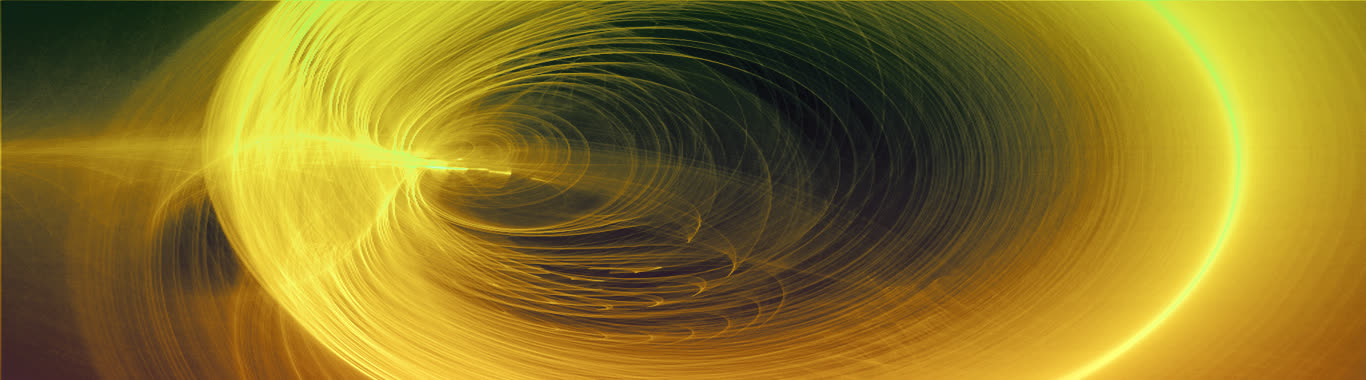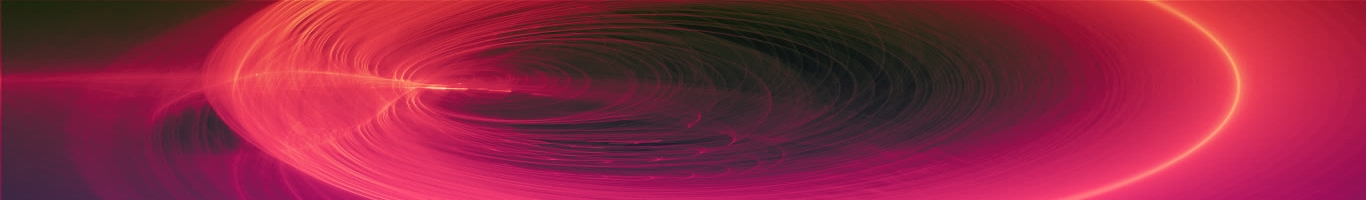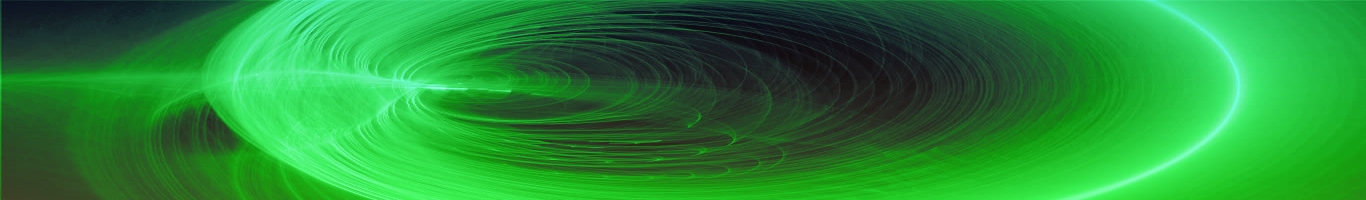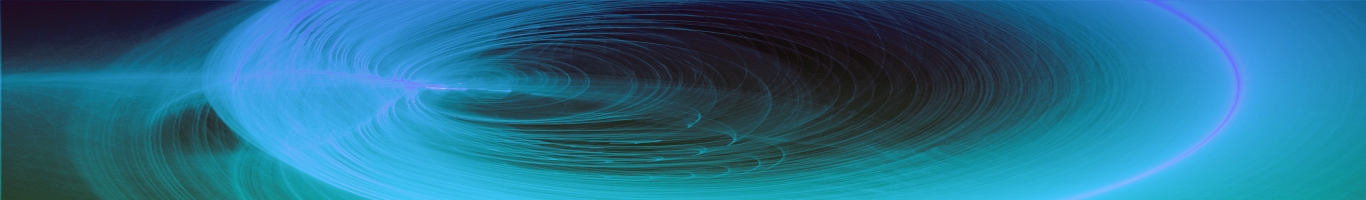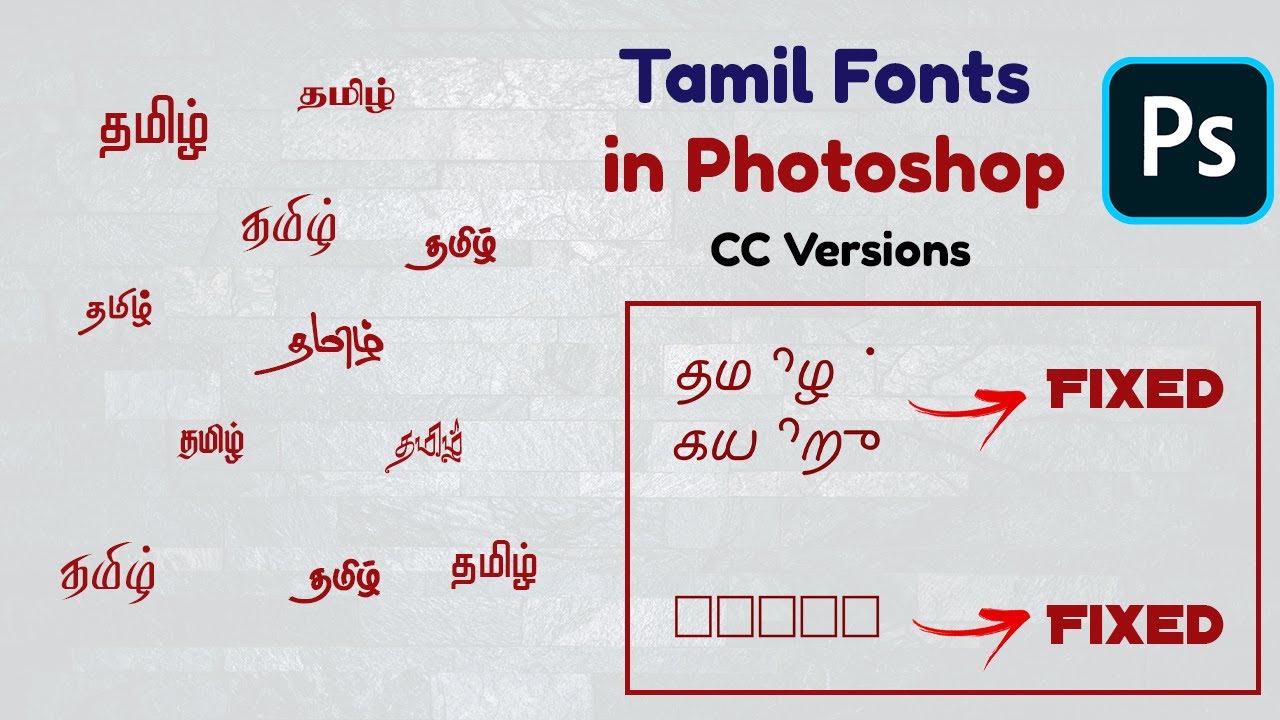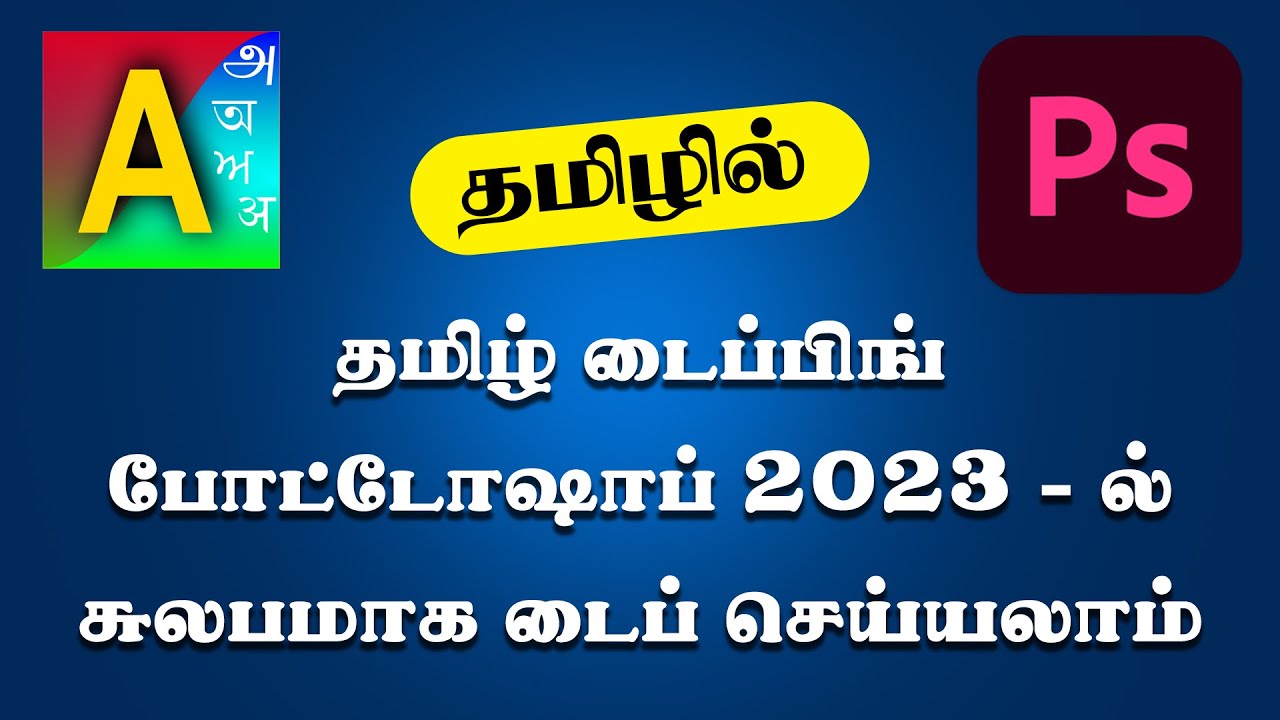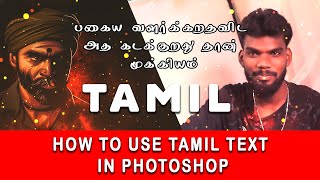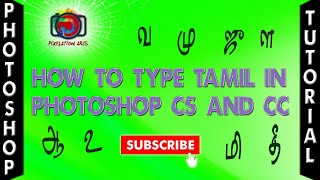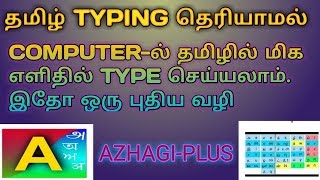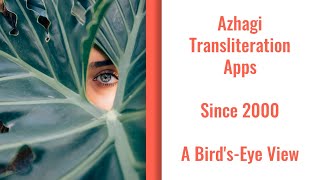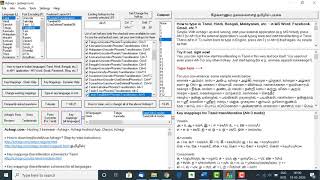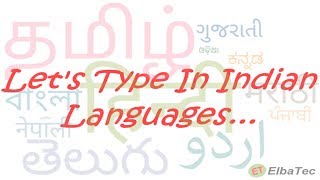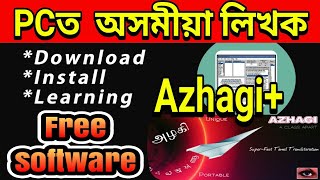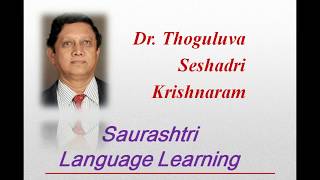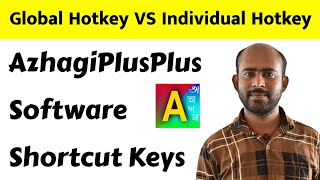laptop_windows
Windows 10 settings - For typing seamlessly in Indian languages
In some cases, Windows 10 requires Tamil, Hindi, Malayalam, etc. languages to be added in it's language profile. Only if that is done, Windows processes the requests (for transliteration) from softwares like Azhagi correctly. The steps to add one's required languages in Windows 10's language profile are as follows. The steps given below are for Tamil. Similar procedure needs to be followed for Hindi, etc. too (i.e. whichever languages you, as an user, are interested in).
- Click the 'Start' button.
- Click Settings.
- To add Tamil to your language profile, in 'Settings', click 'Time & language'.
- Click 'Region & language'.
- If Tamil is not included in your languages, click the "+" icon next to 'Add a language'.
- Scroll to find Tamil, then click on it to add it to your languages list.
- Once you have added Tamil to your languages list, the optional Tamil fonts and other optional features for supporting Tamil language will get installed, provided you are online. This will only take a few minutes.