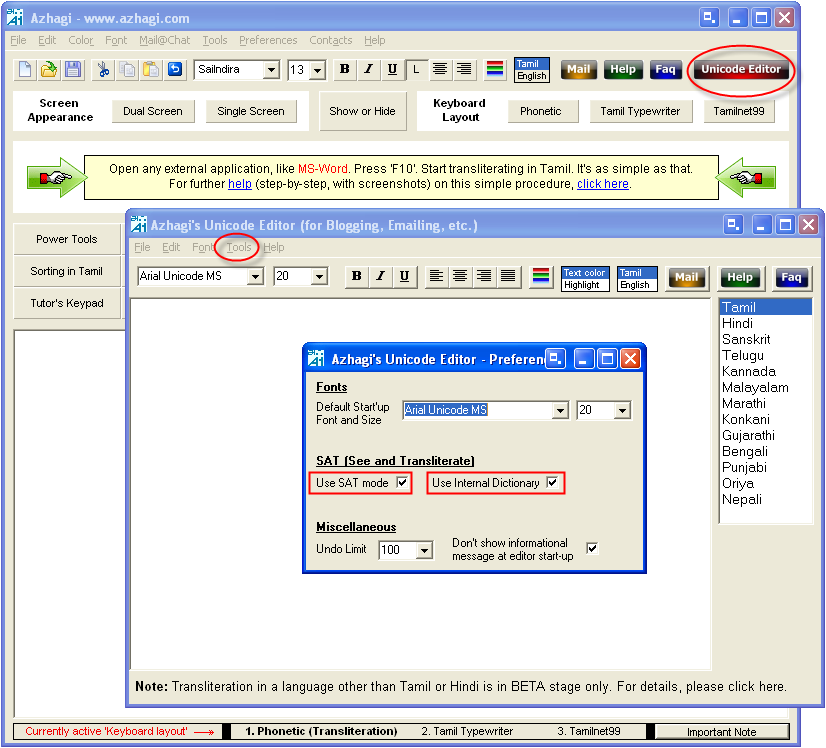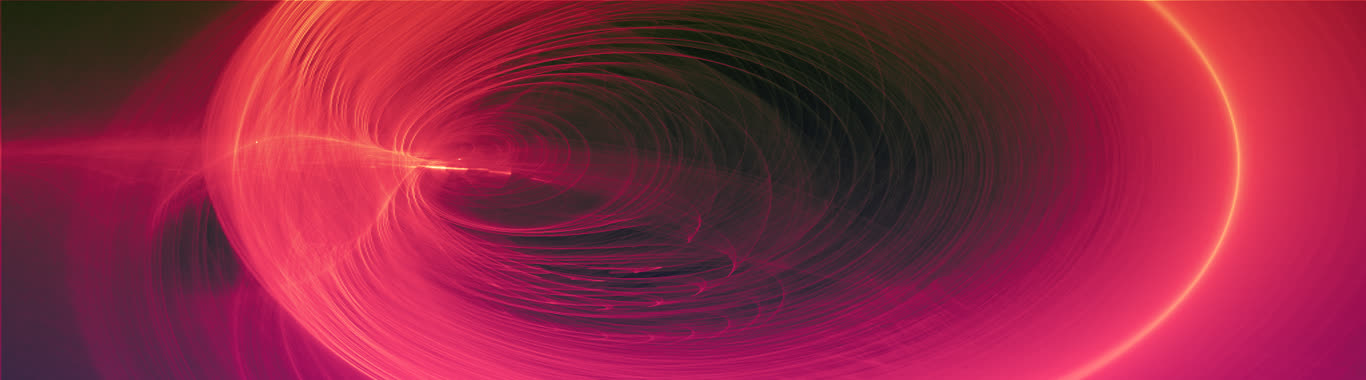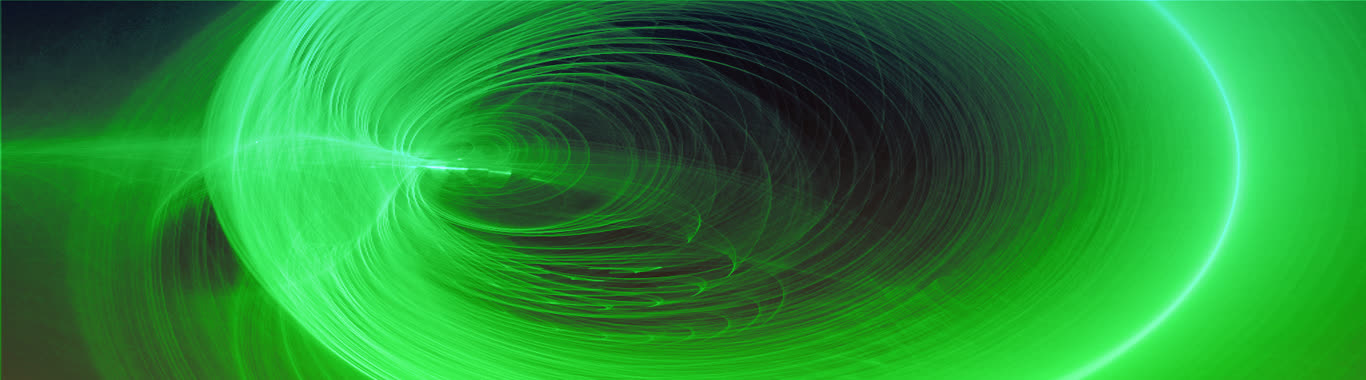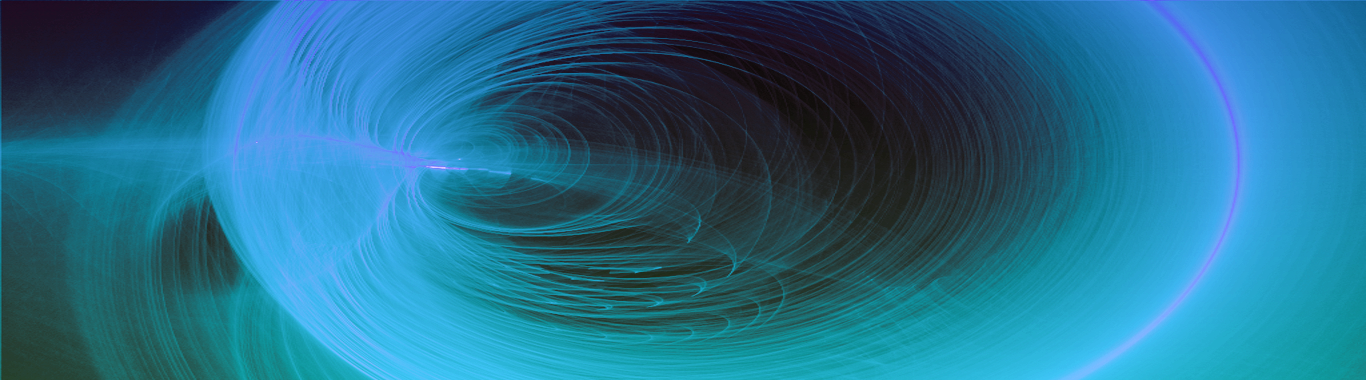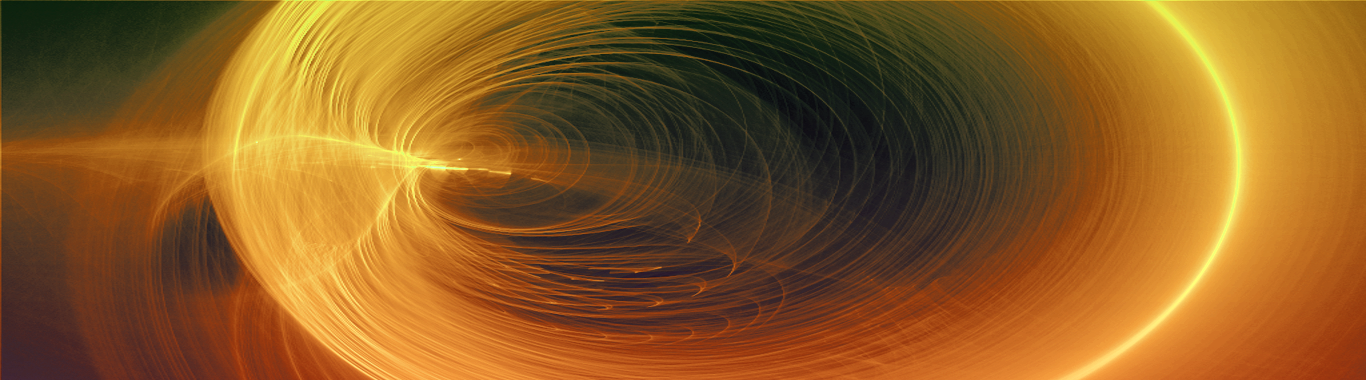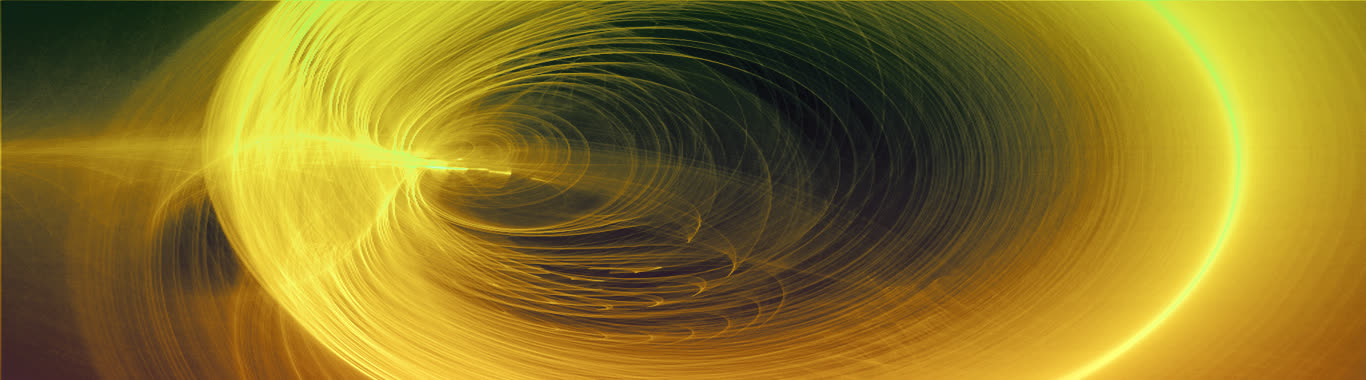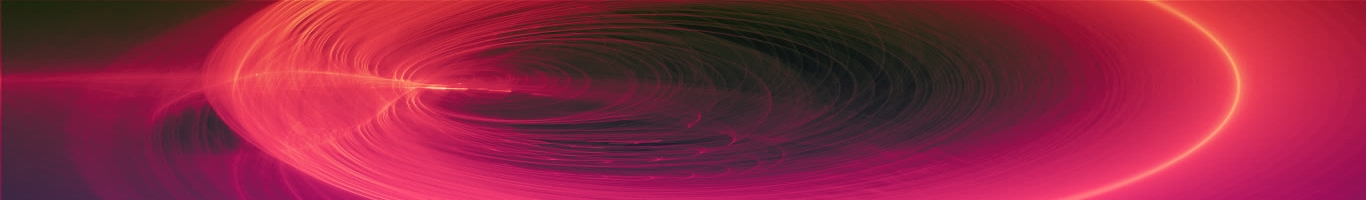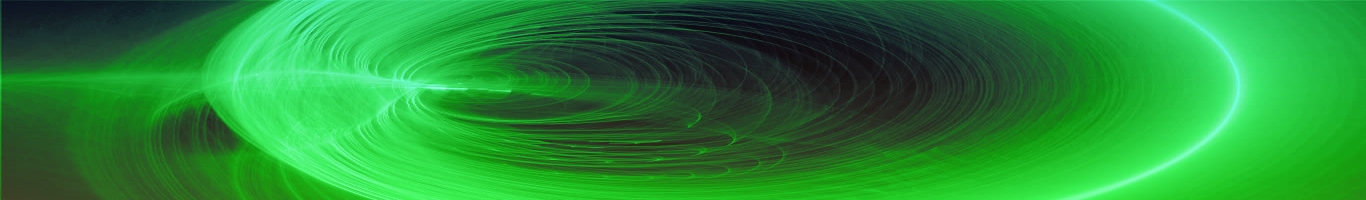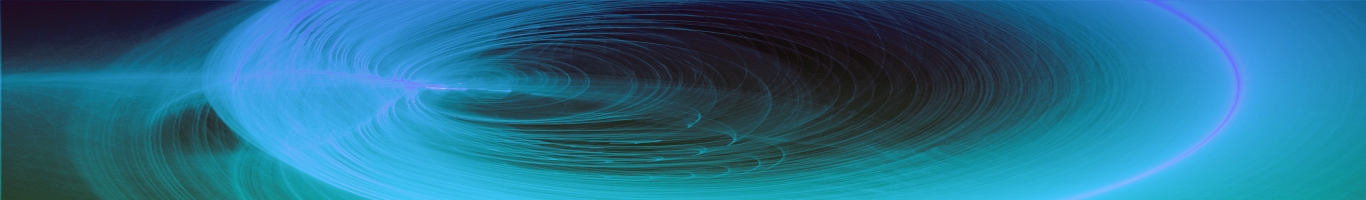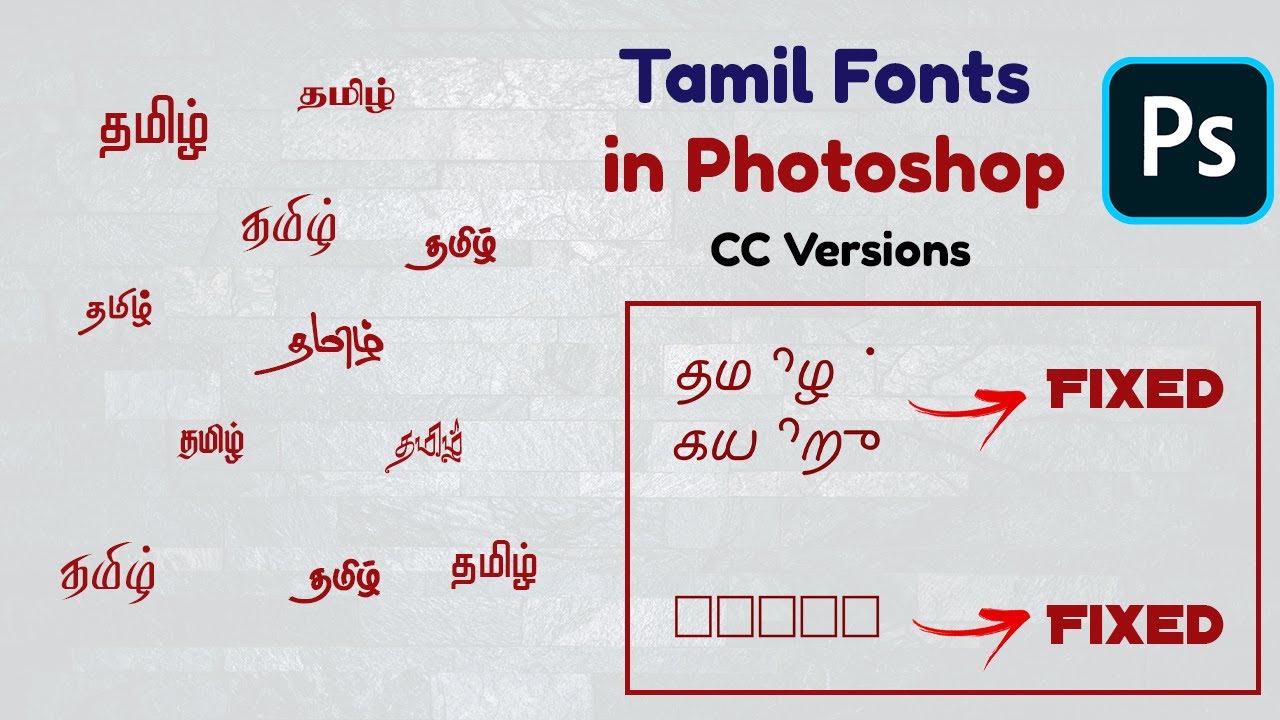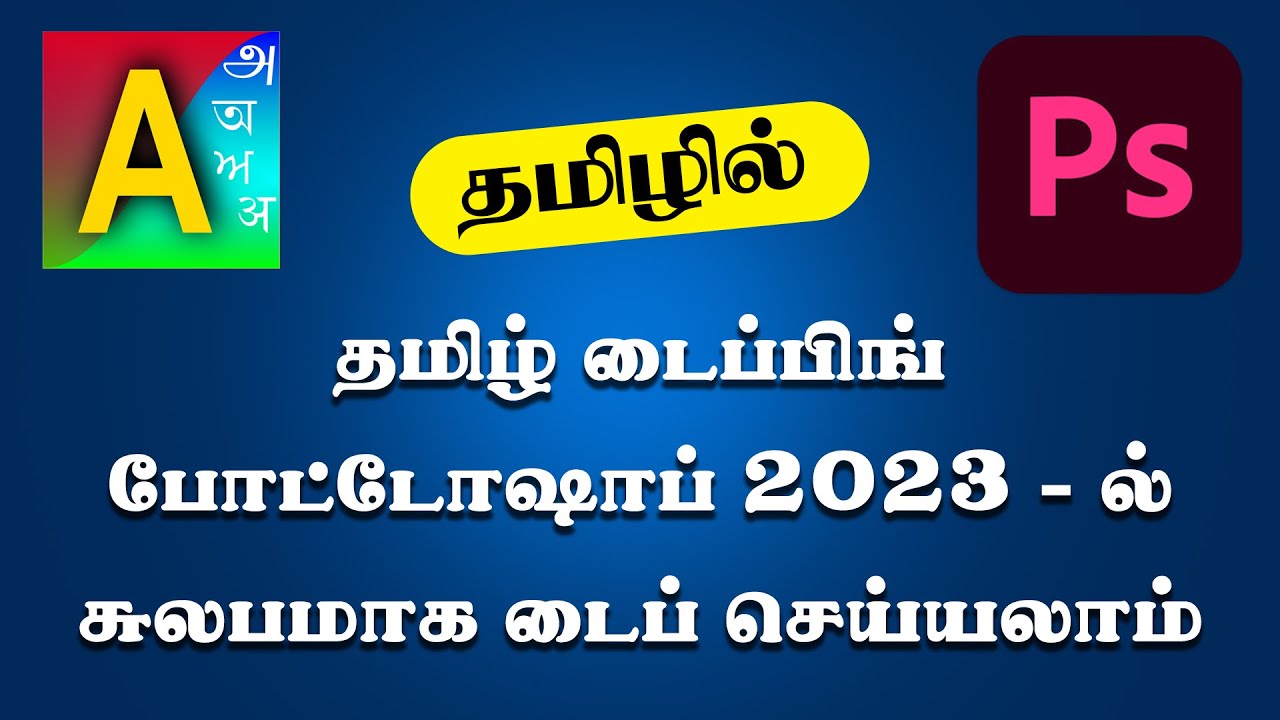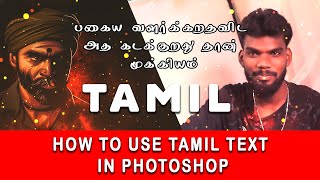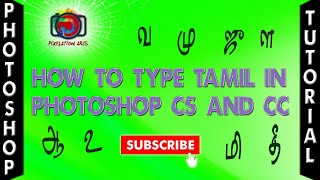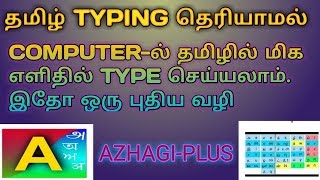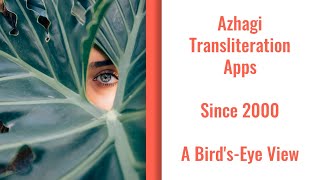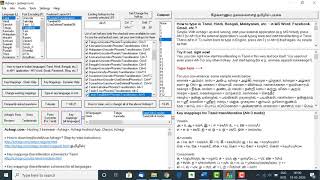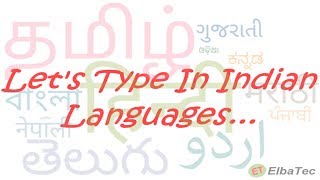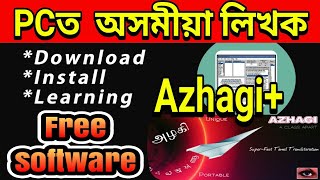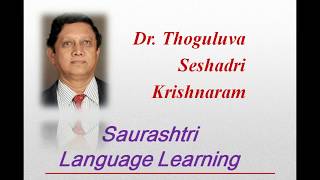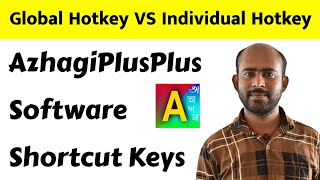keyboard
Azhagi's SAT Transliteration
Important Note
This page talks on SAT (pronounced ஸத் - like the sanskrit word meaning 'truth' or 'being'), a new mode of transliteration in Azhagi. SAT is an acronym for 'See and Transliterate' and it's a feature introduced in Azhagi since Aug 2009. But, as of Dec 2009, Google and Microsoft have released their own IMEs (input method editors) which help one to transliterate directly in all applications in many Indian languages. Google's IME is available for download here and Microsoft's IME is available for download here. I suggest you to try out these free-form transliterators from Google and Microsoft (before reading any further on SAT, as these transliterators are almost like SAT only but much more sophisticated than SAT and act on all applications in all major Indian languages). They are extremely user-friendly and fast. If you are interested to read more remarks of mine on these transliterators, please click here
This is an additional mode of transliteration in Azhagi and, as of now, made available only in Azhagi's Unicode Editor, which you can invoke by pressing 'F8' or clicking the 'Unicode Editor' button (as you see in the screenshot below) at the top right of Azhagi's opening screen.

So, whatever modes of transliteration you are already using (like Dual screen transliteration, Single screen transliteration, Direct transliteration in external applications, etc.) will not be affected. Even in the Unicode editor, the SAT mode is made available only as an option. Hence, it's entirely an user's choice - to use SAT or not.
முக்கிய குறிப்பு:
அழகியின் 'ஒலியியல் அமைப்பு' (English to Tamil Transliteration Scheme) எப்படி இயல்பாகவே உங்கள் தமிழ் தட்டச்சு செயல்திறனை (productivity) வெகுவாய் அதிகரிக்கிறது (அதாவது, குறைந்த நேரத்தில் நிறைய தட்டச்சு செய்ய உதவுகிறது) என்பது பற்றி ஏற்கெனவே easy.php பக்கத்தில் சொல்லப்பட்டுள்ளது. இச்செயல்திறனை மேலும் பன்மடங்கு அதிகரிக்க உதவுவதே SAT ஒலிபெயர்ப்பு முறை ஆகும்.
What is SAT mode and how to type in it? How to edit in SAT mode? How to enable SAT mode?
What are the benefits of SAT?
What words are contained in the internal dictionary, as of now? How to edit the dictionary to add/modify/delete words?
Important Note
This page talks on SAT (pronounced ஸத் - like the sanskrit word meaning 'truth' or 'being'), a new mode of transliteration in Azhagi. SAT is an acronym for 'See and Transliterate' and it's a feature introduced in Azhagi since Aug 2009. But, as of Dec 2009, Google and Microsoft have released their own IMEs (input method editors) which help one to transliterate directly in all applications in many Indian languages. Google's IME is available for download here and Microsoft's IME is available for download here. I suggest you to try out these free-form transliterators from Google and Microsoft (before reading any further on SAT, as these transliterators are almost like SAT only but much more sophisticated than SAT and act on all applications in all major Indian languages). They are extremely user-friendly and fast. If you are interested to read more remarks of mine on these transliterators, please click here
This is an additional mode of transliteration in Azhagi and, as of now, made available only in Azhagi's Unicode Editor, which you can invoke by pressing 'F8' or clicking the 'Unicode Editor' button (as you see in the screenshot below) at the top right of Azhagi's opening screen.

So, whatever modes of transliteration you are already using (like Dual screen transliteration, Single screen transliteration, Direct transliteration in external applications, etc.) will not be affected. Even in the Unicode editor, the SAT mode is made available only as an option. Hence, it's entirely an user's choice - to use SAT or not.
முக்கிய குறிப்பு:
அழகியின் 'ஒலியியல் அமைப்பு' (English to Tamil Transliteration Scheme) எப்படி இயல்பாகவே உங்கள் தமிழ் தட்டச்சு செயல்திறனை (productivity) வெகுவாய் அதிகரிக்கிறது (அதாவது, குறைந்த நேரத்தில் நிறைய தட்டச்சு செய்ய உதவுகிறது) என்பது பற்றி ஏற்கெனவே easy.php பக்கத்தில் சொல்லப்பட்டுள்ளது. இச்செயல்திறனை மேலும் பன்மடங்கு அதிகரிக்க உதவுவதே SAT ஒலிபெயர்ப்பு முறை ஆகும்.
What is SAT mode and how to type in it? How to edit in SAT mode? How to enable SAT mode?
- SAT (pronounced 'sath', like the Sanskrit word 'ஸத்' meaning 'truth' or 'being') stands for 'See and Transliterate'. In SAT, there is no change in the way you type. So, you just have to type as usual. For e.g. "neenga, nandri, panju, katru, poi, sridhar, sreethar, kasthoori, viswam, anbu, aandavan, iRaivan, eesan, uyir, oonjal, enge, aetram, aiyan, oli, oam, auvai, kaesavan, koavil, gautham, ..., ...". But, the transliteration will occur only after a particular word is fully typed. For e.g. you have to type 'panju' and press space (or any similar character like '?', '.', '-', ';', ',', etc.) and thereafter 'panju' will get converted (ofcourse instantaneously) to பஞ்சு.
- As far as editing is concerned, you can do it as usual. For e.g. if you need to change a word மற்ற்வை to மற்றவை, then it's enough if you type 'a' after the 2nd 'ற்' in மற்ற்வை and press space. 'ற்' will get modified to 'ற' instantly and மற்ற்வை to மற்றவை. Similary, to change கொவில் to கோவில், you can just type 'a' (or 'O') after 'கொ' and press space; to change கெசவன் to கேசவன், you can just type 'E' after 'கெ' and press space; and so on.
- To enable SAT mode, you have to click 'Tools->Options' menu item in Azhagi's Unicode Editor and check the box 'Use SAT Mode' (click here to view a screen snapshot for better understanding). Thereafter, whatever you type/edit in Azhagi's Unicode Editor will get transliterated in SAT mode only, as explained above with examples.
What are the benefits of SAT?
- Whenever we type in Tamil using phonetic or 'transliteration' mode (i.e. type in English to get the equivalent Tamil phonetics), our mind processes the English letters only first, then it sees the Tamil letters forming correspondingly. So, if the English letters are seen all along when a particular word is fully typed, then it's only to the advantage of the users. It was with this idea only that 'Dual Screen Transliteration' itself was introduced initially in Azhagi (at the time of inception itself, 1999-2000) and which unique tool was found to be extremely useful for some - for not only transliterating quickly in Tamil, but also for learning and teaching Tamil.
- 'Undo' (i.e. pressing 'Ctrl-z') can get you back the previously typed English word immediately so that you can do the necessary modifications there itself, if in case you typed a word wrongly.
- Since it is SAT mode, it is possible to use an internal dictionary which can provide lots of additional benefits, which are summarised as below:
(To enable the internal dictionary, you have to click 'Tools->Options' in Azhagi's Unicode Editor and check the box 'Use Internal Dictionary'. Click here to view a screen snapshot for better understanding)).
Please note that the focus is on increasing Azhagi's already established unique user-friendliness further more, so that:
(a) one's productivity in Tamil computing is increased further more (i.e. typing more in less time and thus helping more Tamil contents reach out to the world in lesser time, which is only to the benefit of all Tamil enthusiasts).
(b) more and more (even those who are less prone to try out Tamil transliteration, given their lifestyles) are enthused to start typing in Tamil, thus expanding the domain of those who compute in Tamil, which again is to the benefit of all Tamil enthusiasts.
- One can type their names exactly as they type in English
For e.g.
A person named 'Aditya' need not hereafter type 'aadhithyaa' to get 'ஆதித்யா'. He can straightaway type 'Aditya' to get 'ஆதித்யா', thus making the transliteration process further more intuitive, straightforward and less time-consuming.
Similary,
Anthony (Author of the blog tamilsoftwares.blogspot.com) need not type 'anthoaNi' hereafter to get 'அந்தோணி'. Anthony itself will do. Likewise, one can type 'rajagopal' to get 'இராஜகோபால்', 'kazhiyuran' to get காழியூரன், and so on...
- One can type acronymic forms of their names just as they type in English
For e.g.
Mr. A.K. Rajagopalan (editor of mazhalaigal.com) can type 'akr' to get ஆகிரா (or even ஆ.கி.இராஜகோபாலன், whichever is convenient for him). AKR sir has been typing out 'akr' for years together and hence might find typing 'akr' easier than typing 'aakiraa' to get ஆகிரா (or ஆ.கி.இராஜகோபாலன்).
Similarly,
one can type 'knn' to get நடராஜன் கல்பட்டு, 'gss' to get கீதா சாம்பசிவம், and so on...
- One can type 'certain' Tamil words without using shift key
For e.g.
One can get 'வணக்கம்' by typing 'vanakkam' itself (no need to type 'vaNakkam', which involves the use of shift key for 'n' and thus taking longer time).
Similary,
One can type 'avargal' to get 'அவர்கள்' (no need to type 'avargaL'), arignar to get 'அறிஞர்' (no need to type 'aRignar'), and so on...
- Professionals (doctors, astrologers, advocates, film critics, ...) can type certain common English words specific to their profession in English itself.
For e.g.
a film critic can always type 'cinema' to get சினிமா (or even திரைப்படம், whichever he finds convenient for his personal/professional needs). The critic might have been typing out regularly in English for years together and hence, when introduced to Tamil transliteration, might find it mighty convenient to type 'cinema' straightaway, instead of 'sinimaa'.
Similarly,
a doctor can always type 'doctor' to get டாக்டர் or மருத்துவர்.
an astrologer can always type 'astrology' to get அஸ்ட்ராலஜி or சோதிடம்.
an advocate can always type 'judge' to get ஜட்ஜ் or நீதிபதி.
- One can type modified forms of root words easily
In SAT, most words in the dictionary can be considered as root words so that their modified forms can be easily typed by suffixig "\" to the root word and then typing the modification.
For e.g.
One can get 'விஸ்வநாதனை, விஸ்வநாதனுக்கு, விஸ்வநாதனால், விஸ்வநாதன்தான், மீராவை, மீராவுக்கு, ..., ...' by typing 'viswanathan\ai, viswanathan\ukku, viswanathan\aal, viswanathan\thaan, meera\vai', meera\vukku, ..., ... '. So, there is no need to make entries in the dictionary for the modified forms of the root words also. Just an entry for the root word is enough. i.e. entries like 'meeriavai', 'meeravukku', etc. are not needed in the dictionary. Just 'meera' (root word) alone is enough.
Similarly,
One can type 'akr\vin' to get ஆகிராவின், and so on.
- Commonly mistyped words can still be made to get transliterated correctly.
For e.g.
I often type 'mduiyumaa' instead of 'mudiyumaa'. By the use of internal dictionary, it's possible to see 'mduiyuma' get transliterated to 'முடியுமா' itself rather than 'ம்டுஇயுமா', thus saving lots of time spent in deleting and retyping a mistyped word.
- One can type their names exactly as they type in English
What words are contained in the internal dictionary, as of now? How to edit the dictionary to add/modify/delete words?
- The words contained in the internal dictionary, as of now, are listed here. Whatever words I have provided in this initial dictionary only serve the purpose of giving an idea on what types of words the dictionary may contain. Thus, it is only a SAMPLE dictionary. It's neither my dictionary nor anybody else's. It's just a SAMPLE dictionary containing a few sample words to highlight the various uses/facets of the dictionary. It may not even contain all of the example words quoted above. So, once the facility to edit this dictionary is provided, user can edit (add, modify and delete words) this dictionary and extend/shrink it to his 'own' liking, to suit his 'own' personal/professional needs, during computing in Tamil.
- Right now, the internal dictionary is NOT editable by the user straightaway. I shall work on providing the facility to edit the dictionary soon. Meanwhile, if possible, for the benefit of the global society, you can volunteer on a 100% non-obligatory basis, to type and send in your lists (it may be specific to your professional/personal needs OR it may be for everybody's general use - like major cities in India, etc.), which I can try to incorporate into the internal dictionary as and when time permits. The format in which you shall send the lists shall be exactly in the format given in sat-db-web-1.rtf. And, you shall kindly send your lists to [email protected].
If your time/interest permits you to wish to know more on the very simple help requested from you, for the benefit of the global society, kindly read ahead:
Say you are an advocate. Then, you can type out and mail me (at [email protected]) a list of words corresponding to your profession. For e.g. it could be:
judge, petition, lawyer, ... (as ஜட்ஜ், பெடிஷன், லாயர், ...)
Similarly, say you are a school teacher. Then, your list of words could be:
siruvan, sirumi, manavan, manavi, students, pass, ... (as சிறுவன், சிறுமி, மாணவன், மாணவி, ஸ்டூடண்ட்ஸ், பாஸ், ...)
Say you are an IT tutor. Then your list of words could be:
computer, cd, mouse, speaker, ... (as கம்ப்யூட்டர், சி.டி., மௌஸ், ஸ்பீக்கர், ...)
Say you are a palmist/astrologer. Then, your list of words could be:
regai, mesham, shemam, kshemam, neram, kalyanam, ... (as ரேகை, மேஷம், ஷேமம், க்ஷேமம், நேரம், கல்யாணம், ...)
Say you are a vedic/spiritual teacher. Then, your list of words could be:
gita, yoga, muchu, payirchi, ... (as கீதா, யோகா, மூச்சு, பயிற்சி, ...)
As already stated above, if you do not wish to provide a list of words concerning a profession, it does not matter. You can still contribute, by typing out and sending any common list of words as you like. For e.g.:
milagu, madras, paravai, panivu, thanneer, ... (as மிளகு, மெட்ராஸ், பறவை, பணிவு, தண்ணீர், ...)
Please note again that if you send the list of words in the format provided in sat-db-web-1.rtf, it would be convenient to add them straightaway to the existing dictionary. You can click here to download 'sat-db-web-1.rtf' as an rtf file (just 70kb only) or here to download it as a zip file. It's only 7kb in size - a very small file. So, you can download it within seconds.
- More supporting tools will be added to SAT in the future. I have quite a few ideas which would prove very beneficial but implementation/release will take time as usual, becos of the situation under which I work. For e.g. a Tamil 'letter-to-speech'* tool was completed by me in 2001 itself (quite a few people have seen it's execution at my home), but yet to be released - even after 8 years.
*It's ONLY 'letter-2-speech' (i.e. only letter-by-letter, the Tamil text can be read out) and NOT 'text-2-speech' (word-by-word) but it still has the potential to become 'text-2-speech', but for the required resources#. A 'letter-2-speech' and more preferably a text-2-speech software will prove to be of immense benefit to various people. Particularly, it's use for the sight-impaired will be immeasurable. In this context, if your time permits, you may kindly read this.
#One of the resources I need is a pack of sounds for all Tamil alpbahets, consonants, etc. (i.e. sounds for all 247 Tamil characters) as .wav or .mp3 files. Likewise, sounds for all Sanskrit characters (i.e. Sri, ij, ish, iskh, iS, ih, ja, jaa, ji, jee, ..., sha, shaa, ... ksha, kshaa, ... Sa, Saa, ... ha, haa, ...) - i.e. sounds for 66 Sanskrit characters. If anybody is willing to volunteer on a 100% non-obligatory basis, to speak and create the abovesaid sounds, for the benefit of the global society, kindly please contact me for details at [email protected].
Important Note
- I reiterate that you need not use SAT (or perhaps it's internal dictionary alone), if you don't want to (for one reason or other). It's entirely your choice. But, personally, moving forward, I can see lots of benefit arising out of SAT (and particulary it's internal dictionary), if used judiciously*, by adapting users, particularly the ones who are eager to try out new things and increase their productivity (type more in less time) in Tamil computing.
- *I say 'judiciously', because care should be taken while making the dictionary entries so that words with ambiguity are generally avoided. For e.g. a word like 'kalam' may be phonetically written to mean 'காலம்' or 'கலம்' or 'களம்' or 'கலாம்'(name). Similary, 'rama' can be phonetically written to mean 'ராமா' or 'ரமா' or 'ராம'. Well, it's possible that even I might have overlooked this ambiguity while entering words in the sample dictionary. If so, you may kindly let me know.
- Well, SAT is a new initiative (driven partly by increased requests in the recent past specifically asking for such a mode of transliteration in Azhagi). The internal dictionary might have it's own appreciators/detractors, which is only common with anything in this world. What shapes SAT will take in future for those who benefit from it immensely, I do not know. With whatever time available, I will try to incorporate SAT into MS-Word, Excel, etc. as days go by. I am not promising anything, though. As of now, those who tried out SAT can mail me your comments, suggestions, ideas, bug reports, etc. That will greatly help me (in this context, you can see azhagi.com/ack.php) as I prod along with Azhagi.
- If and when your time/interest permits, kindly help spread the word on SAT, Azhagi in general, and all softwares aiding computing in Indian languages, in whatever ways possible for you.
Screenshot
- A screenshot of the settings for SAT transliteration