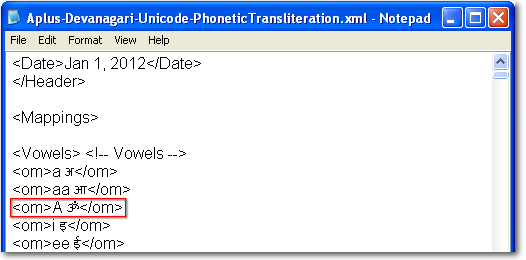About this page
This page lists a few screenshots related to the XML files of Azhagi+ (AzhagiPlus).Related links
| Page | Description |
|---|---|
| Forum message 1 | Simple steps on how to view the XML files in browsers and from within Azhagi+ help topics |
| XMLs | Online links to all the XML files of Azhagi+ |
| Change key mappings | How to easily change the existing key mappings for any language (LFK, as such), by editing Azhagi+'s XML files? |
| Create your own LFKs | How to easily create your own new keyboard layout (LFK, as such) with your own mappings, by editing Azhagi+'s XML files? |
| LFK | What is an LFK (Language + Font encoding + Keyboard layout)? |
| Multi-np.php | NonPhonetic keyboard layouts |
Screenshot 1 [XML file: Aplus-Devanagari-Unicode-PhoneticTransliteration.xml | Viewed in: Google Chrome]
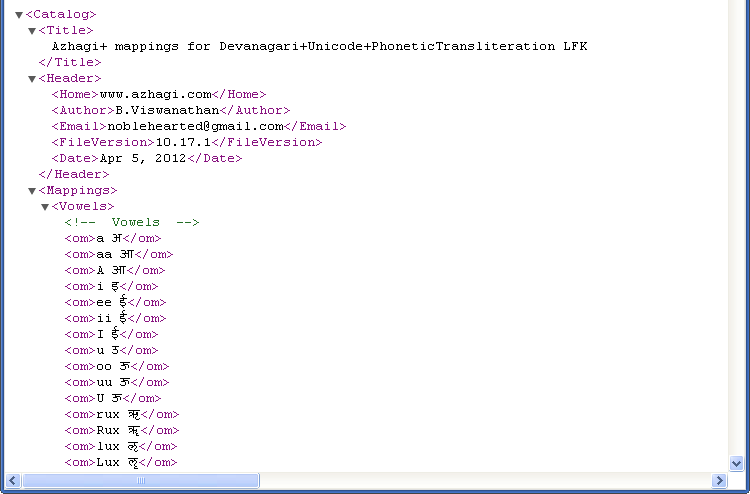
Screenshot 2 [XML file: Aplus-Tamil-Unicode-Tamilnet99.xml | Viewed in: Mozilla Firefox]
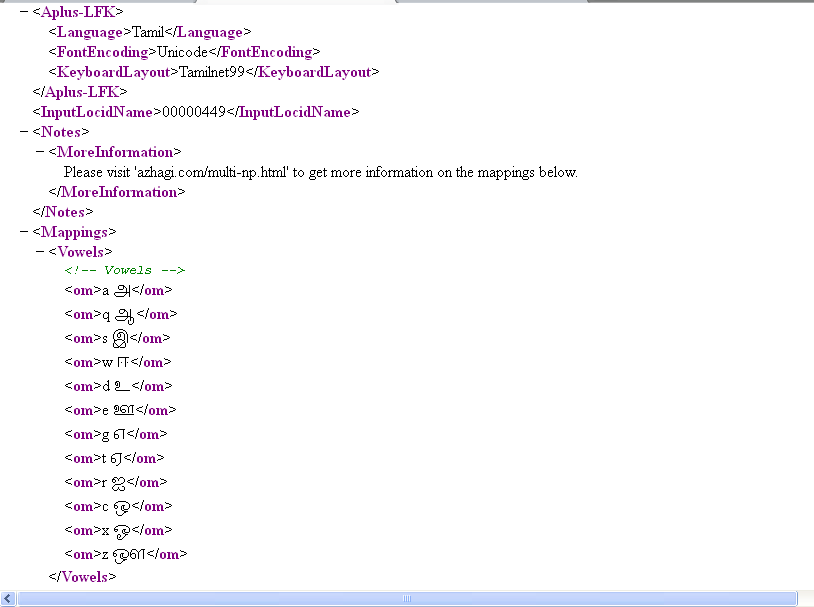
Screenshot 3 [XML file: Aplus-Devanagari-Unicode-PhoneticTransliteration.xml | Viewed in: Internet Explorer]
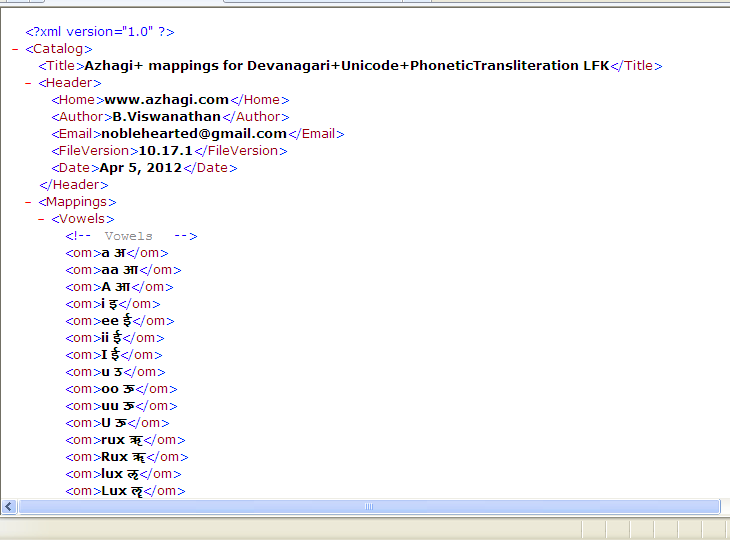
Screenshot 4 [One of the help topics of Azhagi+]
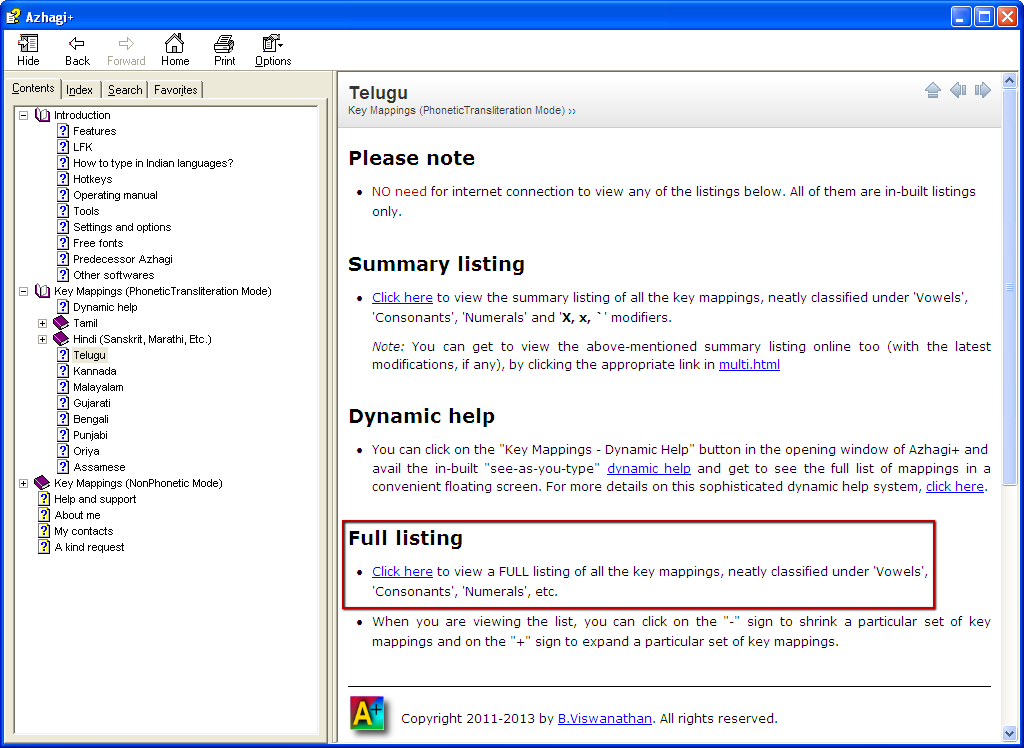
Screenshot 5 [One of the XML files - displayed within the 'help topics' window of Azhagi+ itself]
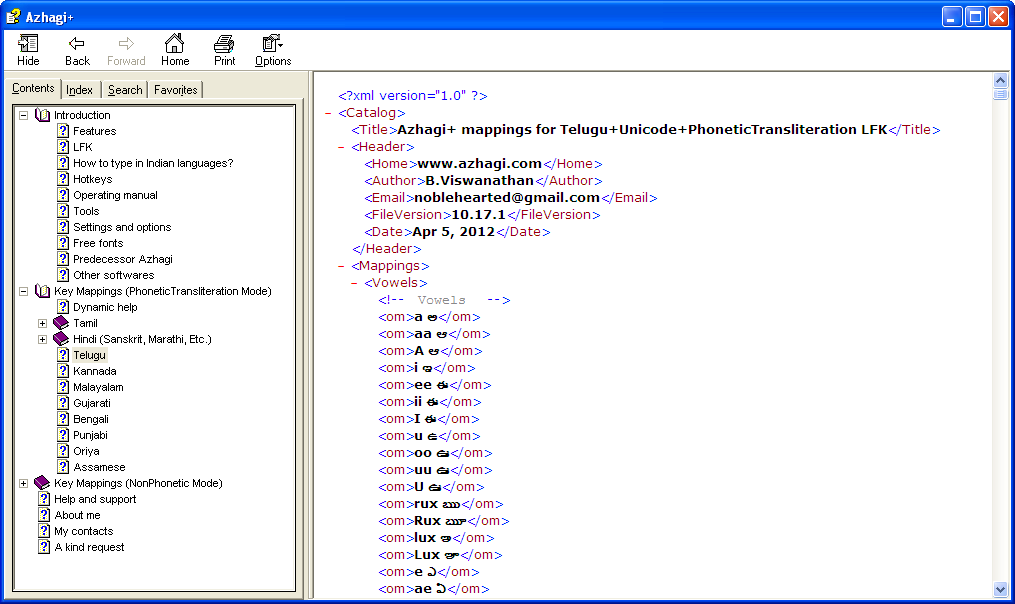
Screenshot 6 [One of the XML files - when opened and viewed in NOTEPAD application]
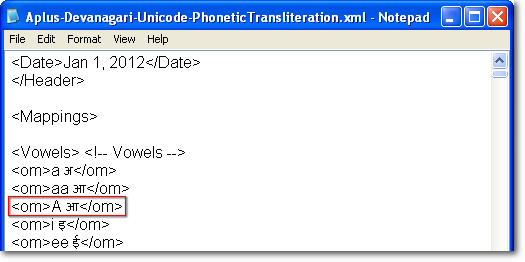
Screenshot 7 [The same XML file (as the one referred above) - after modifying just one mapping]